Designers are always in search of unique ways to display content. Yet there is a delicate balance between something that looks good and is both accessible and intuitive. Everything needs to be in harmony, otherwise the end result suffers. Neumorphic UIs can serve as an effective solution.
What Is Neumorphism?
Neumorphism is a design technique that is based around soft UI elements. Think of a frost effect or a blur glass effect. Elements appear to extrude from the background, which makes them stand out. But since they tend to use a soft UI color palette, the effect is usually more subtle than bold.
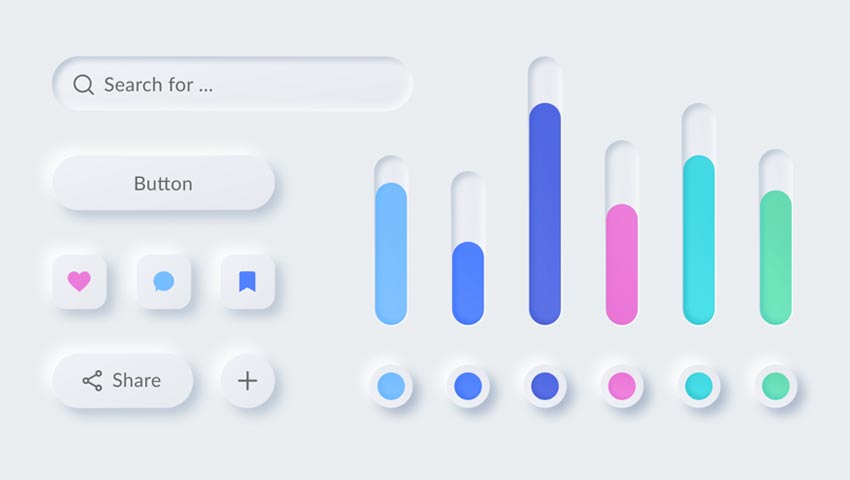
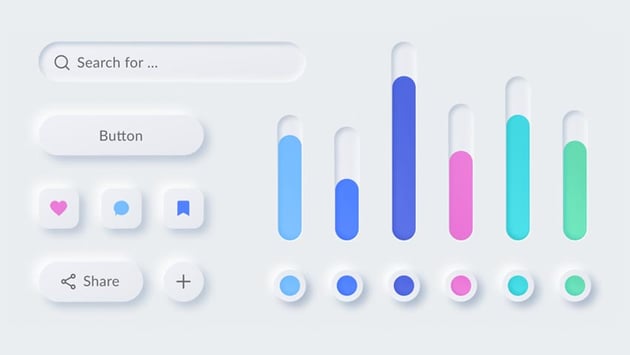

This allows for some natural separation of design elements such as card UIs. And it can make it easy for users to pick out interactive features like buttons. Taken together, it makes sense that neumorphism has become a popular trend in web and mobile app design.
Looking to add this silky-smooth style to your projects? Today, we’ll introduce you to 15 neumorphic UI kits that will help you hit the ground running. Some are premium kits, others are completely free, each kit works with a variety of design tools, and all of them include an impressive list of neumorphic elements.
Let’s get started!
Find the Perfect Soft UI or Neumorphic UI Kit with Envato
Envato Elements offers a great selection of both soft UI and neumorphism web kits. If you’re a subscriber to Envato Elements, you already have instant access to dozens of beautiful kits.
Either way, you’ll find everything you need to craft a beautiful neumorphic design!
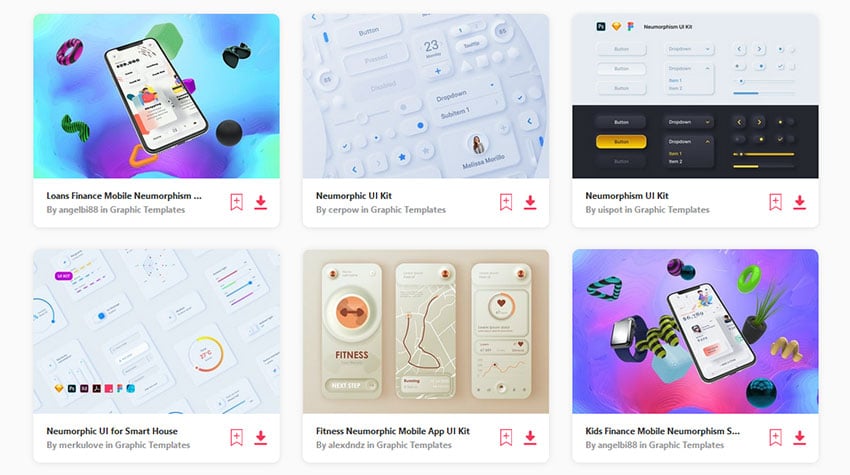
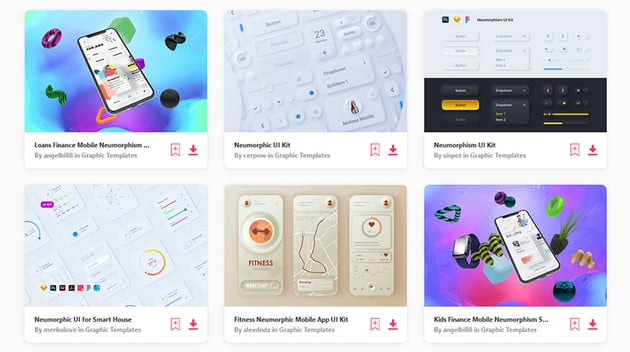
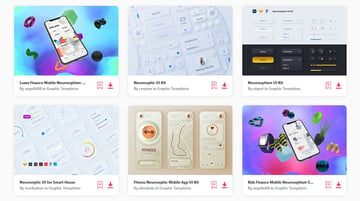
Top Soft UI and Neumorphic UI Kits Available for Download
We searched high and low for the best UI kits for bringing neumorphism and a soft UI color palette to your projects. Browse this collection of free and commercial offerings to find your perfect match.
1. Neumorphism for Web with Soft UI Kit
With the inclusion of both dark and light modes, Neumorphism UI Kit can fit into any color scheme. All elements are fully-customizable. The kit includes multiple file formats and is compatible with Adobe Photoshop, Figma and Sketch.



2. Fitness Neumorphism Web & Mobile App UI Kit
The glass effect of neumorphism lends itself as a natural choice for mobile apps. Make yours stand out with the Fitness Neumorphism App UI Kit. All elements are in vector formats and work across a number of editors, including Adobe Illustrator, Adobe XD and Sketch.
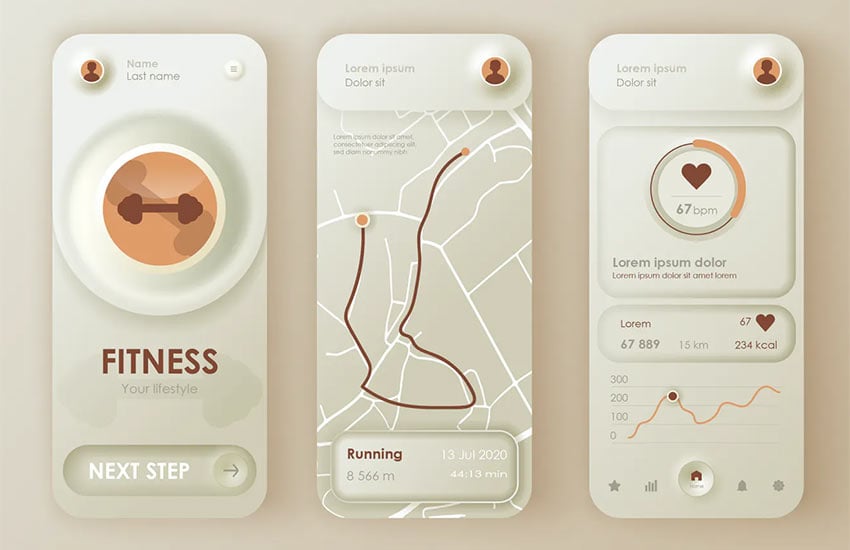


3. FREE – Neumorphism Soft UI Kit
This free Neumorphism UI kit for Figma includes a number of items to get you started. You’ll find buttons, charts and form elements among the mix. In addition, there are light, dark and purple color schemes inside the package.



4. Respond – Neumorphic Design App Kit
Respond UI Kit contains vector based elements and7 screens such as Signup, Feed, Inbox and more. This neumorphic app kit is designed in Sketch and is compatible with Sketch, Adobe XD, and Figma.
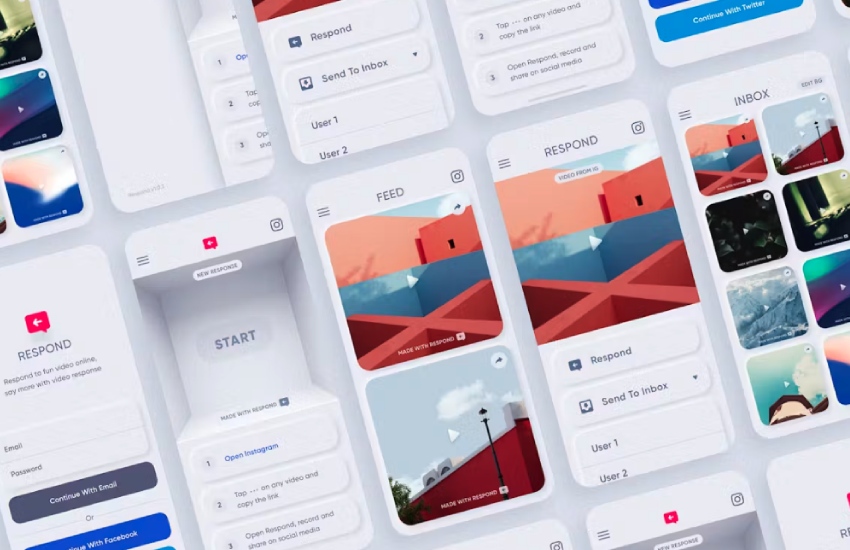
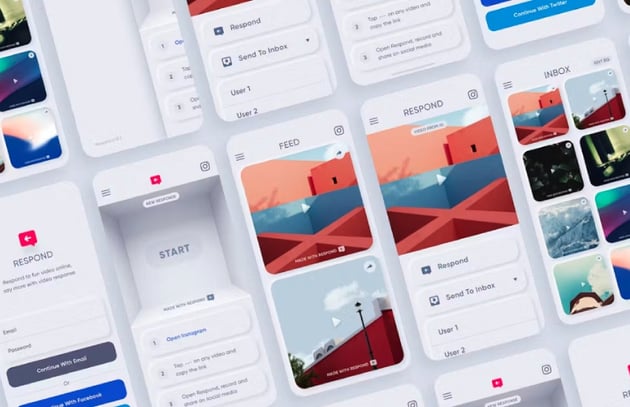
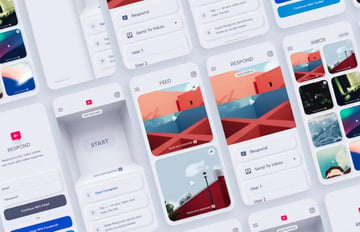
5. Collection Neumorphic UI Dashboard Admin Panel
Dashboards can benefit from the sleek, subtle look of a neumorphic UI. Collection Neumorphic UI Dashboard Admin Panel adds a glass UI design that really allows the bright colors of charts and buttons to shine. Each vector element is fully editable and available in popular file formats. The soft UI color palette is perfect to showcase your information in the best way. Also, this kit has a subtle frost effect.



6. Soft UI Icons – iOS 14 Icon Pack
This free soft UI kit brings the beauty of neumorphism to iOS 14. With 100+ neumorphic brand icons, you’ll be sure to find exactly what you need. The icons cover both native and popular apps for the iPhone and iPad.



7. Neumorphic Blue Messenger with Soft UI Chat Bubbles
Soft UI chat bubbles are a beautiful thing – and Neumorphic Blue Messenger has done all the hard work of creating them for you. This Sketch kit with soft UI bubbles is incredibly smooth and can be edited to match your brand. With a look like this, it will be impossible for users to resist your messenger app.
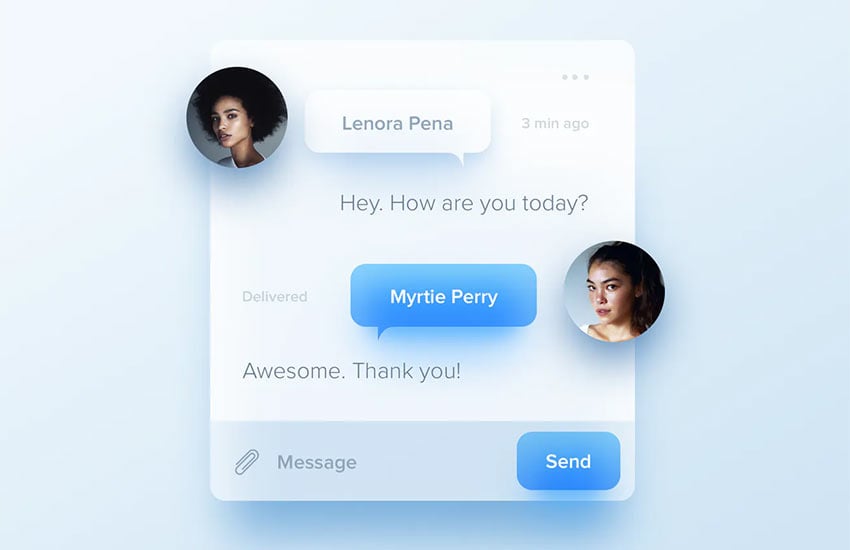
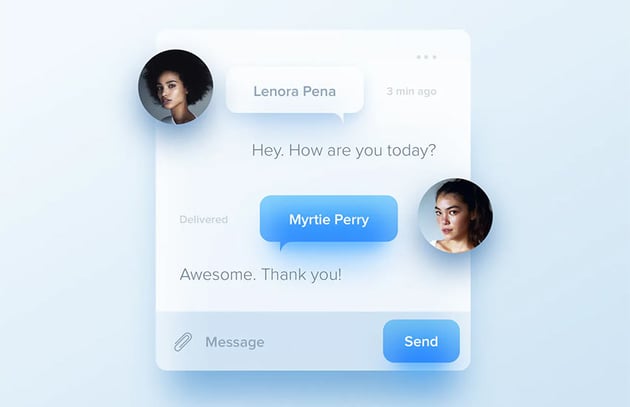
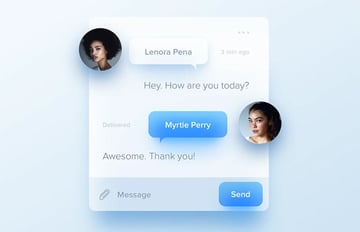
8. Blur Glass- Morphism – Blur Glass UI Design Kit & Frost Effect
This free glass UI design kit for Adobe XD and Figma focuses on card elements. Featuring a frosted glass effect, they’re a perfect fit for eCommerce projects or displaying featured blog posts, also the glass UI design stands out nicely against both dark and light backgrounds. This kit’s soft UI color palette is flawless and eye-catching thanks to the glass effect.
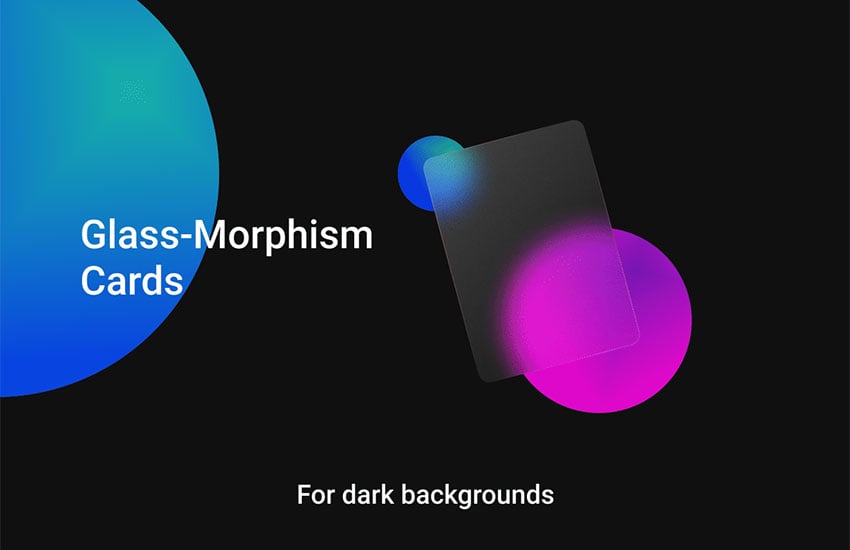
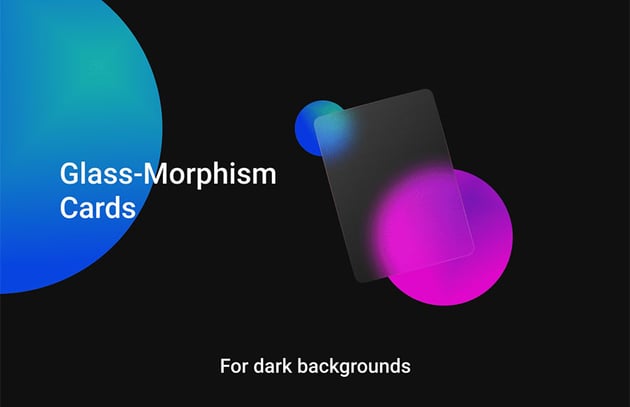
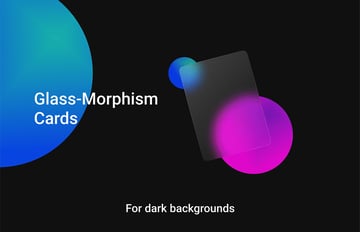
9. Osvaro – Neumorphic Design Mobile Template UI Kit
Osvaro is a neumorphic design mobile template UI kit. This soft UI template is easy to edit, and has 4 demos: Light, Dark, Light RTL and Dark RTL.
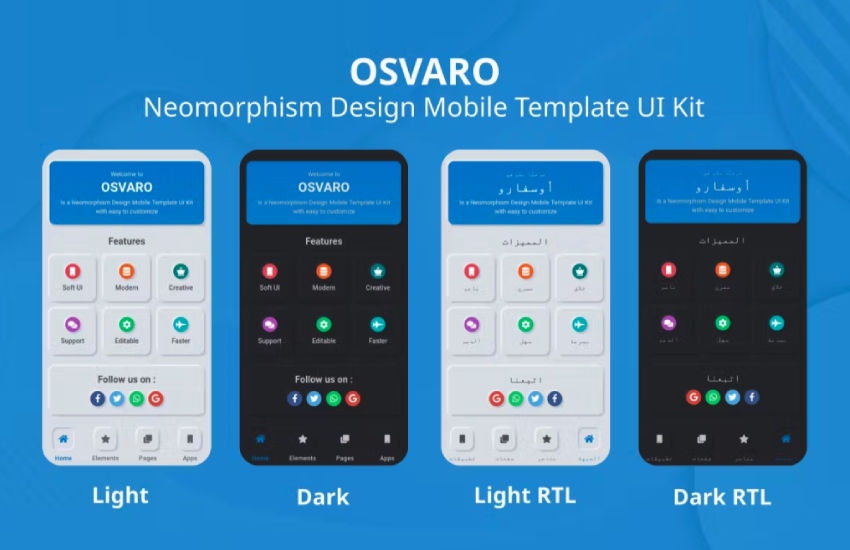


10. Finance Mobile Neumorphism Soft UI with Blur Glass Effect
A Sketch UI kit for financial apps, Loans Finance Mobile Neumorphism Soft UI takes an attractive and reserved approach to the technique. Elements such as cards and buttons feature a blur glass effect, while other areas are untouched. By doing so, the interactive features become even more noticeable. The soft UI color palette of this kit is fun, modern and matches any project that you’re working on. Some of the featured sections of the kit have a cool frost effect that your users will love.



11. Neumorphic Soft UI Kit
This Neumorphism app kit covers all the basics with 26 included elements. Each one can be customized within Sketch and you can even create new ones via this neumorphism app and its predefined styles. You’ll find plenty of beautiful elements to get your project started right.
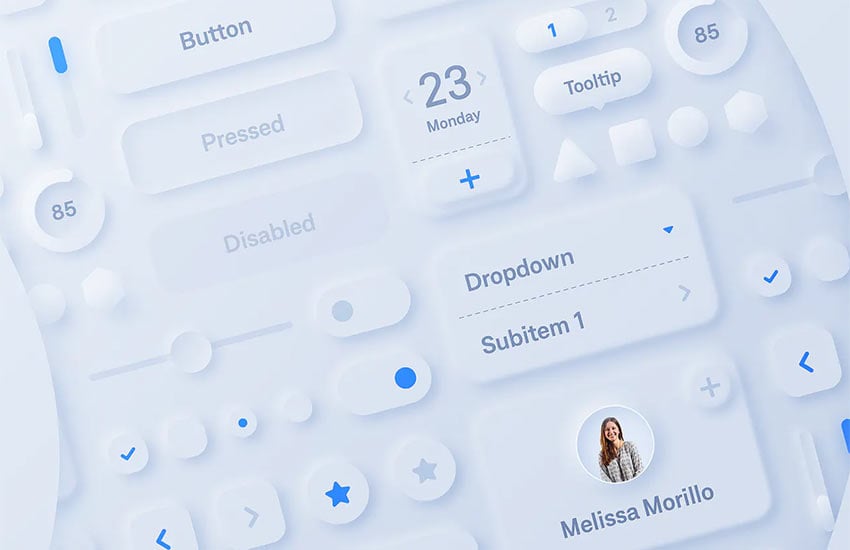
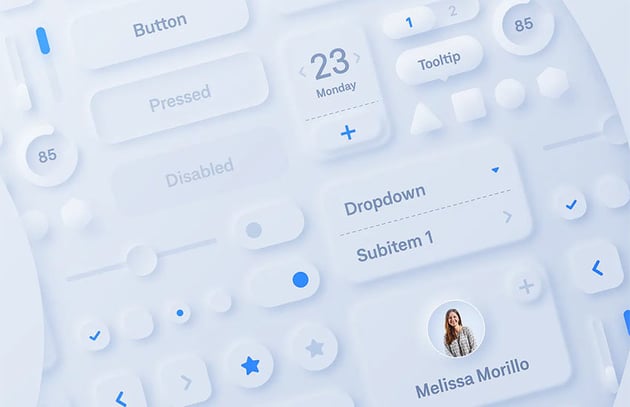

12. Messenger Neumorphic Mobile App UI Kit
This messenger UI kit is ideal for a responsive mobile application. Its elements are 100% vectors, and you can fully edit text. Includes EPS10, AI, PDF, SVG, JPG, PNG, Adobe XD and Sketch files, and it’s compatible with Adobe Illustrator, Adobe XD and Sketch.
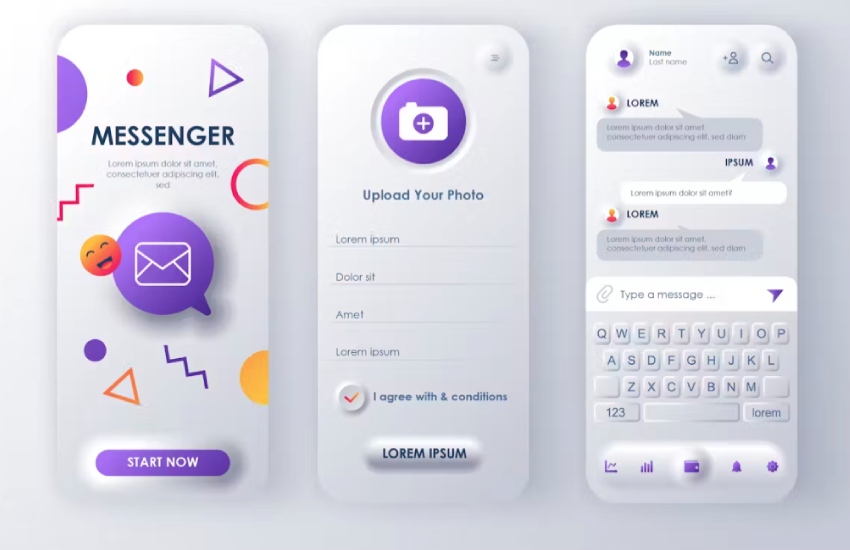
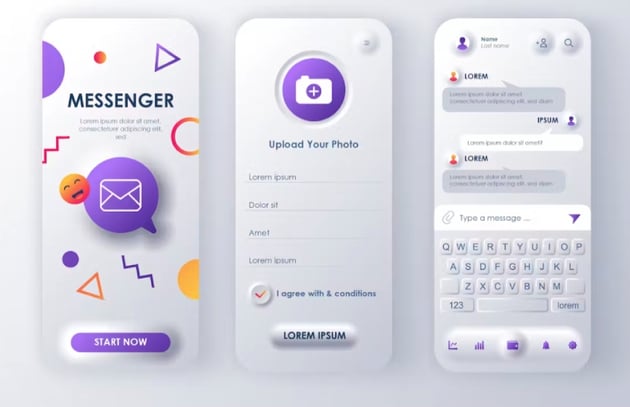

Figma users will love this free neumorphic UI kit. It offers a variety of button and form elements that allow for some outstanding color contrast. Note that you’ll need a Figma account in order to download this one. Adjust the soft UI color palettes to your liking!
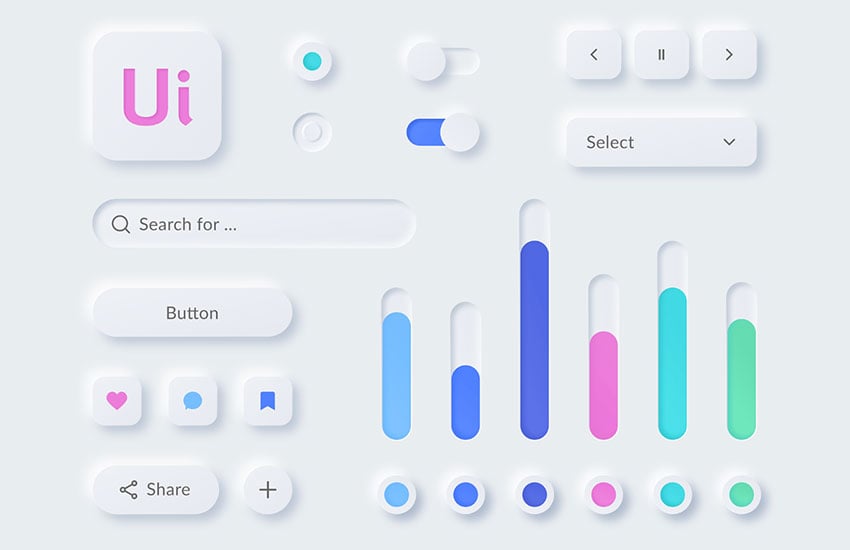
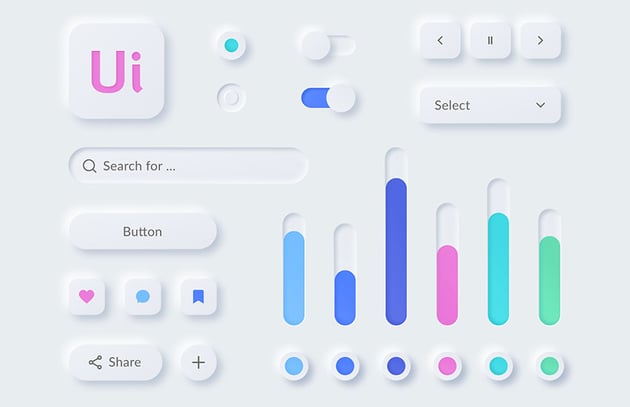

14. Neumorphic UI for Smart House
Use Neumorphic UI for Smart House to power the look of your home automation app. Included are 20+ card UI layouts, along with 100+ elements like buttons, text boxes and more. This kit is compatible with Adobe XD, Figma, Sketch and other popular design tools.
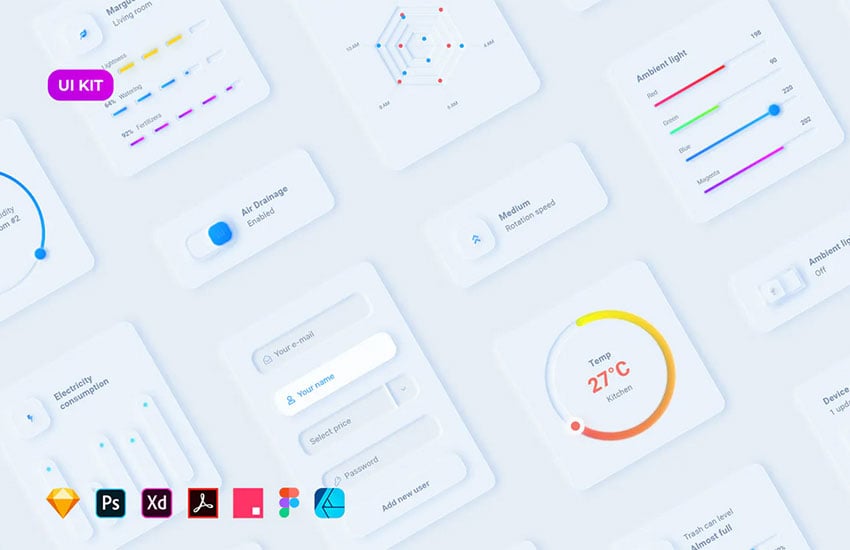
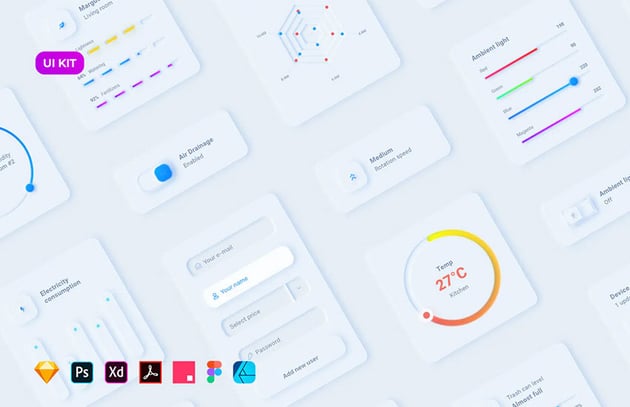

15. Neumorphic Darkness – Free UI Kit
Working on a dark-themed project? This free UI kit for Adobe XD brings a beautiful array of elements to complement your neumorphic design. Subtle glowing borders add a touch of class and allow your content to shine. The Dark mode trend is becoming more and more popular, the soft UI color palette of this kit takes inspiration in this trend and is visible in many of its elements.
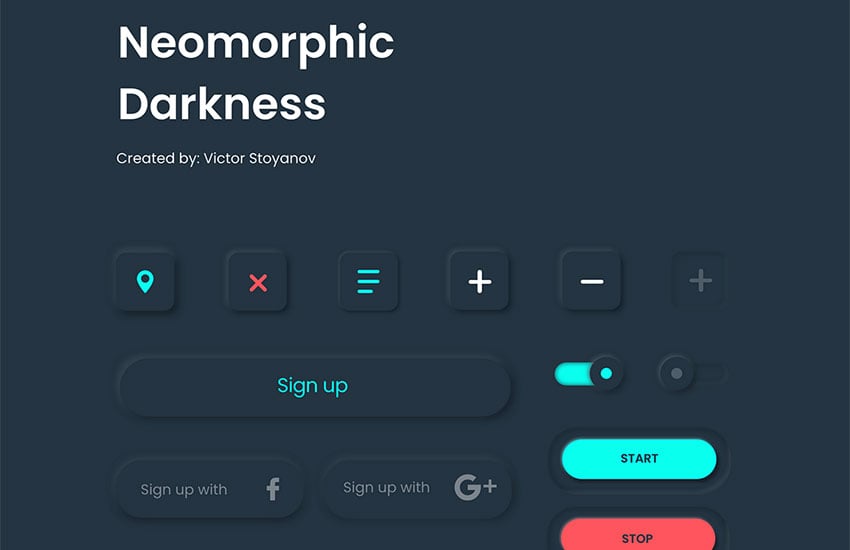
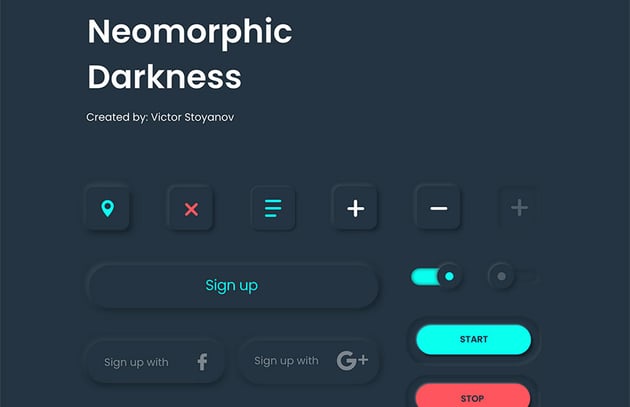

Tips for Finding and Making the Most of a Neumorphic UI Kit
1. Think About the Color Scheme
Before you choose a neumorphic or soft UI kit, consider the color scheme you want to use. Some kits are designed specifically to work better with light or dark UIs. Having a plan ahead of time will help you pick the right one.
2. Be Selective in Utilizing the Effect
One of the real benefits of using neumorphism for web or apps is its ability to make specific elements stand out. But there is a danger in overusing the effect. If each element appears to be extruding from the screen, the design can become cluttered. Stick to using the neumorphic look on interactive elements like buttons or in areas where you want to create visual separation.
3. UI Kits Are a Starting Point
When looking around for the perfect kit, you’ll likely notice that some offer more design elements than others. Regardless, think of a neumorphic UI kit as a starting point, rather than a complete solution. Feel free to expand on its offerings and use your creativity.
4. Compatibility Matters
Look for a UI kit that is compatible with your favorite image or layout editing tool. For example, some in our collection work with a variety of tools, while others are strictly designed for a single app.
5. Consider Accessibility
Ensuring that your designs are accessible to every user is vital. This extends to any UI kits you download. If text legibility or color contrast ratios aren’t up to par, edit your kit to resolve those issues before using it in a project.
Add the Subtle Beauty of Neumorphism to Your Web or App Projects
The sleek and modern look of a neumorphic UI is hard to resist. It offers a visual flow that is a fit for just about any use case. Whether you’re building a website or a mobile app, there is reason to consider utilizing this popular technique.
If you’re convinced that a soft UI is right for you, the UI kits in our collection offer a great starting point. You’ll avoid building everything from scratch and will have access to plenty of ready-to-use design elements.
Now that you have this powerful look at your fingertips, what will you create?