Creating a successful user journey can be a challenge for even the most experienced web designers. That’s why having access to quality UI/UX flowchart templates can make all the difference.
The right template will help you map out your user’s experience from start to finish, giving you an easy-to-follow structure that ensures every step of the way is considered and accounted for.
“User journeys describe a user’s holistic, high-level experience across channels and over time. User flows zoom in to describe a set of specific, discrete interactions that make up a common user pathway through a product.” — Kate Kaplan
15 Flowchart Templates for Effective User Journeys in 2023
Kickstart your project with ease, efficiency, and style when you use a pre-made flowchart template. Let’s take a look at some of our favorites we’ve collected:
1. Scheme Flowcharts Starter Kit
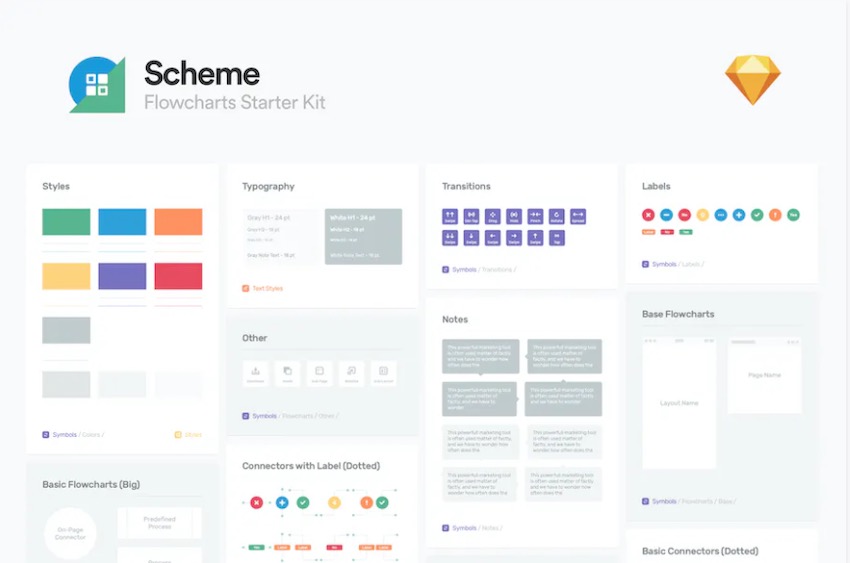
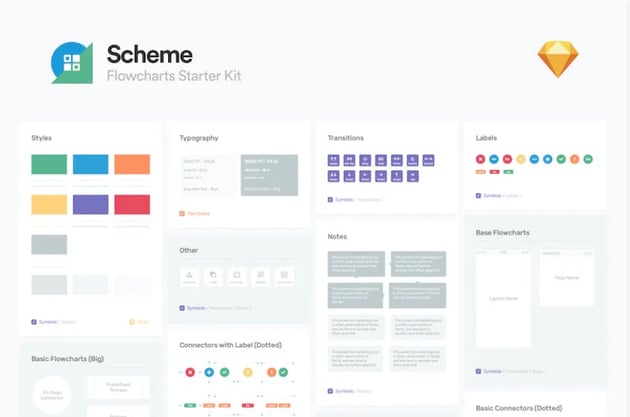
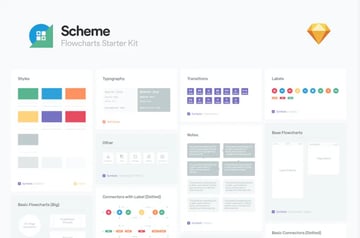
Get started on your UX project effortlessly with the Scheme Flowcharts Starter Kit. This comprehensive collection of elements is specifically designed for Sketch, offering an efficient and user-friendly experience for designers.
Features:
- Comprehensive Flowchart Elements
- Nested Symbols and Layer Styles
- Easy-to-use Resize Options
- Compatible with Sketch App 50+
2. UX Flowchart Cards
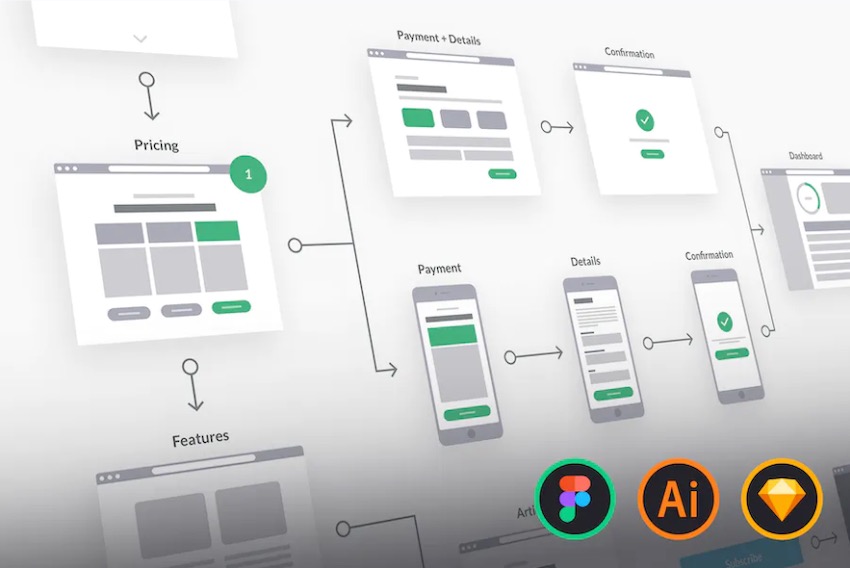
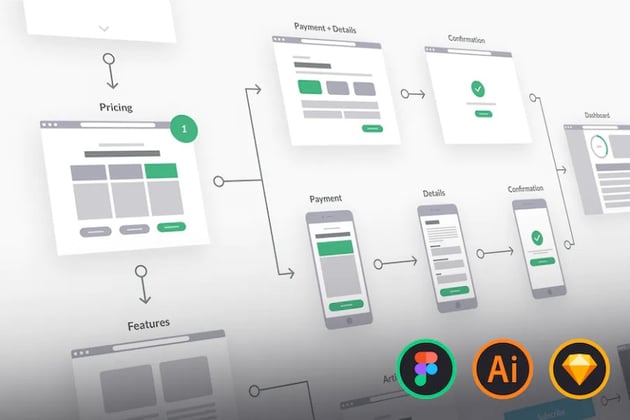
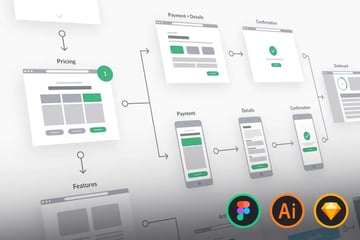
Create clear and visually appealing user journeys with the UX Flowchart Cards set, offering 296 flowchart cards for both desktop and mobile. Compatible with Sketch, Figma, and Illustrator, these cards have a clean and minimal design that keeps your ideas focused and easy to understand.
Features:
- Wide Variety of Flowchart Cards
- Responsive Design for Multiple Platforms
- Smart Arrows
- Print-friendly Light Theme
3. Simple Flows – Flowcharts for Figma
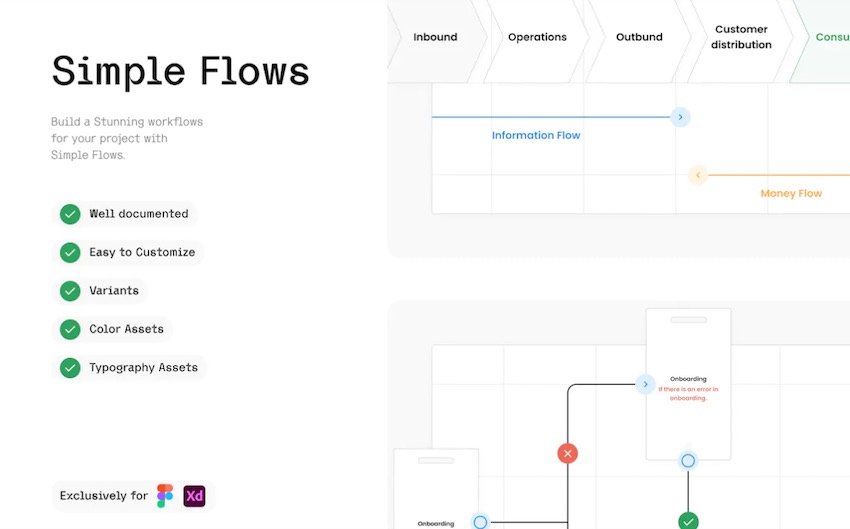
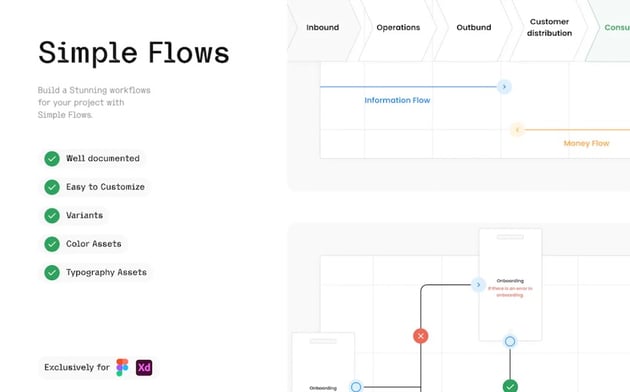
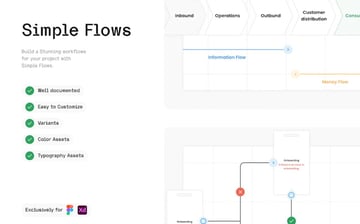
Present your work with style using Simple Flows, an easy-to-use flowchart system for Figma and Adobe XD. Ideal for case study or client presentations, this versatile set offers everything you need to build stunning flowcharts for any project.
Features:
- Minimalistic and Smart Design
- Comprehensive Flowchart Elements
- Color and Typography Assets
- Exclusive Files for Figma and Adobe XD
4. HotBlocks Mobile Flowcharts



Validate your ideas and create unique mobile apps using HotBlocks Mobile Flowcharts. This highly customizable tool features shared styles, symbols, and text styles, making it easy to adapt and perfect for impressing your clients.
Features:
- 240 Mobile Screens in Light & Dark Themes
- Modular Components for Easy Customization
- Arrows & Connectors
- Compatibility with Sketch, Figma & Adobe XD
5. Greyhound UX Flowcharts



Effortlessly prototype with Greyhound UX Flowcharts, a comprehensive flowchart kit including 108 flowcharts and numerous additional elements such as arrows and actions. Fully customizable for Sketch and Photoshop, this kit streamlines your design process.
Features:
- Multilevel Structure for Easy Organization
- Extensive Actions & Arrows
- Free Arial Rounded Font
- Multiple Devices for Screens & Flowcharts
6. User Flow Kit



The User Flow Kit is another resource specifically designed to simplify the process of creating user flows and flowcharts. This all-inclusive kit contains 24 device mockups in two distinct styles, two types of arrows, a dozen gesture icons, two example flows, and five color choices, optimizing your design workflow and facilitating teamwork.
Features:
- Two Example Flows
- 24 Versatile Device Mockups
- Dual Arrow Styles
- 12 Gesture Icons
- Sketch Compatibility
7. UI Tiles



Accelerate the development of professional flowcharts with UI Tiles, a set of 72 website flowcharts suitable for any project. Perfect for constructing site maps, showcasing interactions, and designing outstanding projects, UI Tiles is an indispensable time-saver. Ideal for developers, designers, and web design enthusiasts, these flowcharts are accessible in widely-used vector formats (PSD, AI, Sketch) and PNG formats.
Features:
- 72 Comprehensive Website Flowcharts
- Efficient Design Process
- Compatible with PSD, AI, and Sketch
- Available in PNG Format
8. Icarus – UX Website Flowchart
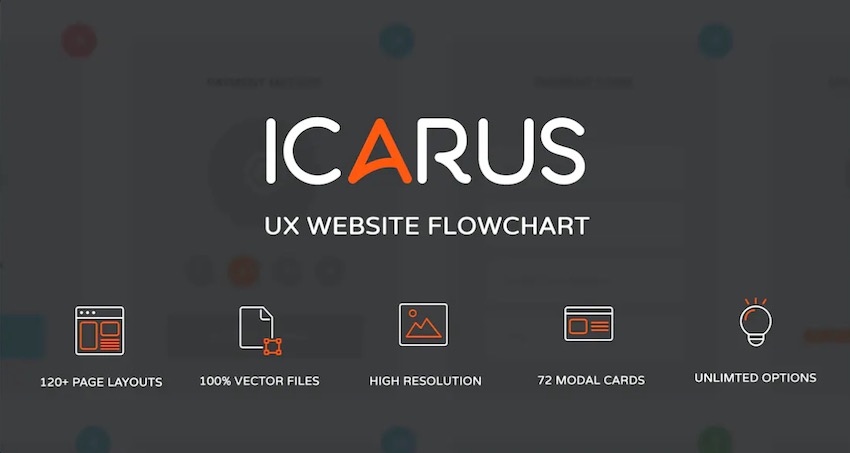


Embrace the versatility of the Icarus – UX Website Flowchart, featuring over 200 layout and modal cards, elements, arrows, lines, icons, boxes, and buttons. Create intricate flowcharts for presentations or website projects, enabling boundless possibilities and variations. Utilize Icarus to expedite your workflow and captivate your clients.
Features:
- Over 200 Layout and Modal Cards
- Comprehensive Elements and Components
- Adaptable Design for Diverse Projects
- 6 PSD Files and 1 Sample Flowchart Provided
9. Merge Wireframing UI Kit



Streamline wireframing with the Merge Wireframing UI Kit. This kit provides a selection of pre-crafted elements and components, featuring 185 wireframing elements as well as 36 examples to get you started. Compatible with Sketch, Figma, XD and Illustrator this user-friendly toolkit allows you to home in on the fundamentals without any fuss.
Features:
- 185 Design Elements
- 36 Example to reference
- Compatible with Adobe XD, Figma, Adobe Illustrator, and Sketch
- 222 Integrated BeBold Essentials UI Icons
10. Inception Mobile Flowcharts
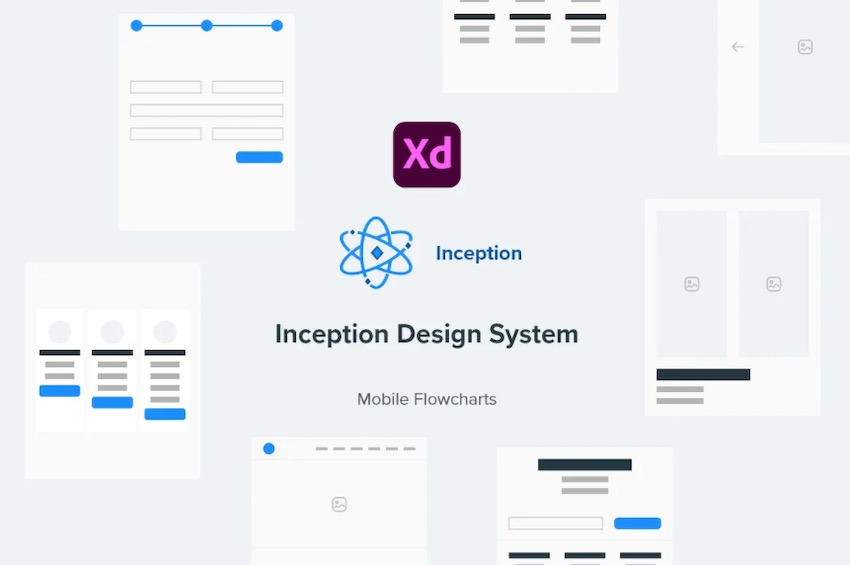
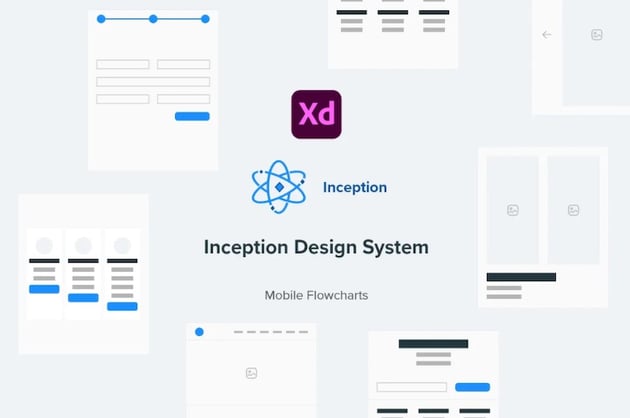
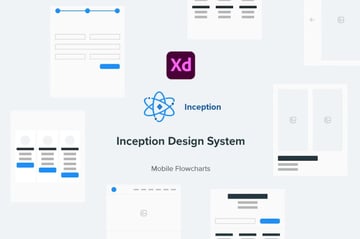
Experience the convenience of Inception Mobile Flowcharts, an accessible Adobe XD file containing a well-organized mobile flowcharts elements library. Featuring adaptable components that facilitate swift color and shape modifications, this kit also supports animation for added flexibility.
Features:
- Well-organized Mobile Flowcharts Library
- Customizable Colors and Shapes
- Animation Compatibility
- Designed for Adobe XD CC
11. Dark UI Wireflows



Dark UI Wireflows is an extraordinary tool for creating UX experiences in Sketch or Figma with ease. This versatile resource helps you to conceptualize the entirety of your product or service in a single, comprehensive view. With hundreds of elements arranged into organized groups and layers for easy navigation, this kit ensures that each card is compliant with both an adjustable grid system and distinct layer structure.
Features:
- 150 Cards Across Popular Categories
- Symbols for Easy Customization
- Compatible with Sketch and Figma
- 36 Responsive Smart Arrows
12. Inception Website Flowcharts
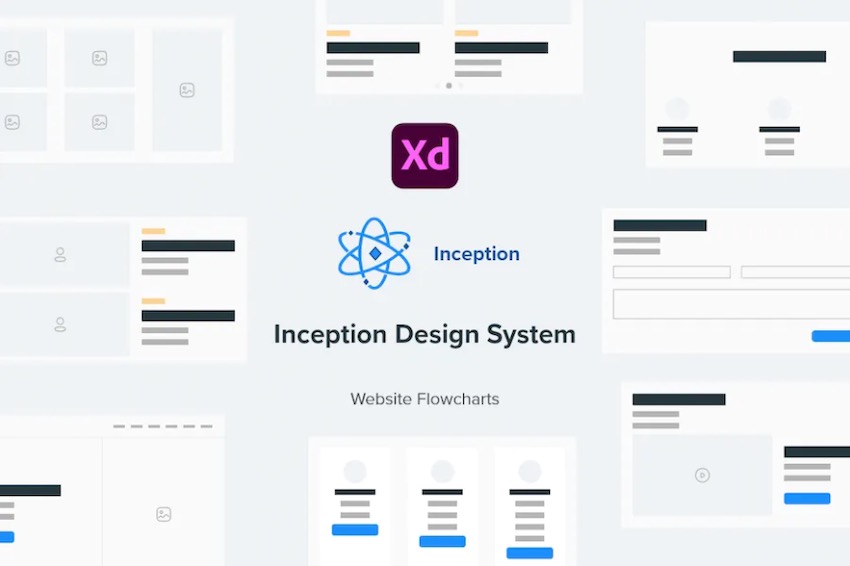
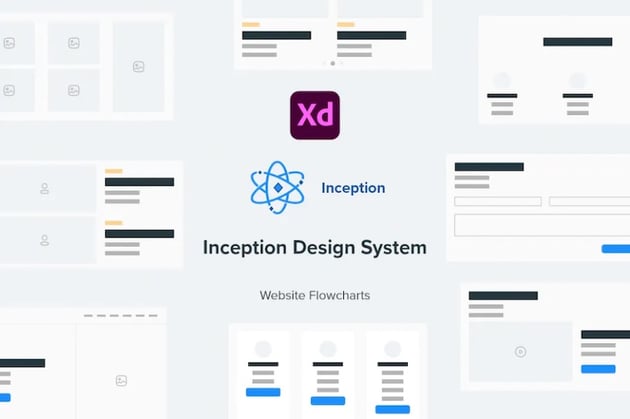
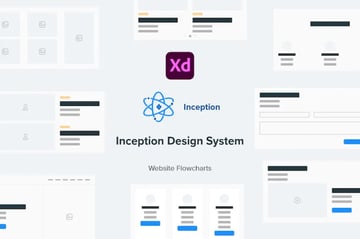
The Inception Website Flowcharts kit is a user-friendly Adobe XD file containing a fully organized website flowcharts elements library. This resource comes with versatile components that enable quick color and shape changes, as well as easy animation.
Features:
- Organized Website Flowcharts Library
- Easily Customizable Components
- Supports Animation
- Compatible with Adobe XD CC
13. App Wireframes UI Kit



And then there’s the App Wireframes UI Kit, a sleek and elegant solution to streamline your UI and UX workflow and expedite prototyping. Utilize the drag-and-drop feature to incorporate elements from this template and effortlessly create stunning flowcharts that effectively communicate your ideas, content, and layouts to clients.
Features:
- 25 Unique UI Templates
- Two Styles (Black and White)
- Two Screen Sizes (iPhone5S: 1136×640, iPhone6: 1920×1080)
- Retina Ready for iPhone5S and iPhone6
- Available in AI, EPS, PDF, and PNG Formats
14. Simple Flat UX Wireframe Kit



The UX Wireframe Kit offers 120 UX/UI flowchart cards specifically designed for desktop use. This wireframing kit, compatible with Adobe Illustrator, allows you to easily plan and visualize all your web projects.
Features:
- 120 Flowchart Cards in Various Formats (EPS10, Ai17, Ai12, SVG)
- 37 Additional Elements (Arrows, Action Arrows, Digits)
- Sample Flowchart Included
- Compatible with Adobe Illustrator
15. Bolt – Mobile Wireframe UI/UX Template



Bolt – Mobile Wireframe is a comprehensive set of 40 screens and an array of elements, designed to simplify the mobile wireframing process. With three color schemes available, this versatile kit ensures that your wireframes are visually appealing and engaging.
Features:
- 40 Mobile Screens
- Numerous Elements
- Three Color Schemes
- Streamlined Wireframing Process
The Importance of Flowcharts in Web and App Design
Flowcharts play a crucial role in web and app design by providing a visual representation of the user experience and the overall structure of a project. This enables designers and developers to plan and optimize the navigation, user interactions, and layout before diving into the actual coding process.
Streamlining the Design Process
The use of flowcharts helps streamline the design process by creating a roadmap of the project’s flow and hierarchy. This not only helps in identifying potential roadblocks and bottlenecks but also allows for better communication among team members. When you visualize the user journey, you can ensure a smoother and more engaging experience for the end-user.
Enhancing Collaboration and Communication
Flowcharts foster collaboration and clear communication between team members, including designers, developers, project managers, and clients. By presenting a visual overview of the project everyone involved can easily understand the project’s goals and requirements. This common understanding reduces the likelihood of costly delays and revisions.
Facilitating Iterative Design and Continuous Improvement
One of the critical aspects of successful web and app design is the ability to iterate and continuously improve upon initial concepts. Flowcharts make it easier to identify areas of improvement and implement changes more efficiently. You can readily incorporate feedback and make necessary adjustments as you go along.
Learn More About User Experience
There’s always room to expand your knowledge on UI/UX topics and the user journey as a whole. Check out some of our previous articles on the subject:
Create a More Effective User Journey with Flowchart Templates
Flowcharts play an important role in web and app design, streamlining the process by providing a visual representation of the user experience. They can also enhance collaboration among team members and facilitate iterative design to ensure better outcomes.
When you use a flowchart template, you can create more effective user journeys that are tailored for each individual project. These templates provide a comprehensive set of elements and resources that help you quickly and easily plan, design, and optimize your projects.
Hopefully, the ones we’ve provided here have helped you get started on your journey. Good luck!