Wishing your videos were smoother and more polished? AI video frame interpolation software is the key, enhancing the viewing experience by offering high frame rates without the need for powerful equipment. Discover how AI frame interpolation transforms your videos into silky-smooth masterpieces.
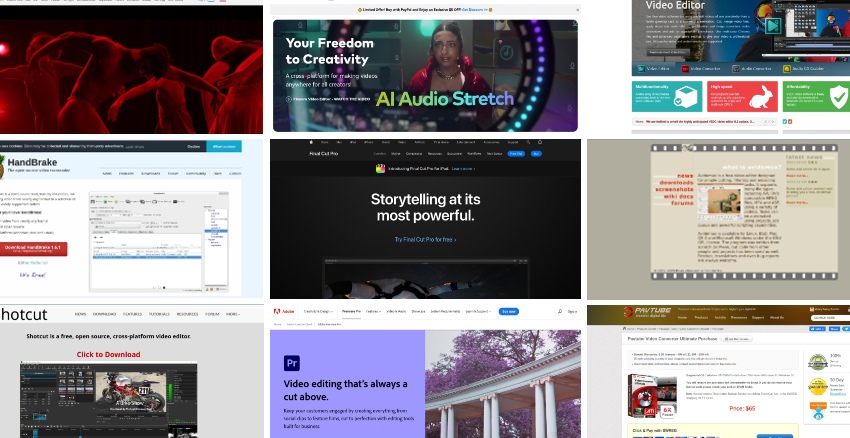


What is frame interpolation?
AI frame interpolation is a method used to enhance video quality by analyzing and inserting frames between existing ones. By employing this technique videos with frame rates can be improved for a seamless viewing experience. Picture enhancing a person’s movement, in a video to appear smoother and more continuous through the insertion of these interpolated frames transforming snapshots into motion sequences.
Top 3 premium AI frame interpolation software
Selecting the best AI frame interpolation software aligns with your specific requirements and budget. Here’s a concise comparison of the top 3 premium AI video frame interpolation apps:
|
Feature
|
DaVinci Resolve
|
Adobe Premiere Pro
|
Final Cut Pro X
|
|---|---|---|---|
|
Features
|
Advanced color grading, audio mixing, motion graphics
|
Industry-standard editing tools, powerful effects, integration with other Adobe apps
|
Magnetic timeline, efficient media management, optimized for Mac
|
|
Pricing
|
Free (limited features), Paid plans start at $295
|
Paid subscription
|
Paid one-time purchase
|
|
Pros
|
Powerful and versatile, free version available
|
Extensive features, smooth integration with Adobe ecosystem
|
Optimized for Mac users, intuitive interface
|
|
Cons
|
Steeper learning curve, free version limitations
|
Subscription-based model
|
One-time purchase cost
|
12 best AI frame interpolation software for 2025
In the market there are AI video frame interpolation software options to cater to different requirements and budgets. Here we highlight some of the choices, in AI frame interpolation software.
Jump to content in this section
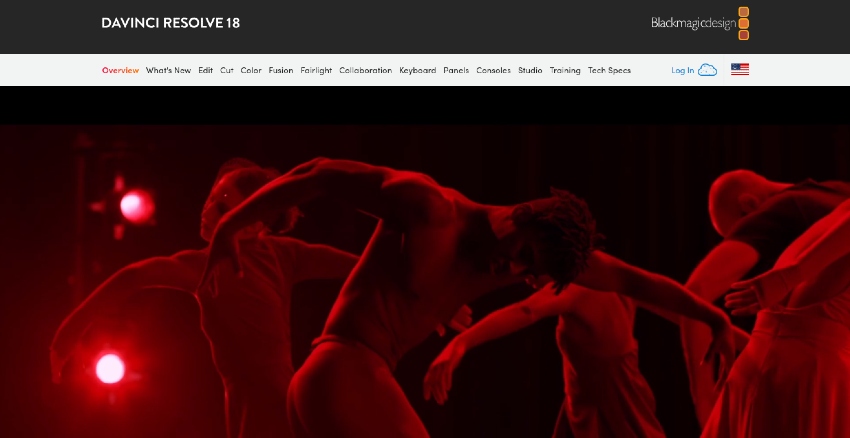

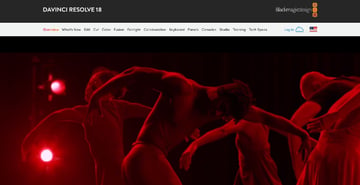
Summary: DaVinci Resolve blends robust video editing capabilities with AI video frame interpolation in its free version, offering essential editing tools and a taste of AI frame interpolation. The upgrade to the paid version unlocks a suite of advanced features, including professional color grading, noise reduction, and extensive access to AI frame interpolation, positioning it among the best frame interpolation software options available.
Pros:
- Free version available with basic editing and limited AI frame interpolation
- Paid version (DaVinci Resolve Studio) offers a comprehensive suite of professional editing tools
- Powerful AI frame interpolation capabilities
- Advanced color grading and audio mixing features
- One-time purchase cost for the paid version
Cons:
- Free version has limited features and functionality
- Paid version requires a one-time purchase cost
Pricing:
- DaVinci Resolve (Free): Basic editing tools, limited AI frame interpolation
- DaVinci Resolve Studio (Paid): One-time purchase of $295 USD unlocks all features, including unlimited AI frame interpolation
2. Adobe Premiere Pro (Paid)
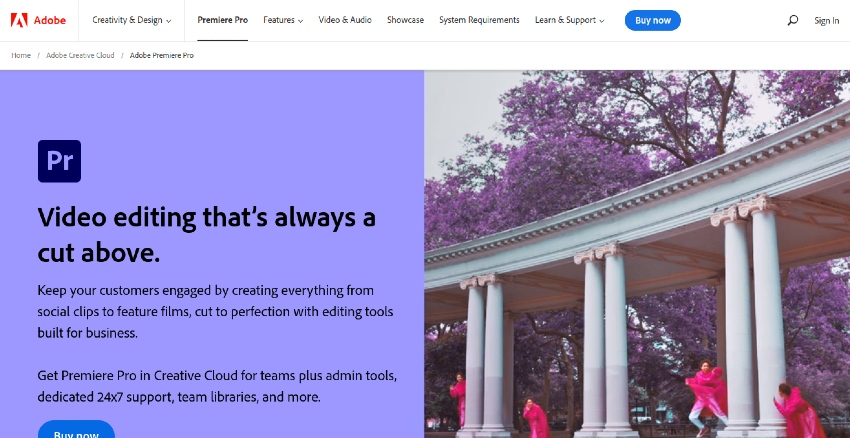


Summary: Adobe Premiere Pro is widely recognized as a choice for video editing thanks to its AI technology for video frame interpolation and its extensive range of editing tools. It seamlessly integrates with Adobe applications improving efficiency and establishing itself as a leading option for AI powered frame interpolation software.
Pros:
- Industry-leading AI frame interpolation capabilities
- Extensive editing tools for professional-grade video production
- Integrates seamlessly with other Adobe Creative Cloud applications
- Offers a subscription model for budget flexibility
- Has a 7-day free trial
Cons:
- Subscription-based pricing model can be expensive for long-term use
- Steeper learning curve compared to some basic editing software
Pricing:
- 7-day free trial of all features
- Annual plan: $22.99 USD per month
3. Final Cut Pro 11.1 (Paid)
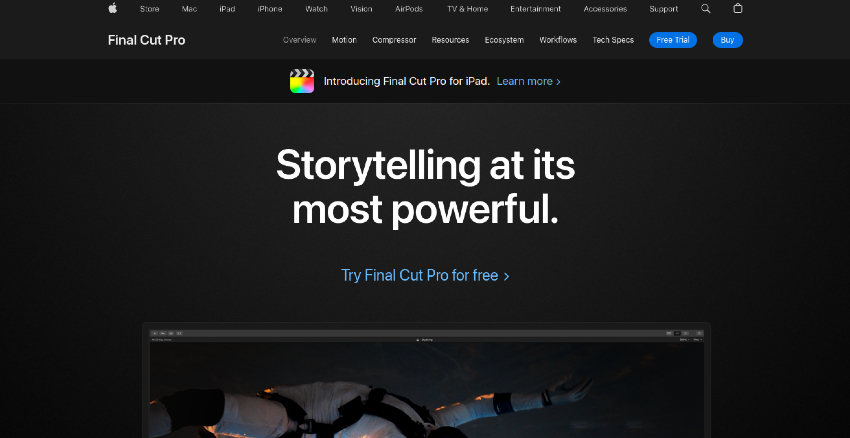
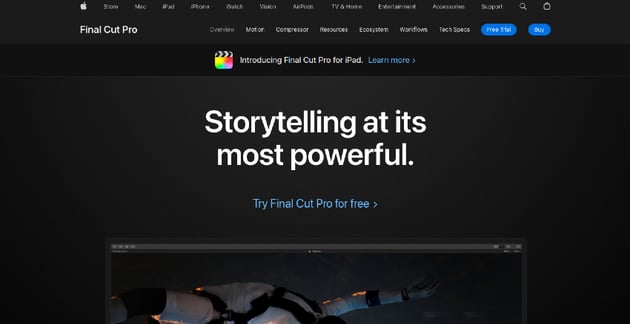

Summary: Final Cut Pro 11.1 is designed specifically for those using Mac computers providing video editing features, AI frame interpolation, for better performance and a user friendly interface. This program is known for its editing tools. Improved video interpolation, making it a popular option, among AI frame interpolation software.
Pros:
- Optimized for Mac computers, offering a streamlined workflow
- Introduces Adjustment Clips, allowing users to apply color corrections and effects non-destructively to multiple clips at once
- Efficient editing tools for fast and intuitive video editing
- Powerful AI frame interpolation functionality
- Apple Intelligence integration
- Professional-grade audio tools
- Magnetic timeline for easy clip organization
- and more
Cons:
- One-time purchase cost can be expensive compared to subscription models
- Limited to Mac users only
- Specific features require newer systems
Pricing:
- Final Cut Pro X offers a one-time purchase:
- One-time purchase: $299.99 USD (unlocks all features)
4. Shotcut (Free)



Summary: Shotcut, a video editing tool that’s both open source provides important AI frame interpolation capabilities. Despite not having all the features found in premium software its easy to use interface and basic AI video frame interpolation functionality make it a great choice for creators on a budget and beginners, in the realm of video editing.
Pros:
- AI frame interpolation online free and open-source
- User-friendly interface with a gentle learning curve
- Supports a wide range of video and audio formats
- Offers basic AI frame interpolation functionality
Cons:
- Limited features compared to professional editing software
- May require more technical knowledge for advanced editing tasks
- Lacks some advanced functionalities like color grading or motion tracking
Pricing:
- Shotcut is completely free and open-source AI video interpolation software. No hidden costs or in-app purchases.
5. VSDC Free Video Editor (Free/Paid)
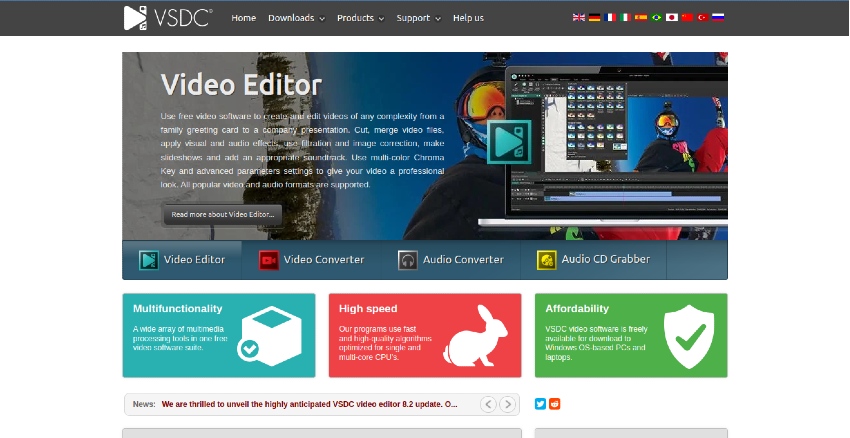


Summary: VSDC Free Video Editor, a versatile non-linear editing platform, provides basic AI video frame interpolation in its free version. The transition to the pro version offers enhanced editing capabilities and lifts the constraints of the free edition, making it a competitive choice among AI frame interpolation software.
Pros:
- Free version available with basic editing tools and limited AI frame interpolation
- Paid version (VSDC Pro) offers a wider range of editing features
- Supports a variety of video and audio formats
- User-friendly interface suitable for beginners
Cons:
- Free version has limited features and functionalities
- Pro version requires a purchase to unlock full potential
Pricing:
- VSDC Free Video Editor: Free, basic editing tools, limited AI frame interpolation
- VSDC Pro: While the exact price may vary depending on the retailer, VSDC Pro offers a lifetime license for a one-time purchase typically around $29.99 USD.
6. Wondershare Filmora (Free Trial/Paid)


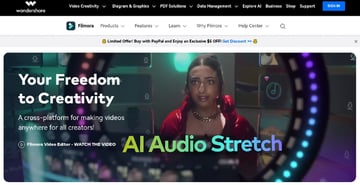
Summary: Wondershare Filmora, known for its user-friendly interface, includes AI frame interpolation in its paid version. This software provides an excellent balance of affordability and functionality, ideal for beginners eager to explore video editing and frame rate improvements through AI video frame interpolation.
Pros:
- User-friendly interface with a gentle learning curve
- Offers a free trial to test features before purchase
- Paid plans include AI frame interpolation functionality
- Affordable pricing compared to some professional editing software
Cons:
- The AI frame interpolation online free version has limited features and watermarks exports
- Lacks some advanced editing features found in professional software
Pricing:
Wondershare Filmora offers several pricing options depending on your needs and editing frequency:
- Free Version: Limited features, watermarks on exported videos
- Annual Individual Plan: $49.99 USD per year (includes all features, AI frame interpolation, and removes watermarks)
- Perpetual Individual Plan: $79.99 USD one-time purchase (includes all features, AI frame interpolation, lifetime updates)
Annual Bundle Plan: $95.90 USD per year (includes Filmora + Filmstock Standard library access for royalty-free assets)
7. Dain App (Free/Paid)


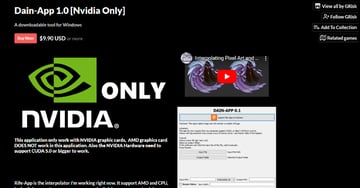
Summary: Dain App, dedicated to AI video frame interpolation, provides a free trial for users to evaluate its capabilities. Its paid offerings enhance features and processing power, positioning it as a specialized tool among the best AI frame interpolation software options available.
Pros:
- Free trial available to experiment with AI frame interpolation
- Paid versions offer more advanced features like batch processing and noise reduction
- Stand-alone application, lightweight and efficient for specific frame interpolation AI tasks
- Known for its high-quality frame interpolation AI results (based on user reviews)
Cons:
- Free trial has limited processing time and output resolution
- Paid versions require a purchase, although pricing is relatively affordable
Pricing:
Dain App offers a free trial and two paid subscription options:
- Free Trial: Limited processing time (10 minutes) and output resolution (480p)
- Basic Plan ($9.90 USD one-time purchase): Unlimited processing time, supports resolutions up to 1080p, and basic noise reduction features
- Pro Plan ($17.90 USD one-time purchase): All features of the Basic Plan, plus support for resolutions up to 4K and advanced noise reduction functionalities
8. X/26 Encoder (Free)
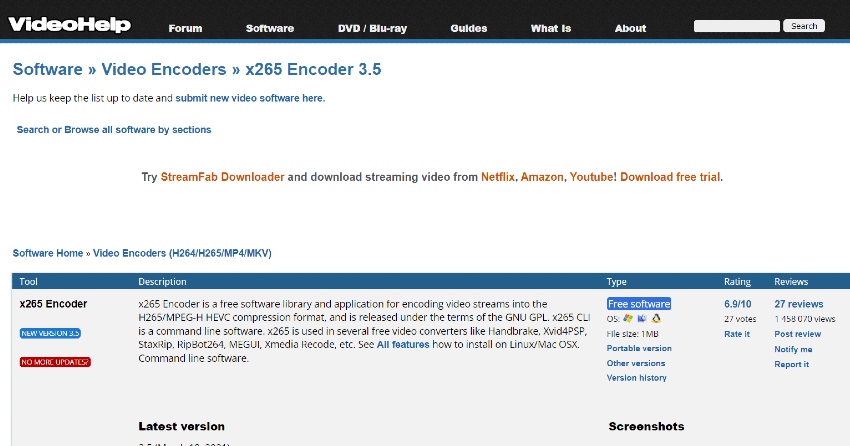
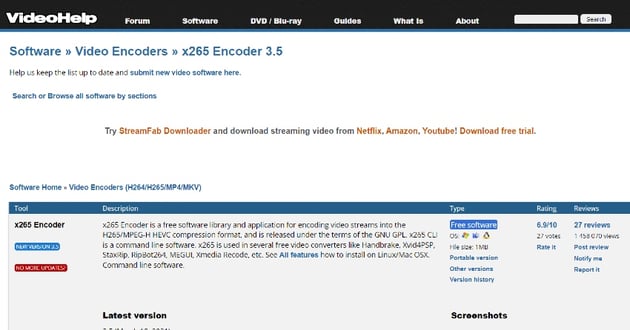

Summary: X/26 Encoder, a free and open-source video encoder celebrated for efficient and high-quality compression, integrates a plugin for basic AI frame interpolation. Though not primarily an AI video frame interpolation tool, its frame interpolation capabilities make it a valuable asset for those seeking a technical route in video editing.
Pros:
- AI frame interpolation online free and open-source
- Highly efficient video encoding with excellent compression quality
- Offers a plugin with basic frame interpolation AI functionalities
- Great for users familiar with command-line interfaces and video encoding
Cons:
- Not a dedicated AI frame interpolation app, features may be limited compared to specialized software
- Requires some technical knowledge and comfort with command-line interfaces
- May have a steeper learning curve for non-technical users
Pricing:
- X/26 Encoder is completely free and open-source AI video interpolation software. No hidden costs or in-app purchases.
9. VEED



Summary: VEED, a cloud-based video editor, integrates AI video frame interpolation with essential editing tools, screen/webcam recording, and social media export features. Ideal for creators, educators, and social media managers, this platform ensures a seamless experience without the need for advanced hardware. Its free plan includes basic functionality, while paid subscriptions enhance output resolution, extend processing capabilities, and add more AI frame interpolation and editing features.
Pros:
- Cloud-based editing eliminates the need for powerful hardware
- User-friendly interface with a gentle learning curve
- Offers AI frame interpolation for smoother video playback
- Includes basic editing tools for trimming, adding text, and subtitles
- Integrates screen and webcam recording functionalities
- Offers social media export presets for various platforms
Cons:
- Free plan has limitations on video length, resolution, and cloud storage
- Paid plans are required for access to higher-quality exports and advanced features
Pricing:
VEED offers a free plan with limited features and three paid subscription tiers:
- Free Plan: Up to 10 minutes video length, 720p resolution, 2GB cloud storage, watermark on exported videos
- Basic Plan ($12/month): Up to 25 minutes video length, 1080p resolution, 10GB cloud storage, watermark removal
- Pro Plan ($24/month): Up to 60 minutes video length, 4K resolution, 25GB cloud storage, priority processing, access to exclusive features
- Business Plan (Custom Quote): For teams and businesses, offering extended functionalities and custom pricing based on needs (contact VEED for details)
10. Topaz Labs Video Enhance AI

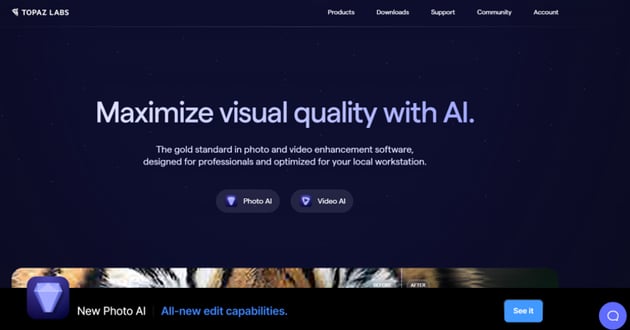

Summary: Topaz Labs Video Enhance AI stands out as a specialized standalone software for AI video frame interpolation, designed for those who prioritize superior frame rate enhancement. It provides advanced settings for high-quality outcomes, focusing intensely on the AI frame interpolation process for precise control. While it may not offer the wide range of video editing tools found in cloud-based platforms, its prowess in AI frame interpolation sets it apart. Installation on your computer is required.
Pros:
- Standalone software focused on AI frame interpolation
- Offers advanced settings for high-quality frame rate enhancements
- Ideal for users prioritizing top-tier interpolation results
- Potentially more control over the frame interpolation process compared to cloud-based options (based on user reviews)
Cons:
- Lacks broader video editing functionalities beyond frame interpolation
- Requires installation on your computer, unlike cloud-based solutions
- One-time purchase model might not be ideal for users who only need occasional frame interpolation
Pricing:
Topaz Labs Video Enhance AI offers a one-time purchase model:
- Perpetual License ($299 USD): Unlocks all features and lifetime updates for this AI video interpolation software
Bonus: enhance your videos with Envato


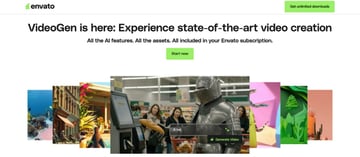
Envato site snapshot: Showcasing new AI VideoGen.
If you’re looking for AI tools that will elevate your video projects beyond frame rate improvements, you gotta try Envato. With VideoGen, you can bring images to life, write specific prompts to make videos, and experience state-of-the-art video creation.
The best thing? You get all of Envato’s AI tools with your subscription. That’s right! For a low monthly fee, you get unlimited downloads of millions of premium digital assets, AND access to innovative and intuitive AI features. Use it as part of your arsenal of AI tools to spark creativity!
Check out a few other articles to learn more about AI for video editing:
Conclusion: elevating video quality with AI frame interpolation software
AI powered video frame interpolation tools can breathe life into your videos elevating their fluidity and aesthetic charm—an asset, for both video editors and avid fans. However it’s crucial to note that AI frame interpolation isn’t a one size fits all solution. Its performance can. Certain limitations need to be taken into account:
- Source Video Quality: High-quality source footage is pivotal for AI interpolation to work its magic effectively. Lower-resolution or grainy videos might see less improvement.
- Artifact Creation: The AI interpolation process can sometimes introduce artifacts, like ghosting or blurring, affecting the newly created frames’ quality.
- Loss of Detail: Generating new frames may result in a minor loss of detail from the original footage.
Despite these challenges, AI frame interpolation remains a potent editing tool. By grasping both its strengths and limitations, you can harness this technology to elevate your video content, ensuring a more immersive experience for your viewers.