Video editing skills have become increasingly important in today’s digital age, allowing you to produce professional videos for platforms such as YouTube and TikTok.
Whether you are a beginner looking to explore the world of video editing or a seasoned pro seeking budget-friendly options, there are numerous free tools available to suit your needs.
In this article, we will explore the ten best video editing software for beginners and experienced users alike. Each program allows you to edit videos for free, and offers a unique set of features/functionalities, ensuring that you can create impressive videos without breaking the bank.
10 Best Free Video Editors for Beginners & Pros 2023
1. HitFilm Express



HitFilm Express is an exceptional video editing software that provides an extensive array of professional-grade features for free. With a user-friendly interface and robust editing capabilities, it is suitable for both novices and experienced video editors.
Some of the key features for this video editing software free app include a vast library of video effects and advanced editing tools.
Pros:
- Comprehensive and powerful editing tools
- A great choice for VFX-heavy projects
- Frequent updates and active community support
- Tutorials and resources available for learning
- Best free video editing software with no watermark
- Best video editing software for beginners
Cons:
- High system requirements for optimal performance
- Some advanced features are only available in the paid version
2. DaVinci Resolve



DaVinci Resolve is a professional-grade video editing software, widely used in the film and television industry. Its one of the best free video editors and its free version offers an impressive suite of features that cater to beginners and professionals alike.
Key features for this video editing software free app include complex features for professionals along with high-quality visual effects and motion graphics.
Pros:
- Unparalleled color grading capabilities
- Powerful audio editing tools
- Excellent performance and stability
- Industry-standard for post-production
- Best video editing software for beginners
Cons:
- Steeper learning curve for beginners
- Limited output format options in the free version
3. Lightworks



One of the best video editing software for beginners, Lightworks has been a popular choice among professional video editors as well for its intuitive interface and robust editing features. The free version offers a good selection of tools to get you started on your video editing journey.
Key features for this video editing software free app include that interface that it has extensive format support along with export presets for a variety of social media platforms.
Pros:
- Easy to use for beginners
- Compatible with both Windows, Mac, and Linux
- Decent set of visual effects
- Regular updates and improvements
Cons:
- Export limited to 720p resolution in the free version
- Some features are only available in the Pro version
4. Shotcut


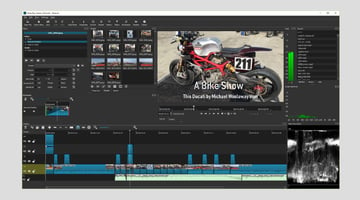
Edit videos for free with Shotcut, an open-source, cross-platform video editing software that offers a simple yet effective editing experience for users of all levels.
Key features for this video editing software free app include a wide format support, customizable interface and video/audio filters for enhancing the quality of your project.
Pros:
- Intuitive interface for quick learning
- Active community and regular updates
- No limitations on exports
- Best free video editing software with no watermark
- Best video editing software for beginners
Cons:
- Lack of advanced features compared to other professional tools
- Occasional stability issues
5. VSDC Free Video Editor
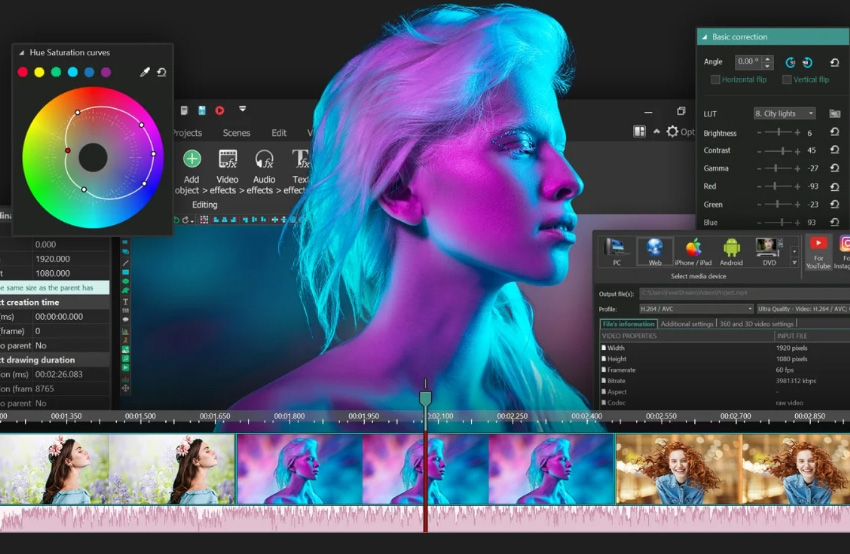


VSDC Free Video Editor is one of the best free video editors and provides a variety of advanced features typically found in paid software. It is an excellent choice for Windows users looking for an all-in-one video editing solution.
It features video stabilization, robust post-production effects along with 4K export options.
Pros:
- Rich selection of visual and audio effects
- Free for commercial use
- Frequent updates and improvements
Cons:
- The interface can be overwhelming for beginners
- Limited support for advanced video formats
6. Avidemux
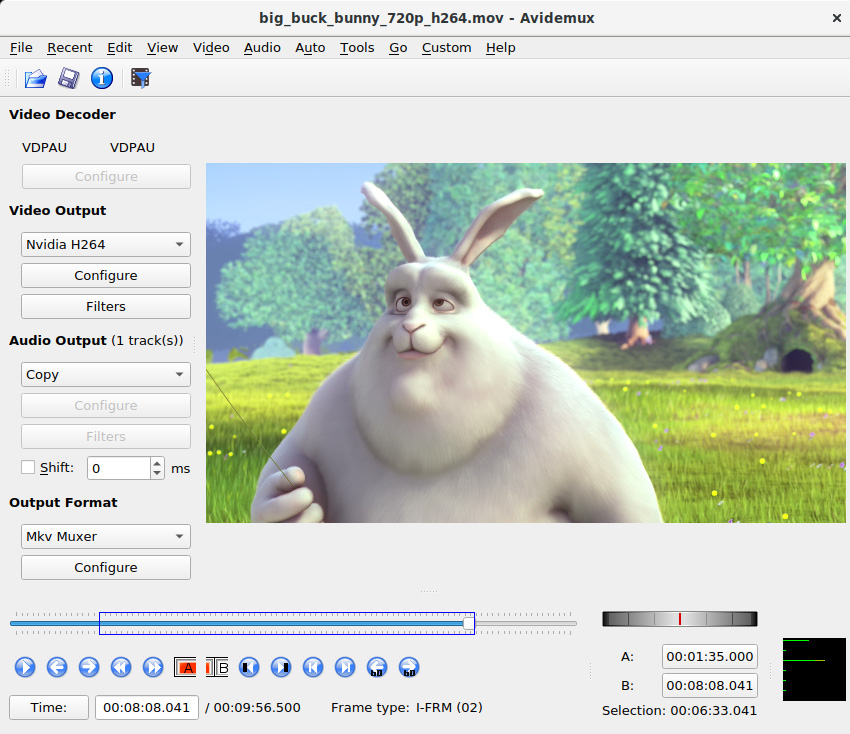
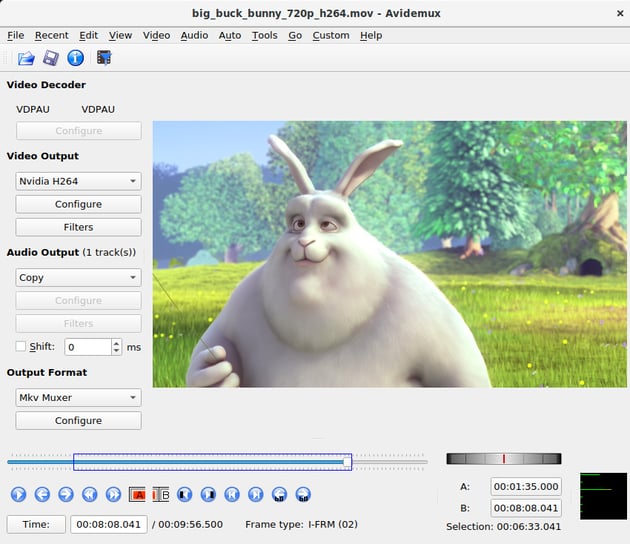
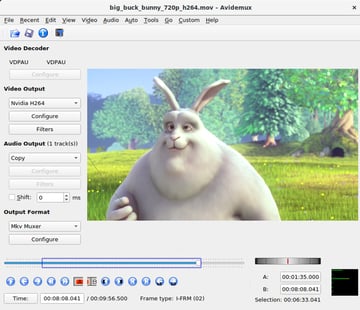
Edit videos for free with Avidemux, a straightforward, free and easy-to-use video editing tool designed primarily for simple cutting, filtering, and encoding tasks.
The developers for this video editing software free app intend it as “a simple tool for simple video processing tasks” and to allow users “to do elementary things in a very straightforward way”. Key features include batch processing of files, scriptable video editing and support for various file types.
Pros:
- Lightweight and fast performance
- Simple and straightforward interface
- Good for quick editing tasks
Cons:
- Lacks advanced editing features
- Interface can be outdated and less intuitive
7. OpenShot
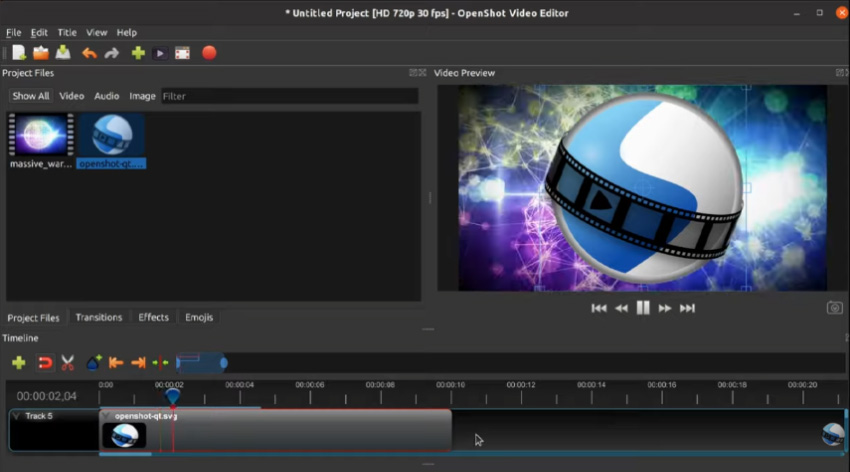


Edit videos for free with OpenShot, a user-friendly and open-source video editing software that aims to provide a simple yet powerful editing experience for beginners.
Key features include real-time previews, keyframe animation support, unlimited layers and a drag-and-drop interface.
Pros:
- Intuitive and easy to us
- Regular updates and improvements
- Cross-platform compatibility
- Best free video editing software with no watermark
Cons:
- Occasional stability issues
- Limited advanced features compared to professional tools
8. Blender



Mainly known as a 3D modeling and animation software, Blender also offers powerful video editing capabilities, making it one of the best free video editors and an excellent choice for creators looking for an all-in-one solution.
You can crop, cut, trim, adjust duration amongst other basic options. Key video editing features include keyframe support, 3D animation/modelling, VFX simulation tools and more!
Pros:
- Free and open-source with an active community
- High-quality video editing and animation capabilities
- Constantly evolving with regular updates
- Best free video editing software with no watermark
Cons:
- Steep learning curve, especially for beginners
- Overwhelming interface for simple video editing tasks
9. VideoPad Video Editor
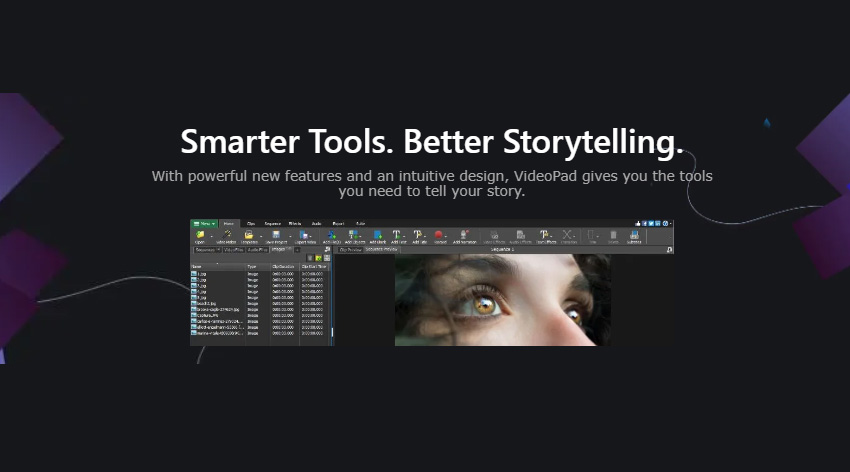
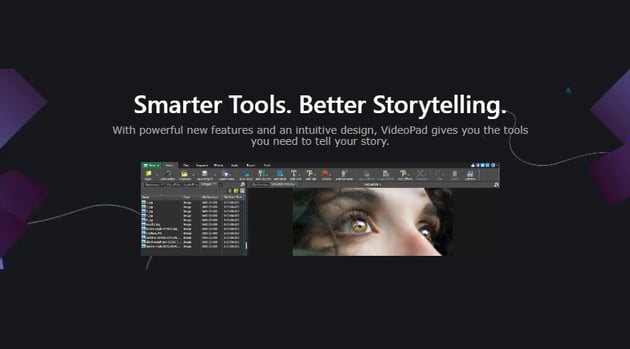
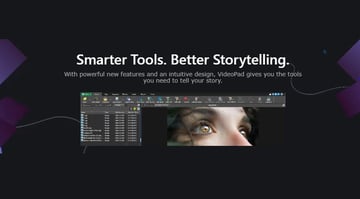
Edit videos for free with VideoPad Video Editor, a straightforward video editing experience with a range of features suitable for both beginners and intermediate users.
Easily enhance your videos with special effects, overlays, texts, transitions, color adjustments, and sound effects. Once done, you can swiftly export your final video to YouTube, Facebook, Google Drive, and mobile devices with ease.
Pros:
- User-friendly and intuitive interface
- Good selection of pre-built transitions and effects
- Direct upload to various platforms
Cons:
- Free version includes a limited set of features
- Watermark on exported videos in the free version
10. iMovie



iMovie is one of the best free video editing software apps made exclusively available for macOS and iOS devices, offering a seamless editing experience for Apple users.
As one of the best free video editors it offers a clean, easy to use, intuitive and user-friendly interface that Apple users have become well accustomed to. It also features pre-built templates and themes making it that much quicker to produce your videos.
Pros:
- Perfect for Apple ecosystem users
- Easy integration with other Apple apps
- Suitable for quick and simple video editing tasks
Cons:
- Limited availability on non-Apple devices
- Fewer advanced features compared to professional editing software
Envato Elements Premium Offer (Design With Unlimited Use)
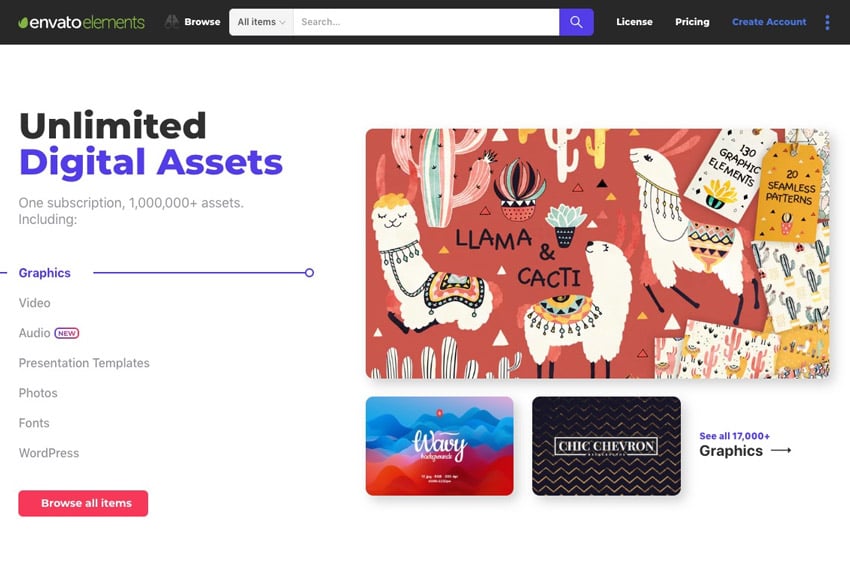
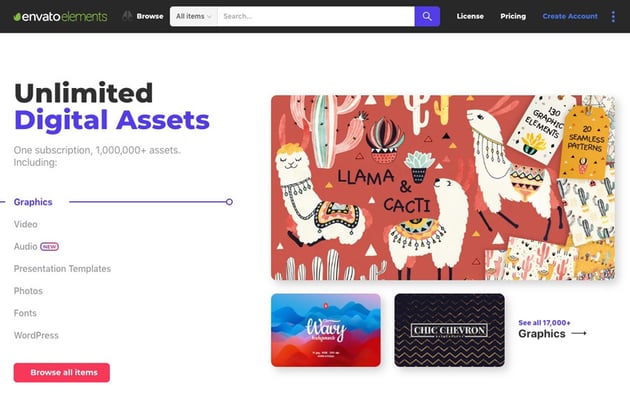
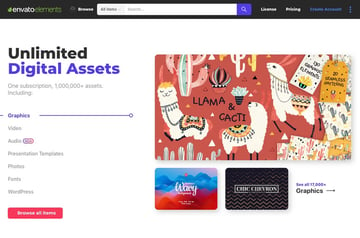
Envato Elements has a single compelling (all inclusive) offer:
Sign up for Envato Elements and you get access to thousands of unlimited use graphics and templates. Get great web themes, Stock Music, and more—all for one low price.
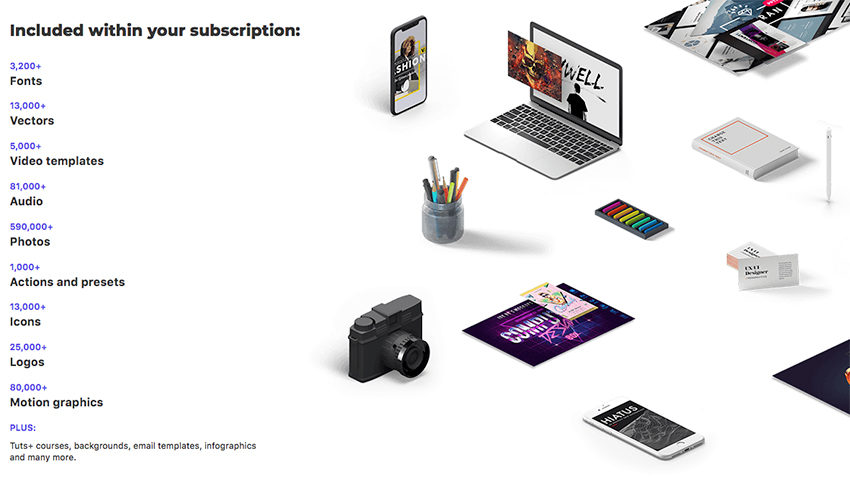
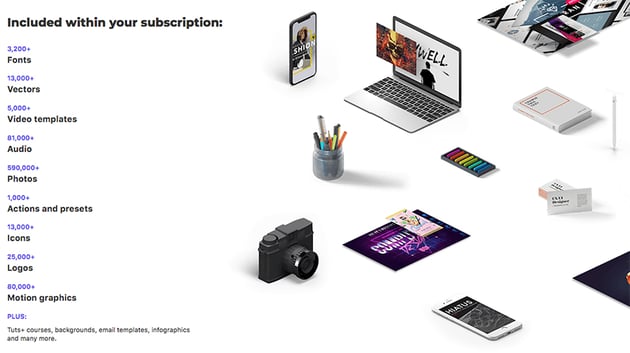
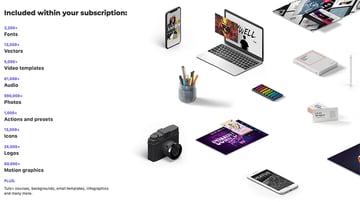
That’s right! Download as many stock music, stock images and graphics as you want.
Conclusion
Choosing the right free video editing software depends on your individual needs and level of expertise. For beginners, options like HitFilm Express, DaVinci Resolve, and OpenShot offer an excellent starting point with intuitive interfaces and essential editing tools.
Among the best free video editing software listed above, HitFilm Express, Shotcut, and OpenShot stand out as options that do not impose watermarks on exported videos. These tools are ideal for users who want to showcase their work without any intrusive branding making them the best free video editing software with no watermark solution.
Regardless of your choice, each software on this list offers a unique set of features that can help you unleash your creative potential without breaking the bank.