Retro Style Photo Effects, this is the latest! Download 10 files for free
How to use Photoshop Actions
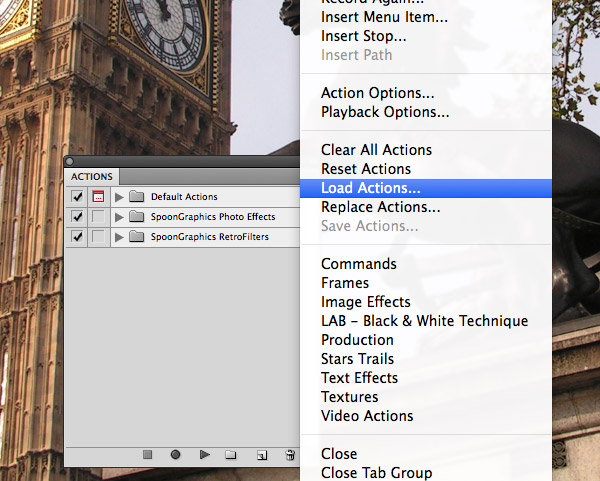
Actions are small plugin files for Adobe Photoshop. They’re preconfigured recordings of a sequence of manipulations which are automatically applied to your own images with just a single mouse click. Download this set of RetroFilters and unzip the package to find the enclosed .atn file. Open the Actions window in Photoshop and select the Load Actions option from the fly-out menu.
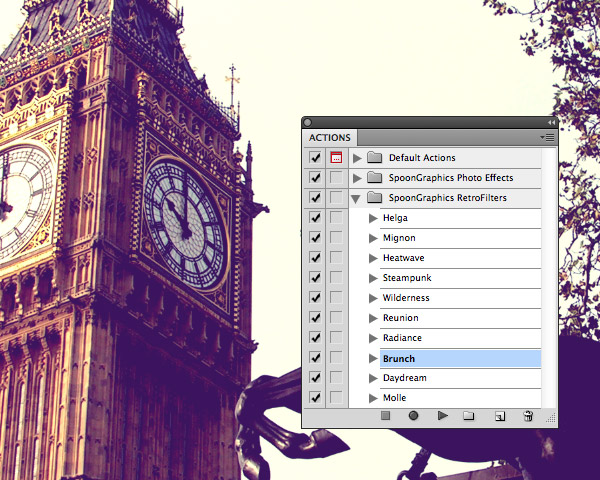
Select the name of the Action you would like to apply to your image and click the triangular Play button at the bottom of the Actions window. A series of non-destructive adjustments will be quickly deployed then grouped into a separate folder, which can be deleted to remove the effect.
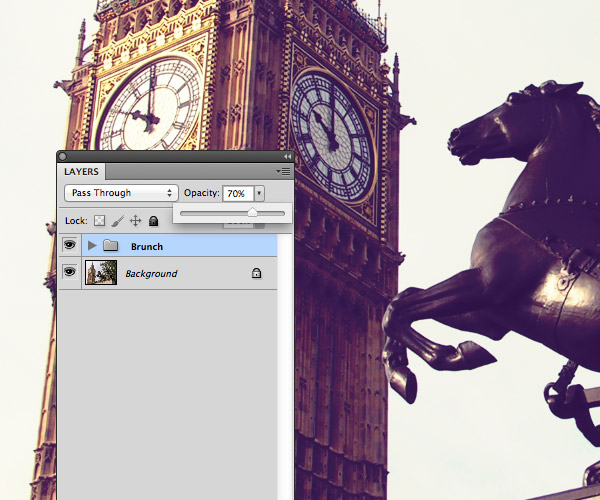
Fine tune the impact of the effect by adjusting the opacity of the Group, or explore the preset settings to alter the individual adjustments.

