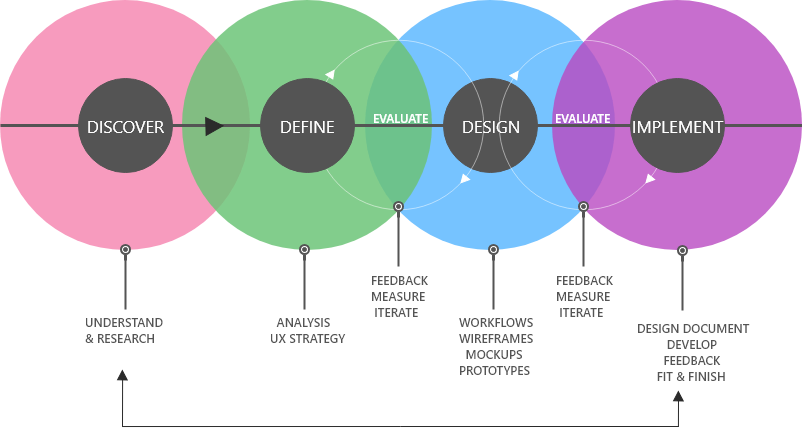“Every master was once a beginner”- Robin Sharma
I am not, by any means, a master yet, but I am glad that at least I am a beginner in the field I am truly interested in.
It all started with my mum complaining about using certain apps. Being a non-tech-savvy person she is, made it difficult for her to figure out how digital products work.
I never really realized that the trouble is real and there’s a whole army of professionals out there trying to solve these kinds of problems until I came across the term UX. I started reading a lot about UX on medium and from other sources, I could find over the internet.
As I dug deeper into it, I developed a keen interest in it and only then I started considering it as a career option, contrary to those at my college who aimed for mainstream “technical” job roles in the world of technology and computers.
Yes, you read it right. I have a computer engineering background but that doesn’t make this an obvious choice. Initially, it was my love for sketching and the urge to do something creative which led me to do some research about UX.
I would be lying if I say I wasn’t attracted to the word “design”. It was only on the later stage that I discovered that UX has to do with human psychology, human-centered design and advanced stuff like HCI ( Human-computer interaction), etc. UX for me was getting more and more interesting!

So rather than being a procrastinator this time, I finally decided to get started. I choose to start from scratch. As if I had a choice :D. You see, this is what curiosity does to a procrastinator. I started with graphic design as an intern at a small startup company, which really helped me pave my way through UX.
Finally, through our college placements, I got the opportunity to work at Jeavio- A venture services company, as a UX design intern and will soon start working full time there :D!

Before I dive straight into the process of User Experience design and creating user-friendly products, it’s important to know what UX is and why is it crucial.
UX design has been a popular buzzword for quite some time and is one of the rapidly emerging fields in our tech industry. It’s not hard to understand the “why” behind it.
Those who are not familiar with the term UX or have very little understanding about it, directly tend to link the word “design” with colors, cool visuals and the way it looks. Well, that’s UI. UX is all about providing pleasurable and meaningful experiences to the users by improving product functionality.
Steve Jobs once said
“Design is not just what it looks like and feels like. Design is how it works.”
UX design is a concept that has many disciplines such as
- Human-centered design
- Usability
- Design thinking
- Human-computer interaction
- Information architecture
- Visual design
- Content strategy and many more
But let’s first understand the very basic definition of it stated by Steve Krug (author of Don’t Make Me Think)
“UX is improving how useful, easy, pleasant, marketable, or addictive it is to use a product”
Good UX provides a positive experience to the user which encourages them to stay loyal to a product and that leads to business success. At the end of the day, it’s all about the business.
UX is extremely important from a business point of view because all they are trying to do is to come up with solutions that are pleasurable and fulfilling to user problems. All stakeholders must always remember the below-mentioned quote by Frank chimero.
“People ignore design that ignores people.”
Now that we know what is UX and why is it crucial, let’s move forward with some information about my internship project at Jeavio.
Last December, as part of my 8th-semester project, I got the opportunity to work on two different projects. One of them was a consumer-facing Android application called Memoirs.
A mobile application that allows you to take photos of objects or things and add stories and annotations to the photos.
Now one might ask how Memoirs is different from other apps like Instagram or any other note-taking apps and what are the user requirements that make it unique? To find answers to these questions, the designer has to perform the first step of the process and then move forward to the next steps to reach to the actual solution.


It is the most important phase of the UX process and probably the most ignored one. It’s basically a process where the design team gathers information about the product, potential users and clients who plan to sell it. Those learnings help them get a better understanding of the product they are designing. If you make any mistake in the first place, you can’t expect your product to work in the market. Simple.
It’s best to perform it at the early stages of the process but it can also be performed at later stages to improve the product. As part of the discovery, we had many discussions with product owners around the vision and features of the app. The discovery phase generally helps you remove assumptions about the product and avoid critical mistakes which, if made, can cost the product owners heavily on the pocket at the end!
Before starting with the UX process it’s extremely important that you develop Empathy towards your users. It’s the ability to understand and feel the users needs by putting yourself in their shoes.
Activities performed in the discovery phase helped me answer the following questions:
What are the pain points of the user?
- Difficulty recalling memories related to objects or things in the photo.
- Don’t have a personal storage space where photos and stories can be easily accessed and managed.
What are the user needs?
- Ease of access to personal photos and stories without much searching.
- An easy way to manage them.
How does our product solve the problem?
- By building a feature “lookup” which searches for a similar photo(which has the same objects in the photo) as the one which the user has just captured. Lookup can also be done once the photo has been uploaded.
- By providing easy search and making objects in the photo searchable( it’s because users are most likely to remember object name when searching for a particular photo).
- By making metadata fields like location, date and time searchable and sorting photos by location and date.
- By including the “Near here” feature to see the photos users had captured at the current location.
All these features solve the “ease of access” problem. The discovery phase also helps in realizing if the product needs new features or not.
Once we have a clear understanding of the product we want to build, it’s important to do some research.
Research phase should answer questions like:
- Does a similar app exist?
- If yes, how can our app be different?
- Who are our target users?
Once you have all the answers then move ahead with the next step.
This phase is for defining project scope, understanding the problem and then break it down to small features and components according to user needs. It includes creating personas, sitemaps, scenarios, and analysis around the features.
Personas
Persona is the representation of your most common target users. A persona should be based on solid data gathered from user interviews and other discovery phase learnings. Creating a persona will help you understand your users better. Don’t worry if you can’t talk to real users, you can create one based on the product owner insights and by referring to other similar kinds of products. That’s what I did! Have a look at one of the personas I created.

Scenario
Scenarios are a small piece of fiction stories in which the user performs certain activities that uses the design interface. Creating scenarios help the UX person cover almost all the actions which can be performed by the user and also helps in designing meaningful interfaces.
Scenario -Limited time at Museum and false object detection
A couple of days ago Jason visited the Seattle Art Museum. He took pictures of things he found fascinating and wanted to write down his thoughts as a memoir but as he was running out of time, he had to drop the idea of writing stories about them.

When he comes home, he remembers to write stories for the pictures he took. When he is done writing stories, he looks for detected objects in the photo but to his surprise, finds out that some objects were falsely detected as they were art pieces and not something which can be easily interpreted.
By creating scenarios like this, we can figure out the required features a user needs to accomplish the task in different situations.
Requirements
- Multiple photos upload (From gallery and camera)
- Set thumbnail picture
- Should be able to add title and story later on
- Should be able to view and edit object names if falsely detected
- Scenarios like these can help illuminate small features and components which make up the entire experience.
Sitemap
This is an on-paper rough sitemap I had tried to create. This makes the work easy when designers have to create wireframes as it can be used as a reference point.

Wireframes

For simple understanding, wireframes can be defined as the skeleton of the application without any colors or visual graphics. It is evaluated and tested by stakeholders and users and then necessary changes are made according to the feedback.
I had used Balsamiq to create wireframes at the initial stage but then moved to Adobe XD mostly because I had used it before. It also provides a wireframing kit and can also be used to create prototypes.
You can use Figma, Sketch, Azure whatever works best for you.
Actual mockups
PHEW !! Finally, reached the point where you can play around with colors, fonts, and visuals.
I have used Adobe XD for designing Memoirs and referred to Google material design guidelines for the Android platform. Every screen should be pixel perfect when you deliver it to the developers. Attached below are few mockups of Memoirs that are yet to be launched. Yay excited !!!

It is the technique used by designers to evaluate the application by real users. Users are expected to share their views on their overall feeling while using the app, views on usability, their pain-points, interfaces, interactions and areas where they got confused or frustrated, etc.

Feedback is a crucial part of User-Centered Design. I got feedback from one on one discussion with users. There are different ways of conducting the testing session such as forming focus groups and testing with early adopters, recordings their interaction with the system, etc. Without feedback, there is no way you are heading in the right direction.
Now once you have got the right feedback, be ready to ITERATE, ITERATE & ITERATE until your users are happy and fully satisfied.
I would like to wrap up this blog by sharing one of the incidents which keep motivating to be a better UX person.
A few days ago I was traveling with my friends for a two day trip to a hill station. We decided to rent a self-drive car for two days from an app. One of my friends proceeded to book the car. The app was designed in such a way that it showed the same date at two different places which were okay but the problem arose when he tried to change the date and it got changed in only one place and remained the same in other.
People already face tons of problems each day and you wouldn’t want your app to add to those problems and create frustration. I had read about frustration and pain points in UX books and how much it affects the user but that day I realized how important it is to deliver a good UX so that your users and your business both stay super happy!!
Thank you for reading and now onwards keep observing bad UX:)