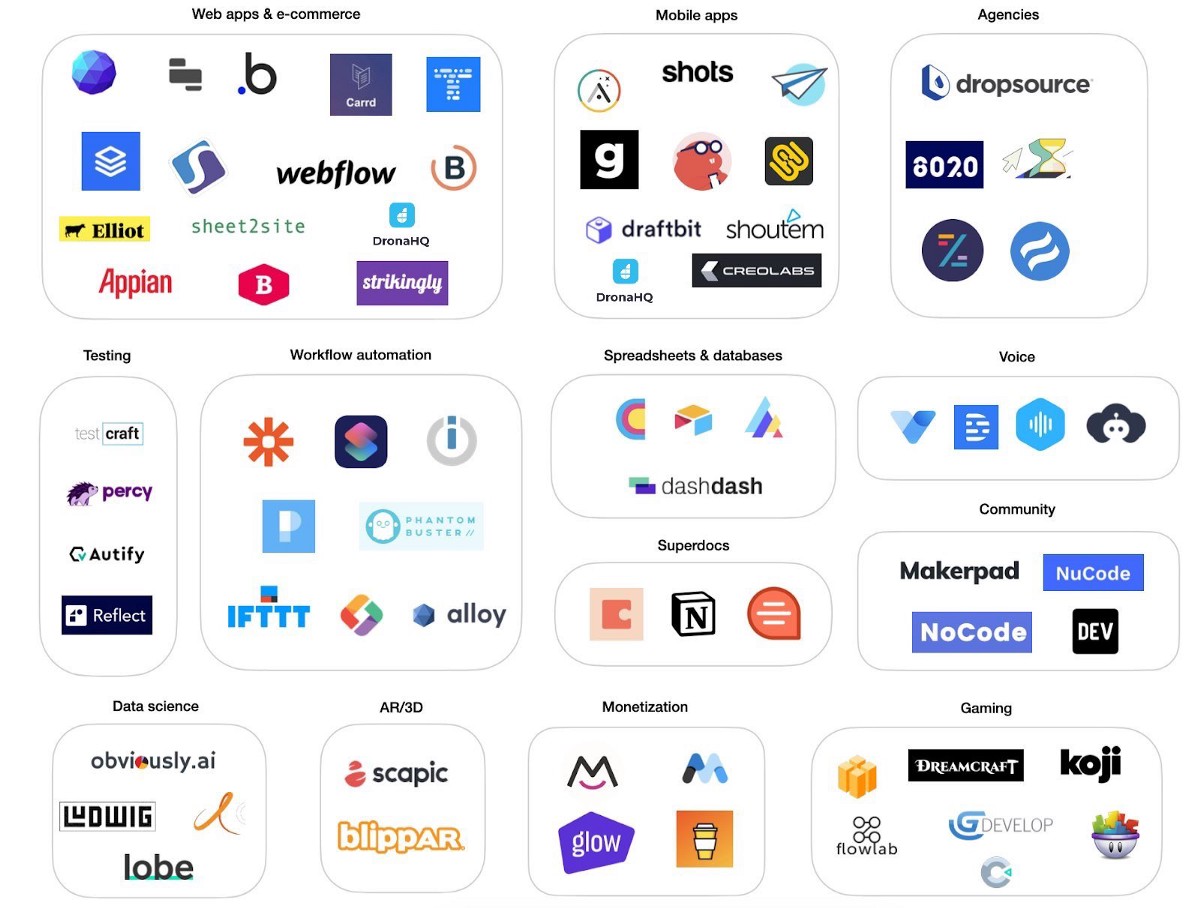The future is bright
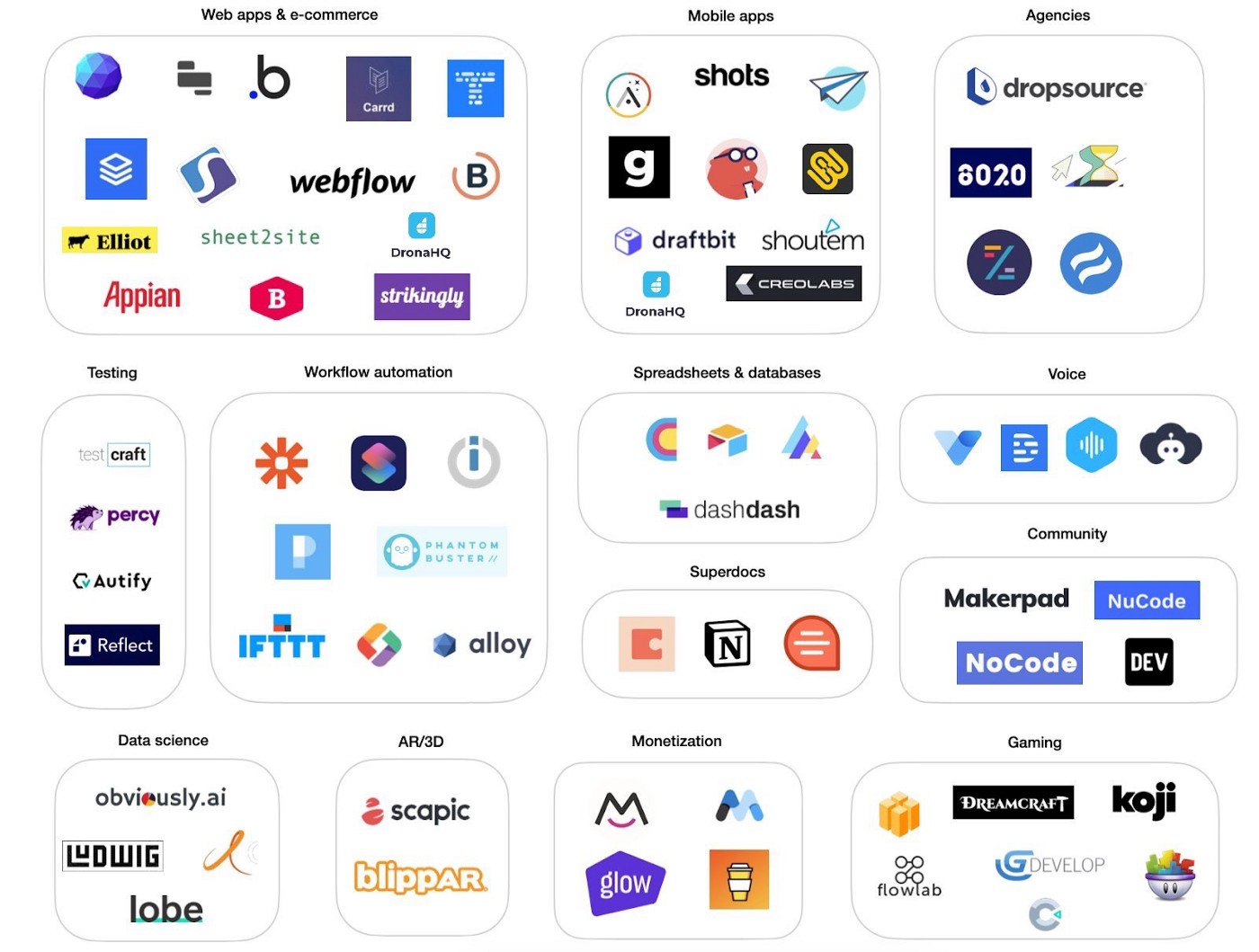
Lately, I’ve embarked on a no-code development journey. What started out as a desire to improve my offerings as a freelancer turned into a blossoming passion for no-code tools.
Even tech juggernauts are building their own version of no-code tech tools, Amazon is building Honeycode (still in beta), Apple recently launched a no-code AI platform called Trinity. These tools will empower people with non-technical backgrounds to create more than ever before.
Like any self-righteous designer, I dabbled with Webflow and even created client sites in Webflow.
Webflow empowers web designers to build professional, responsive, and custom websites in a completely visual canvas with no code. Its key selling point is its high degree of customizability and design flair.
That said, there is still a learning curve to it (more on this later).

However, as a product designer, I wanted to create functional and live apps apart from pretty pixels. By a stroke of luck, a no-code/low-code tech agency reached out and took me on board as a freelancer. They specialize in Bubble.io development.
(I am not affiliated with Bubble or Webflow, FYI.)
Can you create Fiverr without writing a line of code?
My first project (under NDA, sorry) was to create a marketplace similar to Fiverr. The key features include a marketplace, a chat function, project management, and multiple user roles.
By any means, this wasn’t a simple project. Hence, it made a good test case to understand the capabilities of no-code app tools like Bubble.io.
Learning Bubble taught me how to think like a system and how to create workflows and databases. Connecting the dots was definitely challenging.

As a UX designer, I see ‘flows’ as in ‘user flows’, the journey the user takes through the app. However, ‘flow’ has now taken on a different meaning when I think about it as ‘data flows’ and ‘work flows’.

The amount of high-order back-end thinking required to ensure smooth user flows is something I never gave full thought towards. This just bolstered my already high respect for engineers.
TLDR; I recreated Fiverr in 1.5 weeks*.
*Note: I lucked out because I had colleagues who could guide and accelerate my learning journey.
Like anybody, I was skeptical of low-code tools, especially when it came to building complex apps. But boy did this project blow my mind.
As a designer, I design… yea. But to be able to watch my designs come to life and interact with a full system logic behind them. It’s unlike any high-fidelity prototype you can create in Figma.
1. Fast MVPs, quick time to market
This is where no-code tools really shine. Got an idea? Build it within the week and validate it quickly. The development time is greatly reduced.
With no-code tools, you can create MVPs to show investors to raise funds before hiring a dedicated development team to build it from scratch.
2. Easy to make changes
Drag and drop editor. See arrows instead of a muddy code editor. Need I say more?
As a visual person, it really irked me to see a bunch of error codes being thrown up when I was learning to code.
3. Affordable
Most no-code tools offer a subscription plan for live apps for around US$29/month. This is very affordable.
4. Low barriers to entry
Anyone can do it! The tools are all within our reach, we just need to have the desire to learn.
That said, no-code tools have their drawbacks.
1. Codebase is not owned by you
This might limit your development capabilities and flexibility.
2. Might get dependent on plugins
When a plugin owner doesn’t update the plugin you’re dependent on, you might find yourself in an unfavorable situation. You may need to DIY code it yourself.
3. Scalability
- Might not be scalable to a large audience (>30k active concurrent users might be a stretch)
- The app might not be as performant as coding it from scratch
4. Design limitations
There are limitations to how fanciful your designs can be. It can get tedious trying to work around the limited design abilities in no-code tools.
5. Learning curve
While it’s ‘no-code’, there is still a learning curve and it can be steep.
I took almost 1-2 weeks of drilling bubble/webflow every day to feel confident executing projects in them. That’s about 80 hours of tinkering around, troubleshooting bugs and issues via YouTube videos and online forums.
This is a shout out to all the kind souls who make YouTube video tutorials and reply on public forums. You’re the best!

1. Follow people who are also on the same journey
It motivates you.
I follow people who are interested in no-code on Twitter/ YouTube. I live in Singapore and no-code hasn’t taken off here for some reason. Regardless, it can be easier to find your community online.
2. Learn with a goal in mind
Build something usable. This will force you to learn and spur you on.
3. Start small
Bite off what you can chew at the start.
This helps you build your confidence. You can always add more functions and features as time passes.
The Fiverr project I started with definitely wasn’t pegged to my skill level. The only reason I could complete it was because I had help. My kind colleague came in at critical points to help me resolve issues I got stuck at.
As a designer, learning no-code tools has been empowering. I believe system workflows are agnostic of whichever tool you use. Learning them has made me feel more well-rounded as a designer.
I love the mental challenge of designing something that is functional and beautiful and building it from scratch. I like how no-code trains the logical right brain while design teases the visual left brain.
From Webflow for website designs, Bubble for web apps, Adalo for mobile apps, the future of no-code tools sure looks bright!