As more and more professionals are focusing on getting the most out of their time at work by boosting their productivity, time tracking tools are in vogue right now.
By using any of these apps to monitor your time spent on each tasks individuals have for the day or week, they will gain a better understanding on how they work and should find ways on how to make better use of their time to improve productivity. For client’s, they will be able to keep tab of the time spent by their remote employees and pay them accordingly.
Given that these tools are developed using sophisticated coding and programming techniques, a two-part post over at Scotch.io deconstructs the components of time tracking tools. The purpose of this exercise is to see how the parts come up with a unified whole and how developers and programmers can come up with their own time tracking tool for themselves.
Find out what a time tracking tool is made of so you can create your own! (Click Here to Tweet This Quote!)
Ingredients of a time tracking tool
Angular JS
This free open source framework by Google will be one of the many dependencies with Bower and serve as the backbone of the time tracking tool. Using this will make testing and developing single-page applications much easier.
For a comprehensive primer of this dependency, refer to the one-hour Youtube video below, which discusses the use of different techniques to build an SPA shown at the end of the video.
Angular Bootstrap

Using this will provide the tool with a native AngularJS directives that will shape its appearance and UI. For this exercise, the timepicker directive will be used.
For an example of how Bootstrap and Angular work hand in hand, below is another Youtube video that show both dependencies in action as the author create a complicated form.
ngResource
Referring to this Angular resource will help you keep in touch with the RESTful (Representational state transfer) data-sources from the server side. This help in the creation of a cleaner and more efficient code for the tool to be created using $ resource instead of $ http.
To get a glimpse of ngResource in action, here’s a Youtube video for your viewing pleasure.
Bootstrap
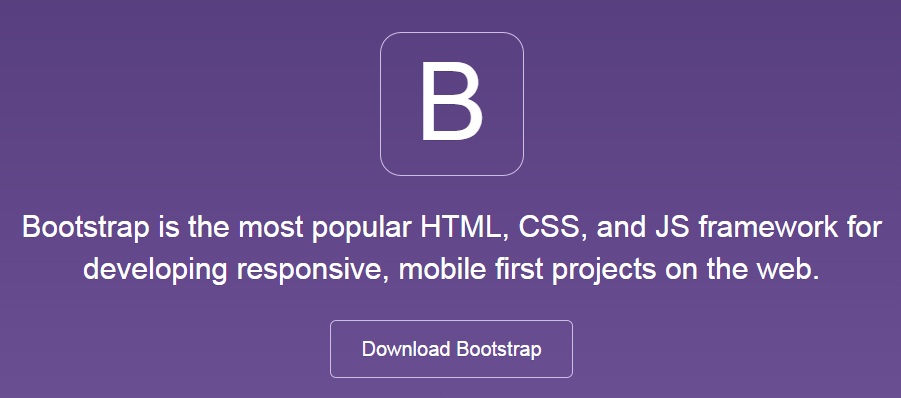
The tried and tested framework will give the standard styles for the creation of a responsive and mobile-friendly tool. For themes, templates, development tools, and other resources that can help in building a time tracking tool, refer to the Bootstrap Resources and Plugin List from Start Bootstrap.
Moment.js

Since time (and date) is of essence in the creation of this tool, Moment.js is an integral dependency that will simplify the managing of time for the time tracking tool. Instead of storing the start of end times of an individual using the time tracking tool, this Javascript library lets you compute for the time on the fly.
For a better idea on how this work in a real setting, this Youtube video is a good introductory video on how it can make your life easier.
Laravel 5
This framework serves as the second foundation in building and developing a time tracking tool. Essentially, Laravel 5 helps you write clean, concise, and beautiful code to ensure that your SPAs and applications load in warp speed.
Below is a playlist on Youtube videos teaching first-time users how to handle and manage this framework.
As mentioned in the videos, you must learn how to use Composer, another dependency management system, first.
Synthesizing everything together
Now that you are aware of the parts that make up a time tracking tool, you can follow the step-by-step process of building one by referring to the two-part tutorial from Scotch.io here and here.
This is the appearance of the finished time tracking tool as detailed in the two-part tutorial at Scotch.io. A must-read for developers and programmers who wish to try their hand at creating this tool and building up their skills.
You can tinker with the appearance and feel of the tool once by choosing the right theme and templates. But following the tutorial closely should help you develop your coding skills and get vaulable hands on experience with the dependencies and libraries listed above. Furthermore, the accompanying videos for each library should open your eyes on the other ways in which they can be used for different purposes.
