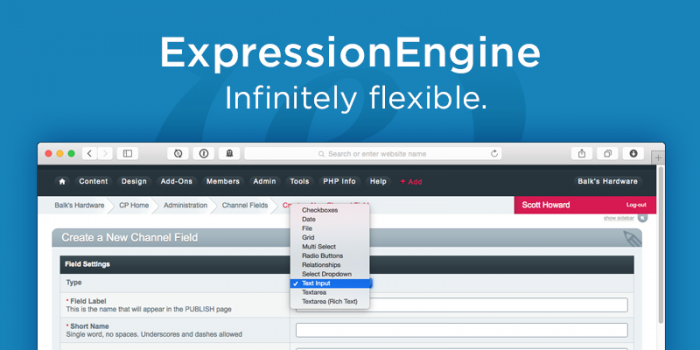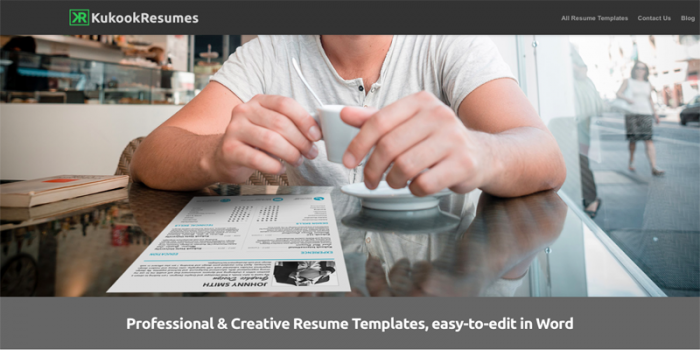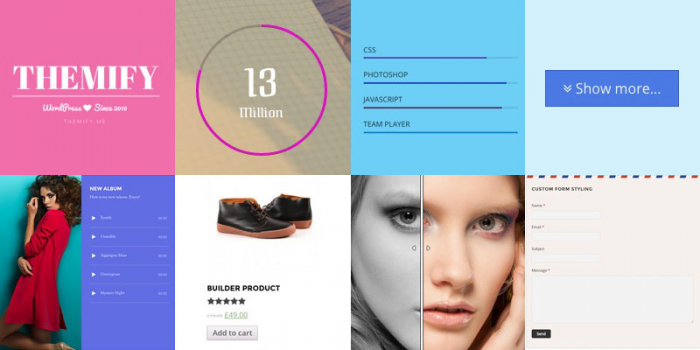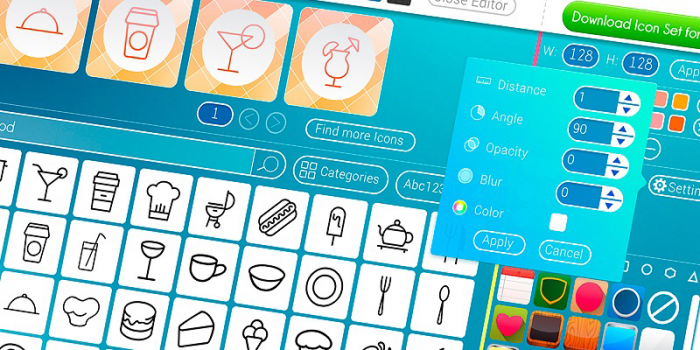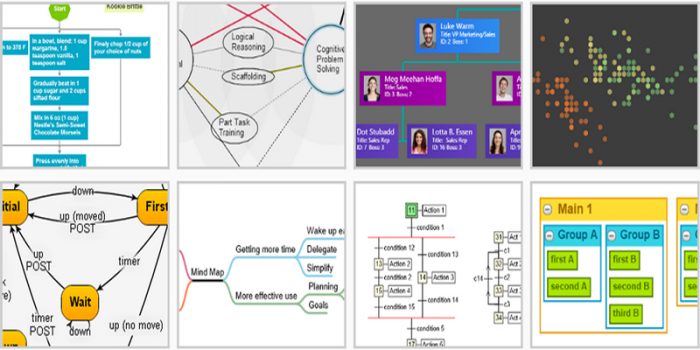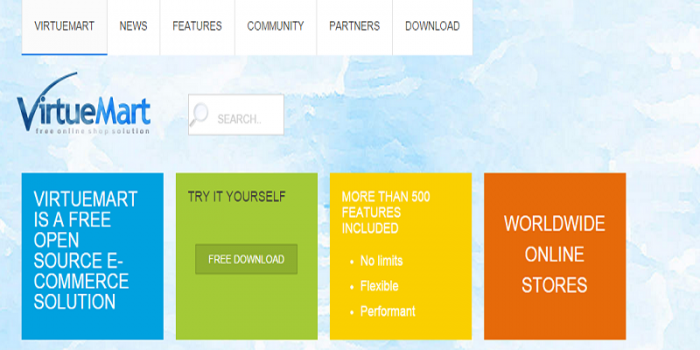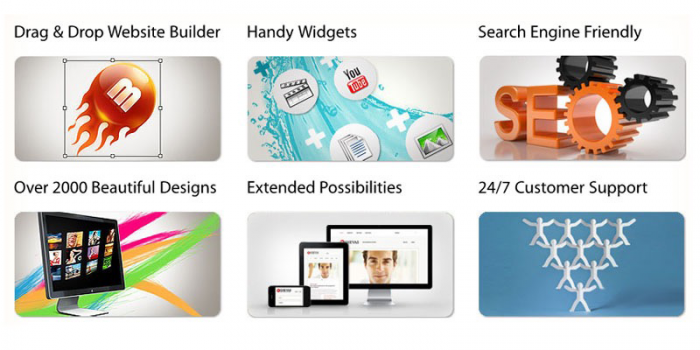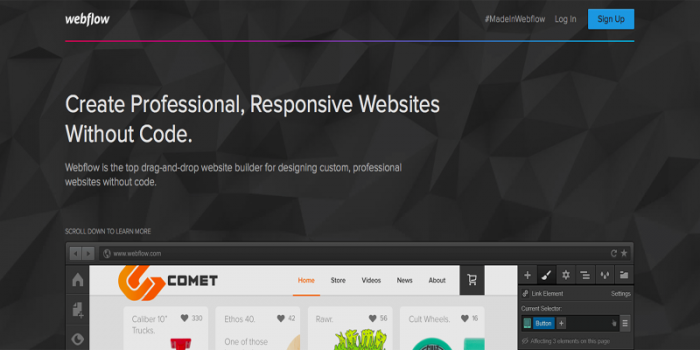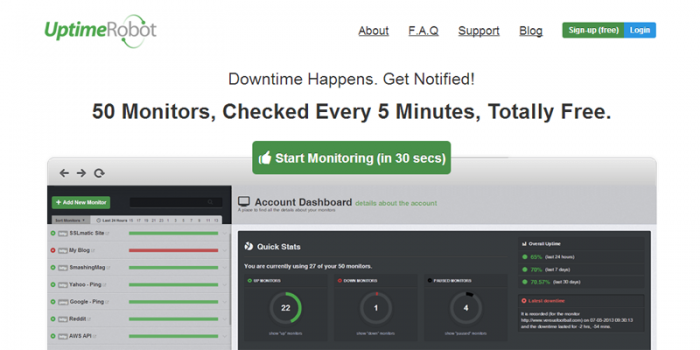Creating a website may sound complicated and tedious, but there are a lot of tools out there that can make your task a lot easier. It’s important to have a good presence online both for businesses and organizations or causes, this is why all the tools and services available for helping you create a website are top-notch. We’ve rounded up a few of the best we could find and here’s the list.
1. Gridgum
Looking for beautifully designed themes and templates that are also fully responsive? Then head over to Gridgum, a niche market place where you will find stunning themes and templates created by passionate authors who will even help you out if you need any help. Gridgum emphasizes quality rather than quantity and this is why both sellers and buyers are encouraged to use it. The marketplace offers WordPress and Bootstrap themes and also Admin Panels for people who are shopping for their new website. Gridgum accepts themes created with Bootstrap, Gumby and Skeleton frameworks. As a buyer on Gridgum you will receive points with each purchase that can be redeemed as discounts on future orders and when paying through PayPal you won’t have the surcharge other markets take. You can also reach out to the theme or template’s author if you need help with anything. If you’re looking to publish your themes on Gridgum here’s what you should know: all themes must be responsive, have an unique name and be compatible cross-browser. Gridgum will also encourage you to offer support to clients who download your theme. Money-wise, Gridgum offers a 70% commission for all exclusive themes and a 45% one for non-exclusive themes.
2. ExpressionEngine
Managing your website’s content has never been easier with the new ExpressionEngine tool created by EllisLab. ExpressionEngine is one of the most flexible content management tools you’ll find. You can break down tour website’s content and display it the way you want, without having to worry about some pre-established notion of how it should be stored and accessed. The tool is very easy to install and will fit any sort of website from real-estate and tourism to eCommerce or personal blog, without having to make any modifications to it. Besides, you can integrate it with several apps and services and you don’t have to be a professional for that, as it’s easy to be done. On the other hand, if you’re a programmer you’ll immediately appreciate the quality of this tool and recognize it as one of the most extensible content management tools there are. To find out more about ExpressionEngine and how it works, check out the website.
3. HTML5 Maker
One of the most popular trends on the Internet is animations. If you want to create your own animations HTML5Maker is one of the best online services that can help you do that. Whether you’re planning an ad campaign or maybe you just want to attract more viewers on your personal blog, HTML5Maker is the right tool for this job. The tool is very easy to use so you don’t have to have any design skills or know-how. There are many great ready-to-use templates you can choose from. You can create your animations with the help of the Online Animation Editor and the Online Image Editor and then embed them from the cloud into your website or share them as a Template with your friends. Plus, with the Photo Editor and the Transition Effects your creativity will have no boundaries, whether you want to create banners or sliders or any other type of animated multimedia content.
4. Argento
Argentotheme.com offers one of the best Magento templates there are. Argento theme was designed based on the best eCommerce store practices and in accordance with Magento developers’ guidelines, therefore you’re assured to have a highly functional and flexible template when choosing Argento. It’s also SEO optimized and responsive. The template works on any kind of device, even with iOS, Android or BlackBerry because it scales to fit any screen resolution, so you don’t have to create a separate mobile application for your website. One of the best parts is that you won’t have to worry about the installation process, because the team of professional developers will take care of installing your template in less than 24 hours. Since the theme was created with SEO in mind, it will provide your store with improved HTML structure and SEO tags and HTML attributes. Argento also features lots of popular extensions that will make your website more user-friendly.
5. BugMuncher
BugMuncher is a smart tool that will help you receive feedback and bug reports on a live site from your users. If you are fed up with receiving emails from your users that only tell you your website is not working, then you need BugMuncher in your life. Not everybody is familiar with technical information, so it may be difficult for some users to describe their issue. BugMuncher will allow your users to highlight the issue, take a snapshot and send it straight to your mailbox. Along with the snapshot you will also receive essential data about your users; just at a glance you will be able to see what path they took through your website, what operating system they use, what browser they have and even what plugins they have installed. By passing custom information about your users into BugMuncher you’ll be able to use it to recreate the conditions under which the feedback report was sent to you.
6. Tickera
Handling big or small events can be stressful and time consuming. Tickera is a WordPress plugin that will help you stay better organized when planning your events. With Tickera you can design and create custom made tickets and sell them directly on your web site. Tickera is very user friendly, it’s incredibly simple to install and has no commission fees. Designing your own ticket couldn’t be easier. You can arrange the elements after your heart’s desire, choose your favorite color palette and even add your own background image for a personal touch. You can even have different kinds of tickets (Standard, Premium, VIP) for the same event. Tickera offers support for integration with a barcode reader, which will improve your check in process significantly. You can check in your attendees on your iPhone or Android to make sure less people are left waiting outside your venue. This WordPress plugin includes many popular payment gateways out there like PayPal, 2Checkout, Stripe, and Paymill.
7. Kukook
Studies have shown that recruitment agents spend an estimated 3 seconds looking over the CVs they recieve for a job offering. Due to this fact you always have to make sure that your resume can really stand out from the cround and ensure that your application recieves the attention it truly deserves. A good resume content-wise is not enough, you need an attractive, professional template to go with it in order to be sure that you’ll really get the recruitment manager’s interest. Kukook is the place to go in search for the template you need. Kukook offers a selected gallery of unique resume templates that are sure to fit your needs perfectly. You can choose to go with a modern resume template, a graphic design resume or even an artistic resume template and the best part about all of these is that they can easily be altered in Word as soon as you download them to your computer.
8. Themify
Themify.me offers a great variety of responsive, beautifully designed themes that are also very functional. With the help of features such as the Drag&Drop Builder, custom widgets and shortcodes, you can easily customize your template without the need to have any programming skills. In addition to these great themes, Themify.me has recently developed a new set of tools called the Builder Addons. These tools extend the Themify Builder and can be used with any Themify theme and the Builder Plugin. The Pointers tool helps you attract the attention of the viewer towards certain parts of your website by placing different pointers. The Audio feature allows you to upload and audio file and place it in any column within the Builder. With the ProgressBar module you can display the progress of an ongoing project in an animated way. The A/B image module allows you to compare two images placed side by side.
9. Templates-Master
If you’re on the market for the best Magento templates then you have to check out what the team over at Templates Master is doing. They offer a variety of highly functional Magento templates and extensions that are developed based on improved HTML. Besides, they always pay great attention to SEO. They recently developed a new tool called the Magento Page Cache. This tool was created as a solution for saving time and money. It will make your online store run faster and it will help you pay less for your hosting packages. Page Cache is based on core Magento architecture that supports both static and dynamic blocks and it also has some additional extension settings that allow you to set flexible cache rules. The team provides installation instructions and manual as well as 1 year of free support so you don’t have to worry about installing and managing it, it’s going to be very easy.
10. Free Icon Maker
FreeIconMaker.com allows you to create an unlimited number of icon sets and customize them just how you want it. Free Icon Maker is incredibly easy to use, it has an intuitive interface and will make you feel like a designer even though you don’t have any designing skills. It’s easy to get started. You can either upload your own vector (SVG) icons or browse through the gallery at Free Icon Maker where you can choose from over 1000 icon sets. Next on, play with colors, gradients, shadows and size until your icon looks ready to be used on your website. When you are done, you can share your icon sets as a template with the other users. Free Icon Maker is completely free both for personal and commercial use and will help you create amazing iOS 8, Flat and 3D icon sets for mobile applications and websites in the blink of an eye.
11. GoJS JavaScript Library for HTML5 Canvas
GoJS is a feature rich JavaScript library that will help you implement interactive diagrams across modern browsers. GoJS supports graphical templates and data-binding of graphical object properties to model data. Only the model, consisting of simple JavaScript objects, needs to be saved and restored. If you need a hand in the beginning to get things started, take a look at more than 90 sample apps that show different diagrams with their full source code. Also, be sure to check out the useful step-by-step instructions on building apps with GoJS diagram and model data which will surely come in handy. GoJS features plenty of highly advanced tools that will make user interactivity more fun: you can pan, scroll, select, delete, undo, drag and drop, copy and paste elements and you can even experiment with GoJS’ extensible tool system for custom operations, event handlers and overviews. GoJS has you covered with all you might want to construct: Tree diagrams and Family trees, Network diagrams, Mind maps, Smart grid diagrams, Social network diagrams and Organization Charts.
12. XQual
XStudio will handle the complete life cycle of your QA/testing projects from beginning to middle to end: products, releases, requirements, specifications, agile projects, tests, test campaigns, test reports and defects. This simple to use test management solution includes an open source (LGPL) SDK offering you the possibility to interface with all types of automated tests. For storing data XStudio uses MySQL, Oracle or SQL Server, which means it can be used from Windows, Linux or Mac. What is more, thanks to its particularly flexible and easy to use Java SDK, XStudio is the only test management tool that can be interfaced with proprietary tests. This cool management solution will also get rid of bugs, slippages and regressions for you. What sets XStudio apart from the crowd, making it ideal for your customer, is that it offers outstanding tools to measure the coverage of your testing, like the traceability matrix, the execution progress and the quality index of your web site.
13. VirtueMart
VirtueMart is a smart Open Source E-Commerce solution for the Joomla! Content Management System. This user-friendly tool will help you manage your store and keep an unlimited number of clients, orders, categories and products. VirtueMart has an intuitive interface and has many built in features that will allow you to start your own store within minutes. You don’t have to worry about templates, design or layouts. By adding plugins, components and modules, everything will look smooth and polished in no time. VirtueMart’s Dynamical Calculator will make sure all your prices are correctly displayed according to time zone and shopper group. It will even calculate discounts and tax, taking into consideration the geographical location of your customers. The inventory tool is also extremely useful. It will let you know when you are running out of a certain product and it will even send alerts to your clients informing them how many products are left. What’s more, VirtueMart is free to download and the latest release has just come out and it is full of first-rate enhancements that will make developers giddy. Checkout their release notes right now and see how much better VirtueMart has become with VM3.
14. MotoCMS
If you need to build beautiful mobile friendly web sites fast and you don’t have programming or coding skills, then MotoCMS is exactly what you need. This powerful website builder will help you create sites from scratch: you will be able to build multilingual sites, you will have an Image Editor and a useful Media Library. Adding new elements to your site is a piece of cake: a subscription button, a search field, a photo gallery or a “buy now” button can be up and running in just a few minutes. With MotoCMS SEO friendly websites are just a click away. MotoCMS offers an intuitive Admin Panel that makes customizing the look of your site easier. MotoCMS for Flash sites provides a set of highly advanced tools and widgets for creating video and image galleries, for embedding video and MP3 player, mobile version creation, custom widgets integration, custom fonts, image editing, and many more.
15. Opinion Stage
If you need to gather feedback from your users or attract new viewers to your web site, the best way to do this is by creating your own custom made poll. Opinion Stage will even help you monetize your poll by displaying commercials or promoting other polls from across the network within it. You can customize your poll by choosing what to display: the number of votes or voters. You can also choose what type of answers you want to receive from your users: multiple choice or head to head. Once your poll is done, you can share it on your Facebook page with just one click. Opinion Stage will keep you posted on your polls’ performance: check how many times they have been shared and even see on what social platforms they are trending. The useful Opinion Stage platform will even let you filter your results by time span, geographical region or gender.
16. Webflow
Webflow was created in order to make designing your very own website as easy as possible. With the simple drag and drop editor Webflow provides you can create your website visually and let it worry about generating all the HTML5 and CSS3 code it requires. The best thing about Webflow is that all the code it generates will respect all W3S rules and it will make your site ready to be put straight into production.
17. Uptime Robot
Uptime Robot’s motto is ’Downtime Happens. Get Notified!’ and they provide the best service to help you achieve just that. Uptime Robot allows you to define up to 50 monitors for your websites or servers and have them checked every 5 minutes to see if they’re still working properly. In case an issue arises, Uptime Robot will let you know via email, SMS, push messages, RSS, Twitter and more, depending on how you’ve set up your preferences. With Uptime Robot you will be able to monitor HTTP(s), Ping, Port as well as check Keywords. What’s more Uptime Robot has a modern, easy to use dashboard that helps you do this whole setup and view statistics about your uptime, downtime and response times. And there’s more, Uptime Robot offers you a fully documented API that allows you to integrate this tool straight into your apps and benefit from its full potential.
18. Adverts
Adverts is the plugin to turn to when you’re looking to either create your very own classifieds website or just add this section to your already existing page. Adverts is easy to install and allows you to set up your own shortcodes in order for you to be able to run your site smoothly. What’s more, Adverts was created with the WordPress development guidelines in mind which means it has clean code, full documentation, can be extended with hooks and filters and is compatible with any properly coded WordPress theme. Adverts has a modular build that will offer you the option to add or remove extra features as you see fit, all the while benefiting from its core functionality. In addition to all of this the team behind Adverts really cares about offering customer support. Therefore were you to encounter any issues while using their plugin, feel free to email them with your problem and you’re guaranteed to receive a response within 24h.
19. CoffeeCup
Having a website for your business is vital nowadays and it can’t be just any website, you have to make sure that it is both responsive and content driven. CoffeeCup is the tool to help you achieve just that. Using this tool you will have access to a drag and drop editor that will help you define your website’s layout as well as all the design elements it contains. What’s more, you’ll also have access to a first rate form builder and a website analysis tool.
20. Daily Hosting
If you are ready to step up your game and invest in a reliable web hosting solution but you don’t know what to choose, then DailyHosting.net will provide you all the information you may need and dozens of examples to make things even easier for you. Daily Hosting offers several web hosting guides explaining the concepts of web hosting for those who are not familiar with them yet. These guides are completely free of charge and they are very helpful. The reviews on Daily Hosting are also extremely useful since they show you exactly what hosting solution suits every type of sites. Before committing to a web hosting solution you should bear in mind several important factors. Always take into consideration how much traffic your site brings in daily and try to think ahead: will your traffic volumes decrease or increase in the near future? Most importantly, set yourself a budget and make sure you don’t exceed it.