However, there’s a wealth of excellent collaboration tools to make it easier to get feedback and approve artwork in a timely, professional manner. For freelancers or small agencies on a tight budget, these free tools can make sharing design concepts in real time a breeze, without breaking the bank.
SEE ALSO: 36 High-Quality Flat Design Resources
We’ve gathered 14 of the best free online tools to help you collaborate faster and more efficiently. Note that we’ve only included tools and apps that provide a dedicated free plan, excluding those that only offer free trials.
Are there any free design collaboration tools that you would recommend? If so, please share the link in the comments below with our readers.
1. Red Pen
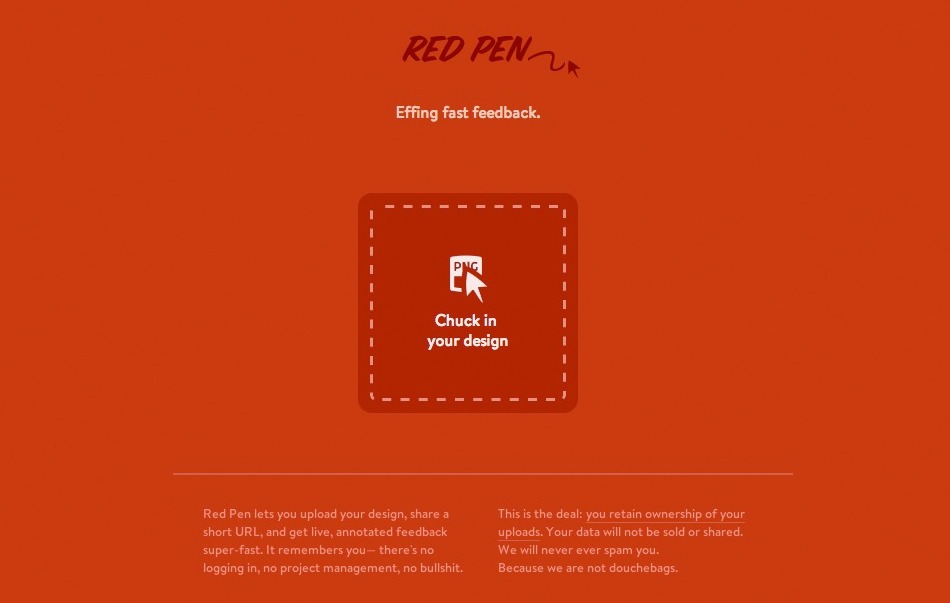
Image: Red Pen
Red Pen is a fantastic way to get fast feedback, and lets you upload your design, share a short URL and get live, annotated feedback. It remembers you, so there is no need to login, no project management and you are allowed to retain ownership of your uploads. Your data is safe and secure, and will never be shared.
Once uploaded, just click anywhere on your design to add a note. You can then share your unique URL, and insert the email address to which you would like replies to be sent. When you revisit Red Pen, the site remembers your previous uploads and presents their links.
2. Bounce
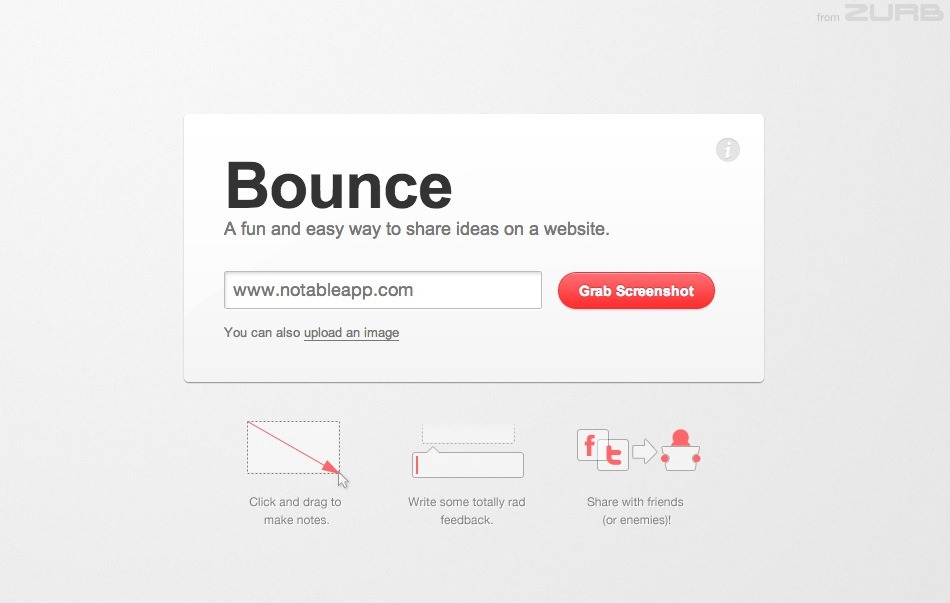
Image: Bounce
Bounce is a tiny but supremely useful app made by the team at ZURB, which lets you add feedback to any interface, allowing for collaboration between project members. You can grab a screenshot by typing in the web address on the form provided on the homepage, or upload an image.
Bounce allows you to click and drag to make notes, add your own name (important for multiple member teams), save notes, and share your feedback via social media or a URL.
3. Flatsies
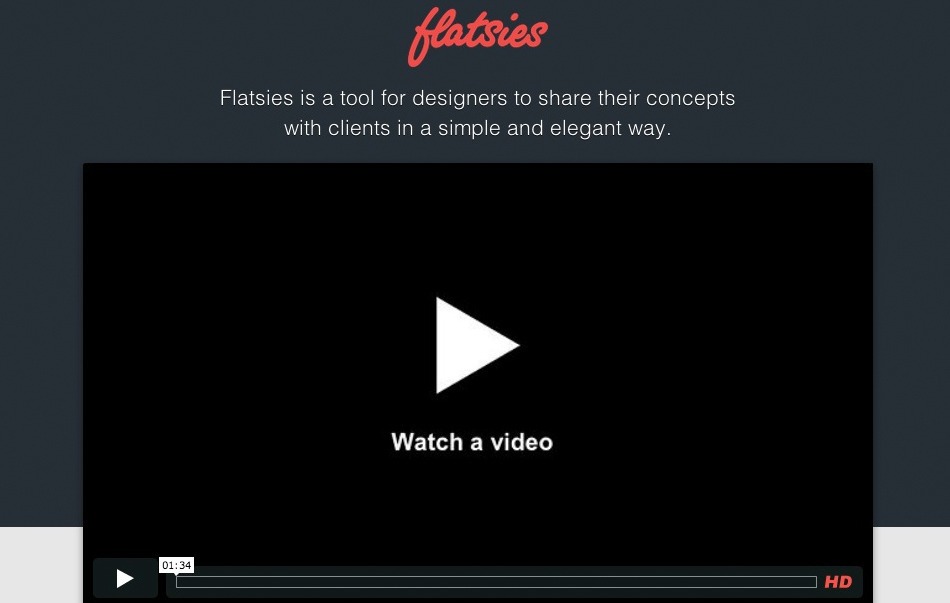
Image: Flatsies
Flatsies (currently invite only) allows designers to share their concepts with clients simply and efficiently, and it’s retina-ready, so your images will look great on all devices.
It’s also mobile-ready, allows batch uploads and features logo customization. You can quickly upload an image using the drag-and-drop interface, change the background color and alignment, and then share the unique short URL with your client.
4. Prevue
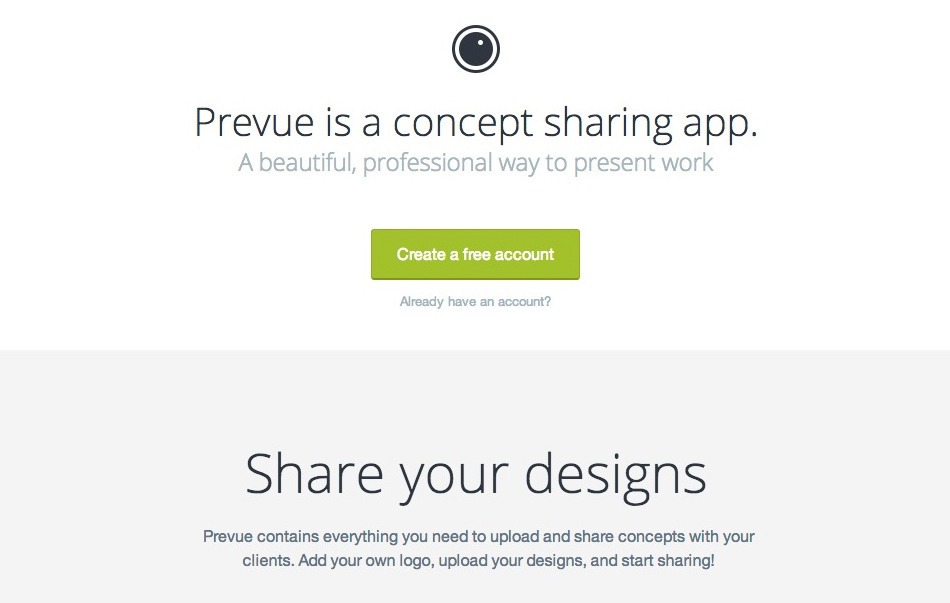
Image: Prevue
Prevue is a fully featured app that lets you upload and share concepts with your clients. You can add your own logo, upload your designs and start sharing quickly and easily. Feedback is in the form of annotations on each image. Prevue also boasts password protection for secure, private projects.
Though accounts are free, there is an option to upgrade for extra features and space.
5. Marqueed
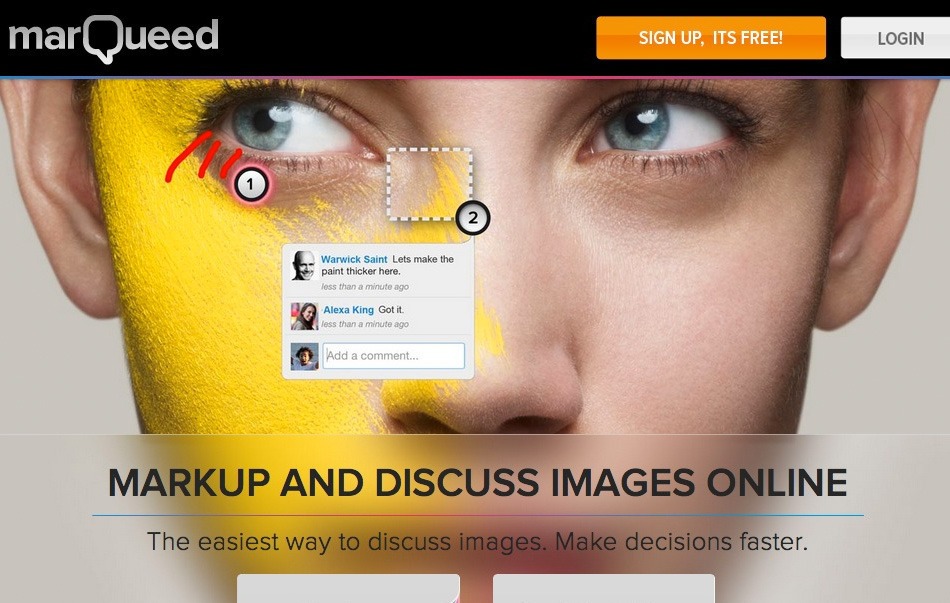
Image: Marqueed
Marqueed aims to make the creative process easier by simplifying the sharing and discussion of images, with an intuitive app that allows users to communicate and collaborate on images securely.
You can mark up and leave notes on images, invite people to discussions, view the activity feed to keep track of progress, quickly grab images from other sites, receive real-time notifications, create groups, and use labels and descriptions to keep you organized.
6. GoVisually

Image: GoVisually
GoVisually was built with teams in mind, and it aims to make reviewing and sharing concepts especially simple. It allows for instant collaboration, managing multiple revisions, tracking comments and using annotation tools to mark up changes.
The drag-and-drop interface is effortlessly useful, as is the threaded conversation feature, so you instantly join, contribute and follow conversations. The toolbar is omnipresent, and you can also use the full-screen mode to remove distractions.
7. Invision App

Image: Invision App
InvisionApp is a prototyping and collaboration tool for design teams, which you can use to link up UX sketches, wireframes or high fidelity designs. Creating design presentations is simple — by using a link, you can load your project in-browser.
With threaded comments and annotations, it’s easy to discuss creative decisions and receive feedback on a design. Of particular interest is the real-time to-do list of design feedback, which can help smooth your project’s progression.
8. Design Drop
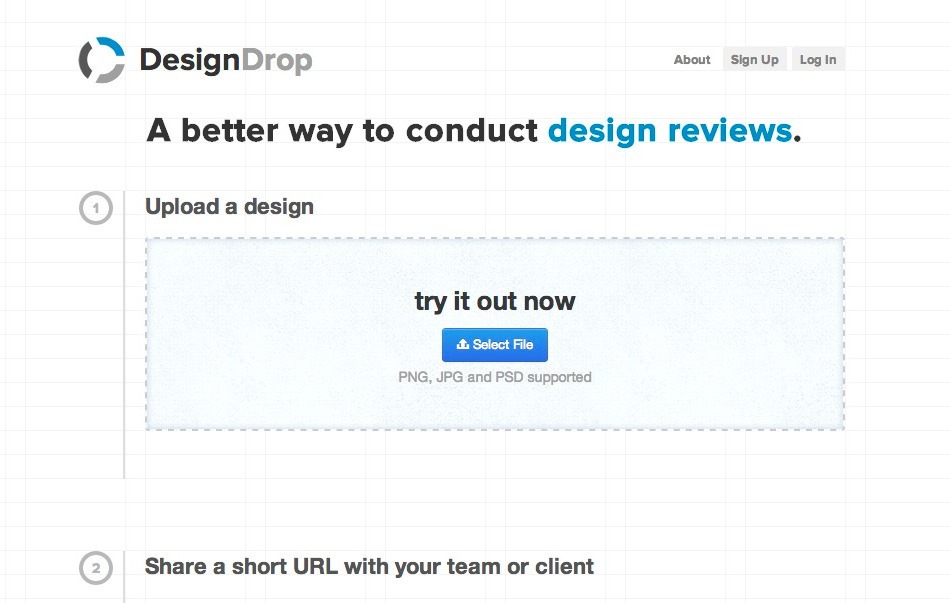
Image: Design Drop
Design Drop is a new tool to collect visual feedback and conduct design reviews with your clients and team. Its aim is to help designers capture and organize feedback, making the review process significantly more effective.
You can draw visual annotations directly onto images, leaving exact feedback. Each design receives a unique short URL that can be shared via email or social media. Both comments and annotations appear in real time.
9. Framebench
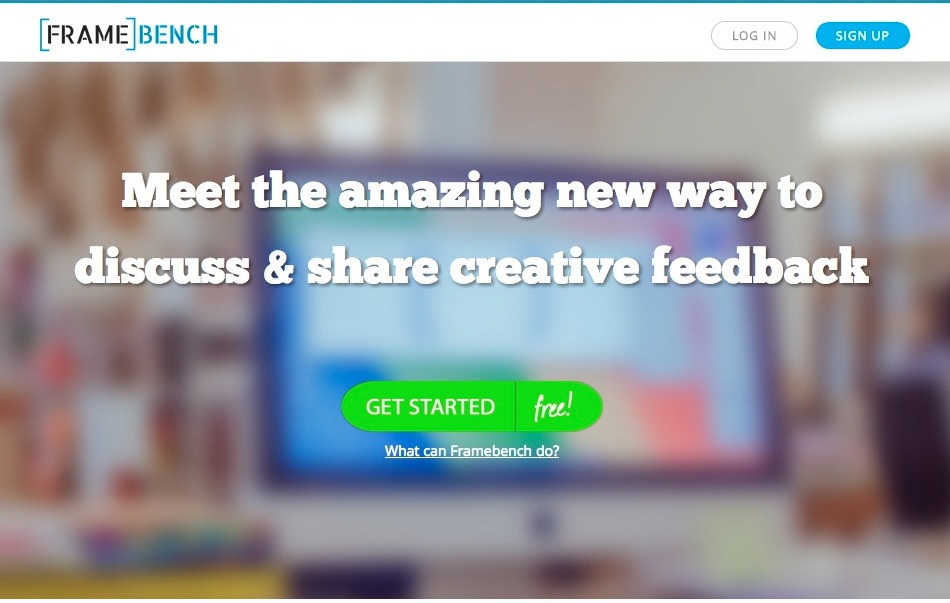
Image: Framebench
Framebench prioritizes collaboration between digital agencies, design firms and their clients. It’s a cloud-based communication and feedback platform that acts as a central workplace where you can store and share your creative assets.
Teams and clients can then review those assets, mark required changes and even host discussions in real time. This is all documented automatically for later viewing, with a review history and recorded sessions. You can draw, annotate, zoom and edit assets, which the entire team can collaborate on and view.
10. Concept Inbox
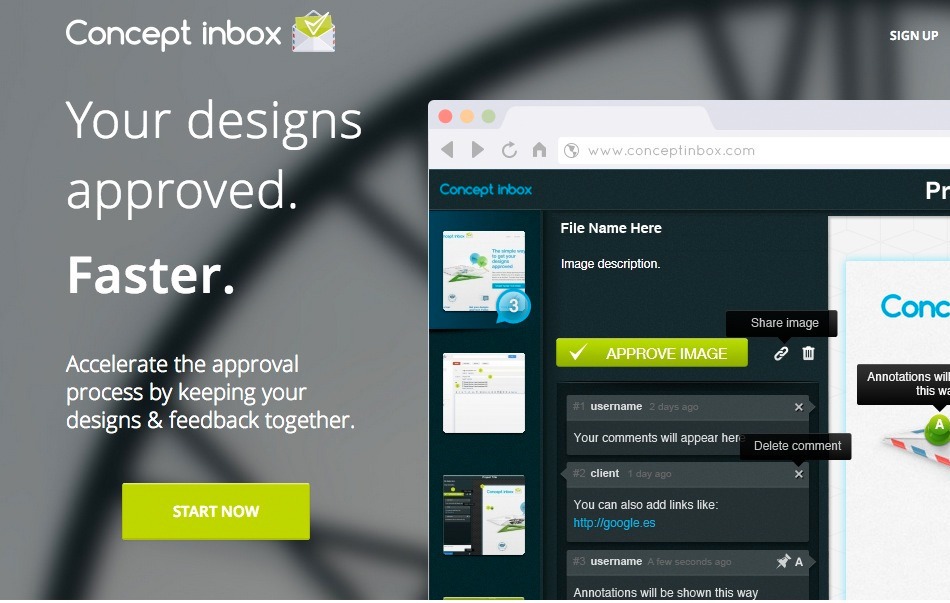
Image: Concept Inbox
Concept Inbox makes sharing design concepts as easy as sending an email. There’s no registration requirement — to get started, simply send an email to [email protected]with the title of the project in the subject field and any images attached, and your project is created in a unique dashboard.
Within the dashboard, you can check the latest activity, manage projects, create and edit annotations, zoom in and out, and even personalize the dashboard itself to suit your requirements and taste.
11. Skwibl
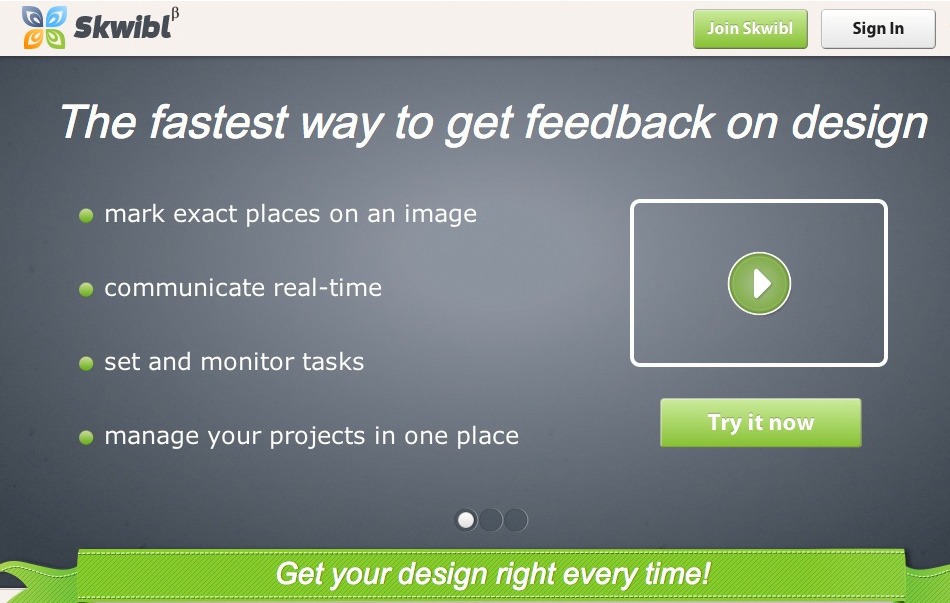
Image: Skwibl
Skwibl allows designers and clients to collaborate on projects, where you can communicate in real time, annotate and make notes on specific areas within an image, and set and monitor tasks. It provides the ability to manage projects within one place, discuss corrections, track changes and use the private in-browser discussion room.
Skwibl helps you track the evolution of your project, and also works on iOS devices.
12. EasyProof

Image: EasyProof
EasyProof provides a simple, fast and efficient way to review and receive feedback and approval on visual content. It includes simple yet powerful commenting tools, real-time discussion threads and integrated decision making features to help create a seamless, efficient project workflow.
It’s easy to get started — just upload a proof and share it with your team or clients. You can even personalize it by using your company’s logo and name. EasyProof also includes versioning, notifications, and privacy and intellectual property protection.
13. Apollo
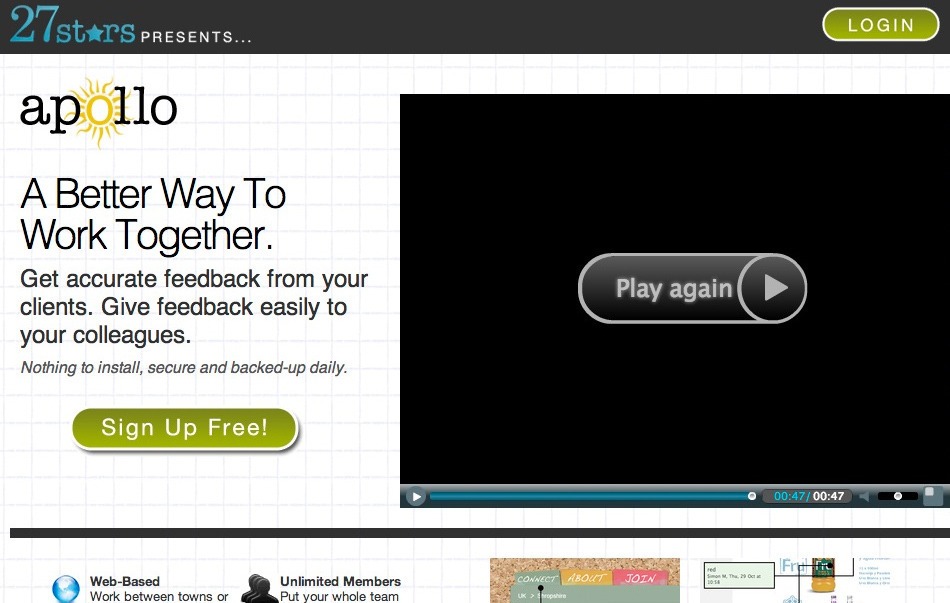
Image: Apollo
Apollo is a simple concept feedback tool that is ideal for use in teams or with clients. There is nothing to install, and Apollo allows for unlimited members and is secure, since clients cannot save any uploaded images. It provides a one-click login for clients, email notifications, dashboard project overview, an audit trail and puts no restrictions on the number of notes stored or documents uploaded.
It’s easy to use: Upload an image for proof, invite whom you wish to view it, add annotations and, once it’s been approved, just mark it “Signed Off.”
14. Redmark
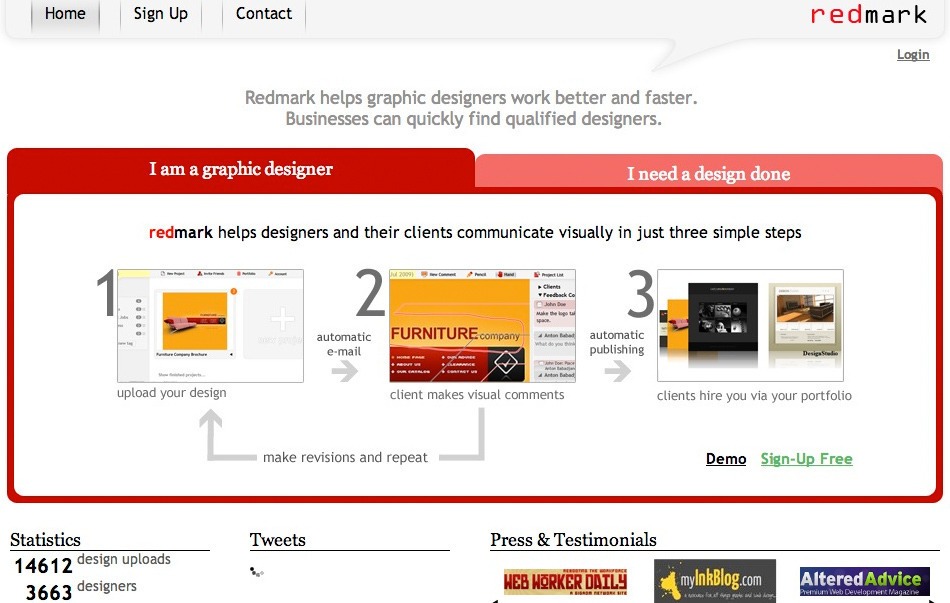
Image: Redmark
Redmark is one of the simplest tools on our list, but that doesn’t mean it lacks any usability or usefulness. It’s ideal for image annotation and revision tracking, and is easy to set up — just sign up, upload an image, fill in your client information and wait for feedback.
Clients never have to sign up; they simply follow the link sent to them and add their comments. Once they’re finished, they just click “Notify Designer.” All versions are saved and logged — you can use the pencil and comment box for annotations and zoom in and out for closer inspection.
