Photoshop CC Overview
Why Photoshop CC and not CS7? Photoshop CC will only be available through Creative Cloud. Adobe has announced that they will be discontinuing the production of Creative Suite and push all their upgrades onto Creative Cloud – a subscription-based service. Therefore, it would make more sense to rename Photoshop from CS (Creative Suite) to CC (Creative Cloud).
New & Improved Features
Adobe Photoshop CC will come with two new filters, a revamped Image Size and Smart Sharpen, and better vector editing for rounded rectangles.
1. Smart Sharpen
The Smart Sharpen filter has been improved to give you better results with the reduce noise filter. With Photoshop CC, you can sharpen your photos with minimal noise and halo effects using the new Smart Sharpen filter.
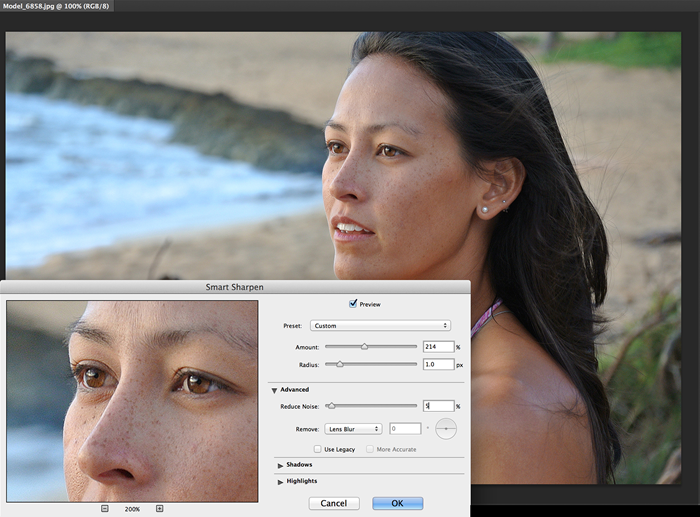
Intelligent Upsampling
When you enlarge a photo, you know that there is a high chance that your photo can look too blurry. There are third-party software/addons that can enlarge your photo with better quality than Photoshop CS6, but in Photoshop CC, your Image Size tool will now give you sharper enlargements with the new resampling method called “Preserve Details (enlargement). There is also a “Reduce Noise” slider to control the amount of noise to remove.
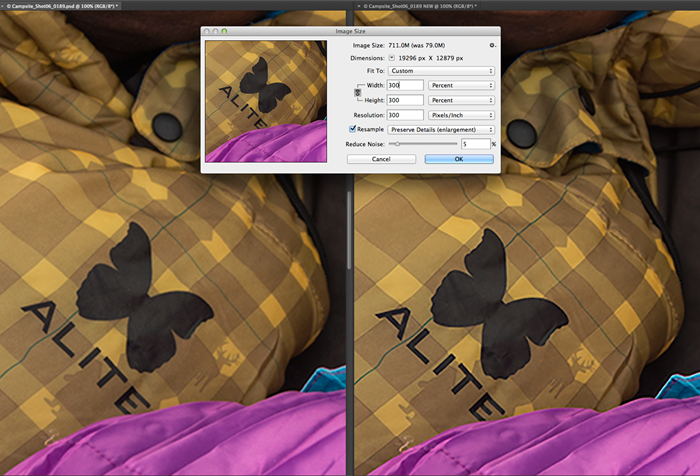
2. Camera Shake Reduction
We all have great photos ruined by camera shake but there is no good way to fix it. Adobe gave us hope with a deblur demo shown at the 2011 Adobe MAX conference and this deblur filter is finally here 2 years later in Photoshop CC. This filter will help you save your blurry shots by analyzing the path of the camera shake and reducing the blur.
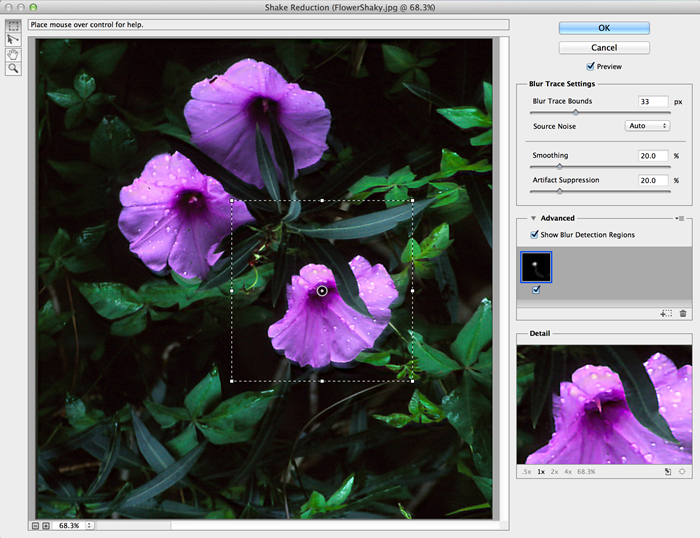
3. Editable Rounded Rectangles
This is a feature that already exist in Adobe Fireworks but Fireworks will be discontinued. It only makes sense to provide it in Photoshop so designer have an alternative software to switch to. With the rounded rectangle tool, you have to specify your corner radius first before drawing the rectangle. If you need to adjust the corner angle later, you would have to do it by hand using the path tools or create a new rounded rectangle. In Photoshop CC, you can adjust the corner radius individually and export the CSS data for your website.
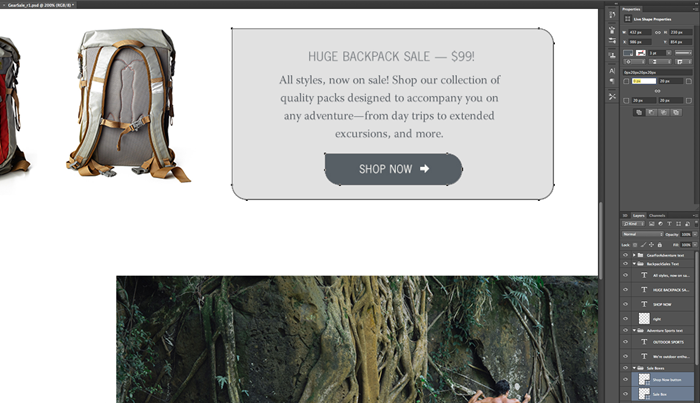
4. Adobe Camera RAW 8
The new Adobe Camera RAW 8 gives you an advanced healing brush, radial gradients, and an upright tool that corrects the perspective of your photos. You can actually try these new features out in the Lightroom 5 beta. Another great feature is that you can apply ACR as a filter for your layers in Photoshop. This is huge for photographers!
What’s your take?
The new features in Photoshop CC sound great but how useful is it for you? Would you make the switch (if you’re not already a CC subscriber)? Let us know your thoughts on Adobe Photoshop CC in the comments below.
