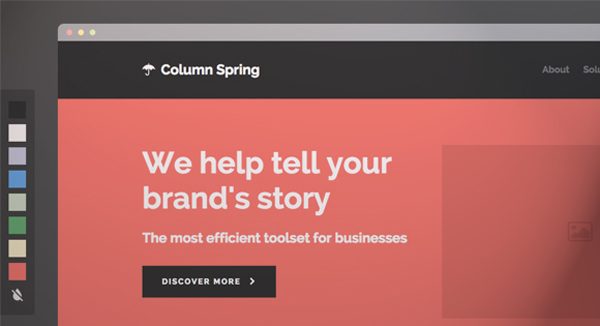This is a little fun experiment where you can color a website mockup by dragging and dropping a color droplet from a palette.(by Codrops).
The idea is to simply drag a color from a color palette to a website mockup and color designated areas of it (like sections or texts).
And this is how it can be used: you can drag a color from the color palette and drop it on any area that lights up with a blue outline, including text elements. Once the droplet that you are dragging gets dropped on a content area, a fun little Google Material like animation happens and the whole area gets filled with a colored circle.