We all know the internet is a big part of our lives. But have you ever thought about its environmental impact?
Every click, video stream, and even email sent uses energy. And when you multiply that by the billions of people online, it adds up to a pretty hefty carbon footprint.
That’s why more and more people are becoming interested in sustainable web design. It presents a way to make your website more eco-friendly while still looking great and performing well.
So today, we’re taking a look at what sustainable web design is, why it matters, and how you can make your website a little greener.
Why should you care about sustainable web design?
To put it simply, the internet is a huge energy hog. Data centers, which are basically the brains behind the websites we use, suck up tons of electricity. And unfortunately, a lot of that energy comes from fossil fuels like coal and natural gas. According to the BBC, the technologies behind the Internet are responsible for the emission of 1.6 tons of greenhouse gasses per year.
You don’t have to be a scientist or math scholar to know that’s a lot.
So, websites that are overloaded with heavy images, videos, and inefficient code make things worse by demanding even more energy to keep running.
Sustainable web design, then, aims to trim the fat, so to speak. The goal is to make your website as efficient as possible so it uses less energy. And the cool thing is that while helping the planet it also makes your site faster, easier to use, and more likely to rank higher in search engines.
How to design (or redesign) a website to be sustainable
If you decide you’d like to go down this road toward website sustainability, there’s actually a lot you can do. We’ve outlined some key practices that can make a big difference here:
1. Be smart about resources
To make your website run smoother and use less energy, start by reducing the amount of times files have to be loaded. Browser caching allows your visitors’ browsers to save certain files locally, so they don’t have to download everything from scratch every time they visit. The result? Faster load times and less strain on your server, making your site more efficient and eco-friendly.



If you use WordPress, a plugin like W3 Total Cache can be super helpful.
2. Write clean code
Minimizing your code is another way to make your site greener. By cutting out unnecessary code and optimizing your CSS and JavaScript, you can reduce the processing power your site needs to run smoothly. This means fewer HTTP requests and a faster, leaner website that performs better for site visitors and uses less energy in the process.
You should also make sure your site’s design is responsive, meaning it works well on all devices. A responsive design improves the look and feel of your site and optimizes resource use based on the user’s device.
3. Choose eco-friendly hosting
You could also consider choosing a hosting provider that runs on renewable energy. Many of these providers are committed to reducing their environmental impact and are transparent about their practices, often holding sustainability certifications. This will help reduce your site’s carbon footprint and align your business with eco-friendly values. A popular option in this space is GreenGeeks.
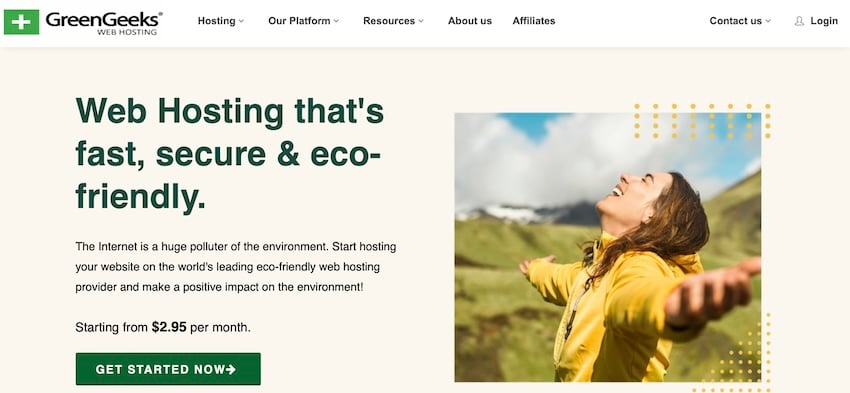
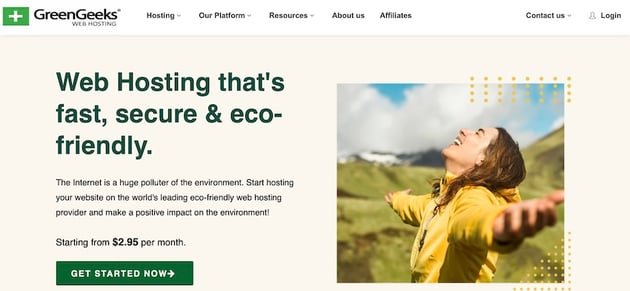
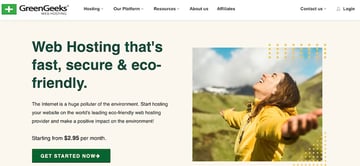
Another way to enhance sustainability is by using a Content Delivery Network (CDN). CDNs distribute your content across multiple servers worldwide, so it’s delivered from the location closest to your visitors. This reduces the energy required for data transfer and speeds up load times, too.
4. Cut down on data transfer
You’ll need to optimize your media, too. This means compressing your images, videos, and other media files so they’re smaller but still maintain good quality. Using modern formats like WebP for images is a smart move because they offer better compression, meaning your site loads faster and uses less bandwidth without sacrificing visual appeal. Or you can use a tool like TinyPNG to reduce media file sizes quickly.
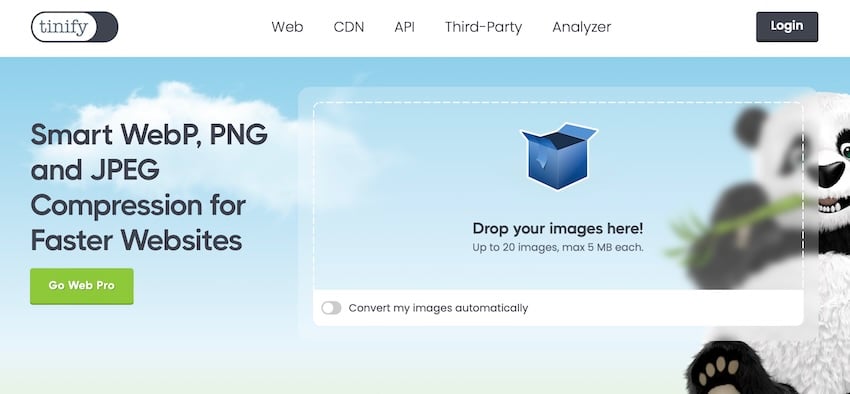
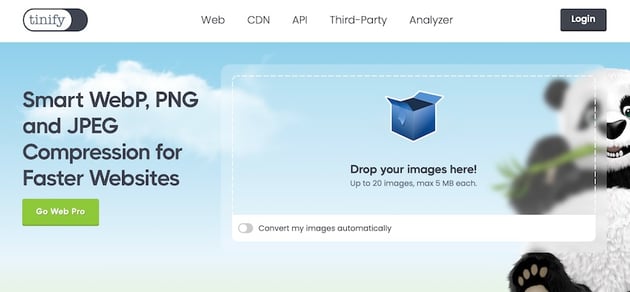
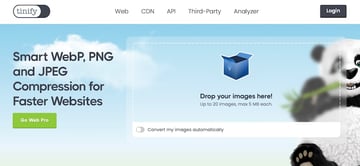
Another useful technique is lazy loading. With lazy loading, images and videos are only loaded when they’re about to be seen by someone, rather than all at once when the page first loads. This reduces the initial load time and cuts down on resource usage.
5. Think about your site visitors
Optimizing the user experience and prioritizing how visitors will interact with your content can help make for a more sustainable website, too. Start by making navigation as straightforward as possible. When your site’s navigation is simple and intuitive, visitors can find what they need quickly, which means they spend less time searching and your site uses less energy overall.
Cutting out redundant pages and unnecessary content can help, too. Make it your aim to streamline your site’s structure and you’ll reduce the resources needed to load and maintain it.
6. Be strategic with content
To keep your website efficient and impactful, you should prioritize quality over quantity when it comes to content. Focus on delivering high-quality content that genuinely adds value for your audience. This way, you’ll keep your site lean without sacrificing its effectiveness or impact.
And make it a point to regularly review and clean up your site by archiving or deleting outdated content. This ensures your website remains relevant, efficient, and easy to navigate.
If you’re serious about reducing your website’s carbon footprint, the first step is understanding the current impact of your site. This starts with measurement, which can be done using various tools specifically designed to estimate the carbon emissions associated with your website.
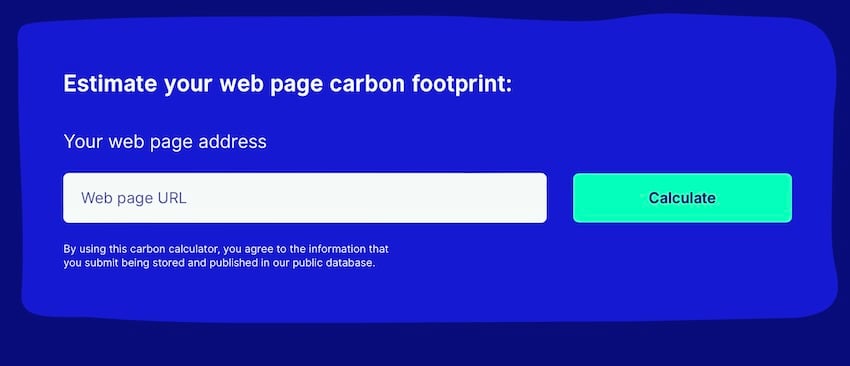
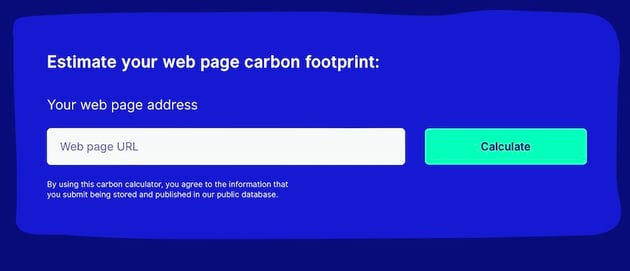

One of the most widely used tools is the Website Carbon Calculator. This tool provides an estimate of how much CO2 your website emits per visit by analyzing factors like the energy efficiency of the data centers that host your site, the type of devices visitors use, and the volume of data transferred. It also gives you insights into how your site compares to others.
Here’s how to put the info you get from this tool to work:
1. Analyze your site’s performance
Start by entering your website’s URL. The tool will assess multiple factors, including the size of your pages, the energy sources powering your data centers, and the overall traffic to your site. This will give you an estimate of the grams of CO2 produced each time someone visits your site.
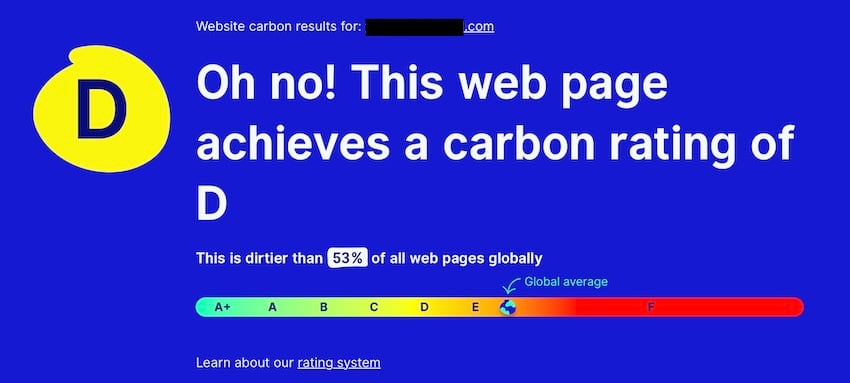
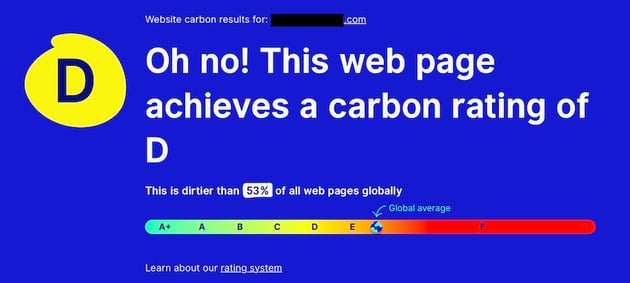
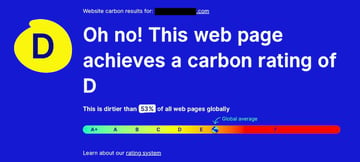
2. Review energy sources
Take note of the energy sources used by your hosting provider. Websites hosted on servers powered by renewable energy have a significantly lower carbon footprint. If your site is hosted on a provider that uses non-renewable energy, consider switching to a green hosting provider.
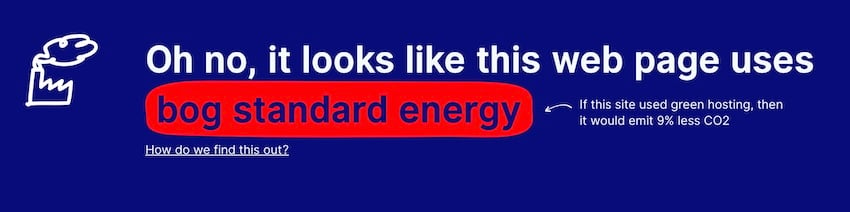
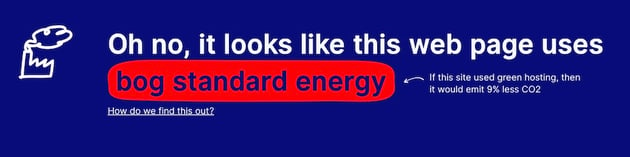
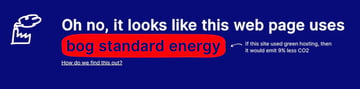
3. Evaluate your site’s efficiency
The amount of data transferred plays a big role in your website’s carbon emissions. Larger files, like high-resolution images, videos, and complex scripts, increase data transfer, which in turn increases energy consumption. A tool like Google PageSpeed Insights can help identify areas where you can reduce file sizes and optimize performance.
4. Monitor and optimize regularly
Measuring your website’s carbon footprint shouldn’t be a one-time task. Make it a regular part of your website management routine. Set up a schedule to run these checks periodically – monthly or quarterly – to ensure that any new content or updates haven’t increased your footprint.
Will you make your website more sustainable?
Sustainable web design isn’t a trend. It’s an essential step toward creating a more environmentally friendly internet. Hopefully you’ve learned something here today and can put some of the described practices into use.
And the next time you’re working on your website, perhaps you’ll think about how you can make it more sustainable. It’s good for the planet, good for your business, and good for your site visitors, too. Everyone wins!