Tired of seeing the welcome to your new WordPress site message on your dashboard? Not sure now to get rid of this message? In this post you’ll learn how.

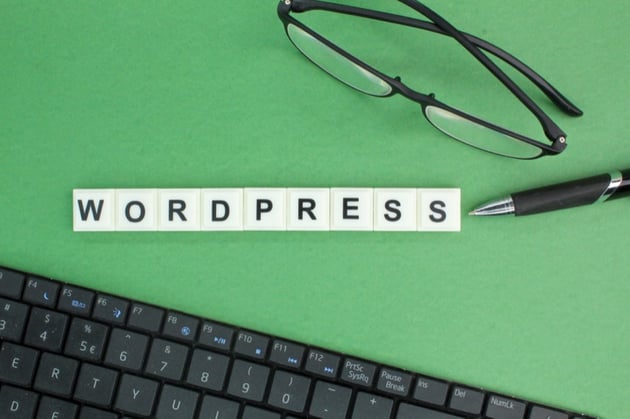

So you’ve finally installed WordPress and are greeted by the Welcome to WordPress message. This message is great to see when you first start your site, but it can get annoying after you login a few more times.
In this simple guide, we’ll walk you through the process of removing the welcome message so you can clear up space on your WordPress dashboard. Let’s get started!
Purpose And Function of the Welcome Message
The Welcome to WordPress message serves as a friendly introduction for users who have just installed and set up their new website using the popular content management system (CMS), WordPress.
While this welcome panel proves beneficial for many novice users looking to familiarize themselves with the platform’s capabilities, some more experienced developers may find it redundant or distracting.
If you want a cleaner dashboard experience without unnecessary elements occupying valuable screen real estate, then you’ll definitely want to remove it.
Step-by-Step Guide To Remove The Message
There are two ways that you can remove the WordPress welcome message from your dashboard. Lets break down each one.
Dismissing The Screen By Clicking On The X Button
One simple way to remove the welcome message is by clicking on the small X button located in the top right corner of the welcome panel. This is the fastest and easiest way to remove the welcome message.
This can be done immediately after logging into your WordPress dashboard for the first time.
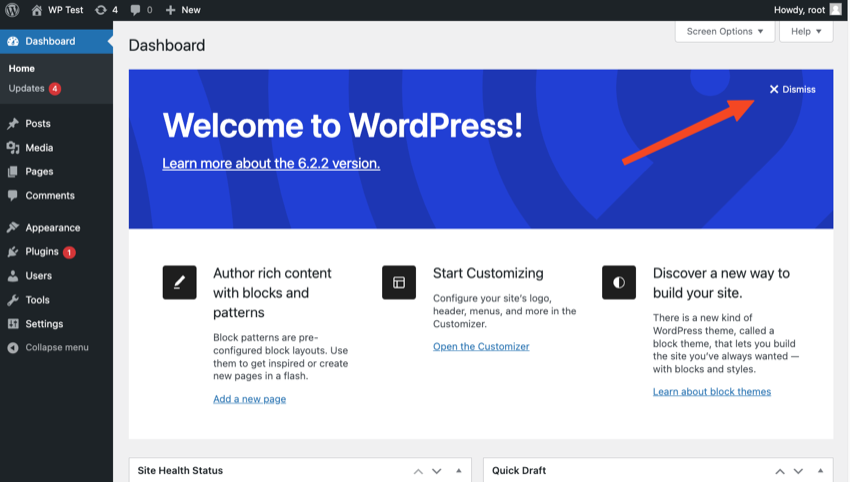
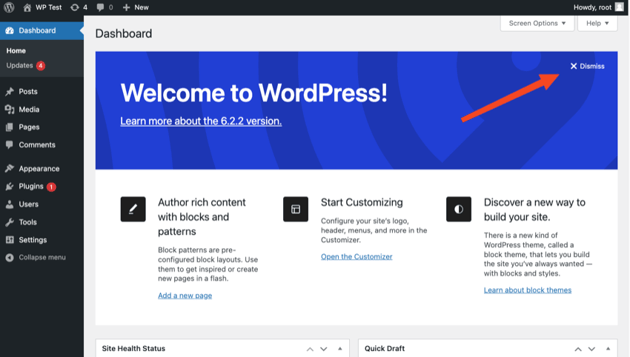
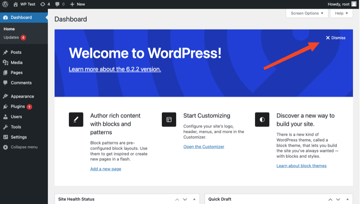
This will remove the welcome message for your current login only. Once you log out, the welcome message will reappear and you’ll need to click the X button again. For a more permanent solution to removing the message, you’ll want to use this next method.
Unchecking the Welcome Option in the Screen Options
To remove the welcome message, another option is to uncheck the Welcome option in the Screen Options. This is a quick and easy way to get rid of the welcome panel without having to resort to editing code or using a plugin.
To access the Screen Options, simply click on the tab at the top right corner of your dashboard screen and select Screen Options. From there, you can uncheck Welcome from the list of options displayed.
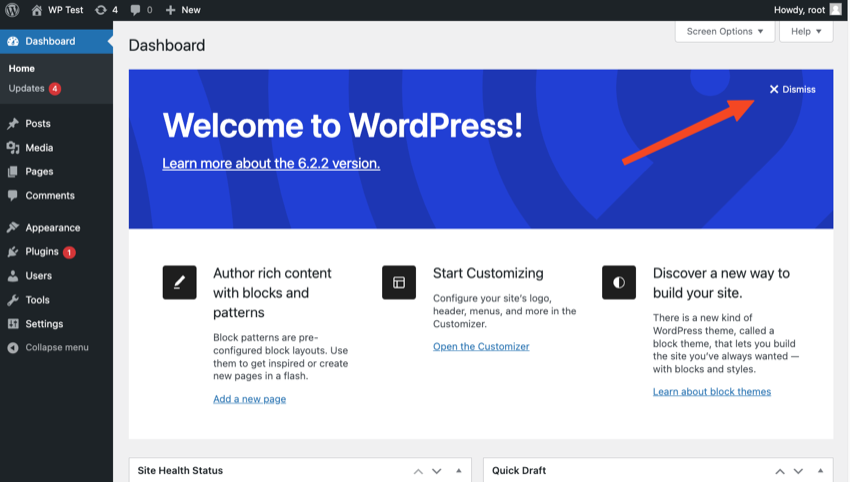
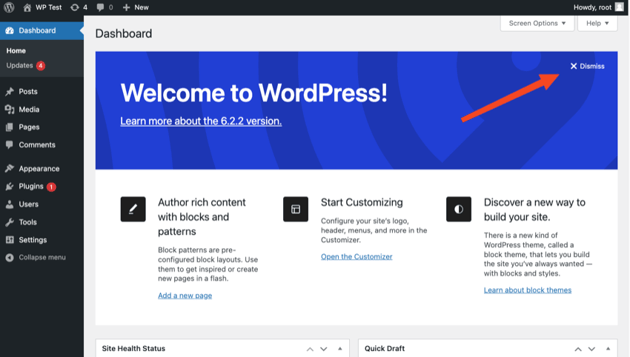
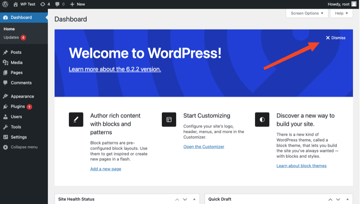
This will immediately remove the welcome panel from view whenever you log into your website’s back-end.
Download High-Quality WordPress Plugins
Looking to take your WordPress site to the next level? WordPress plugins are an invaluable tool for all WordPress site owners. They give your site important features for running a successful site that new WordPress websites don’t have.
Check out the following resources for tons of great plugins that you can download for your WordPress website today!
Get Rid of the WordPress Welcome Message From Your Site
And there you have it! A straight-forward guide to removing the “Welcome to your new WordPress site” message.
We understand that as you become more comfortable navigating WordPress, certain default features can start to feel unnecessary or even distracting.By following the two methods outlined in this article, you can quickly and easily remove the WordPress welcome message from your dashboard.
Don’t forget to check out Envato Elements. This marketplace is one of the best resources for WordPress site owners. For a low cost monthly subscription, you can get access to WordPress plugins, themes, and tons of other creative assets that can be helpful when running your website.