This article is meant to be dynamic. It’s designed to adapt and expand with the ongoing introduction of new web design tools and prompts.
Phase 1: Research & Discover
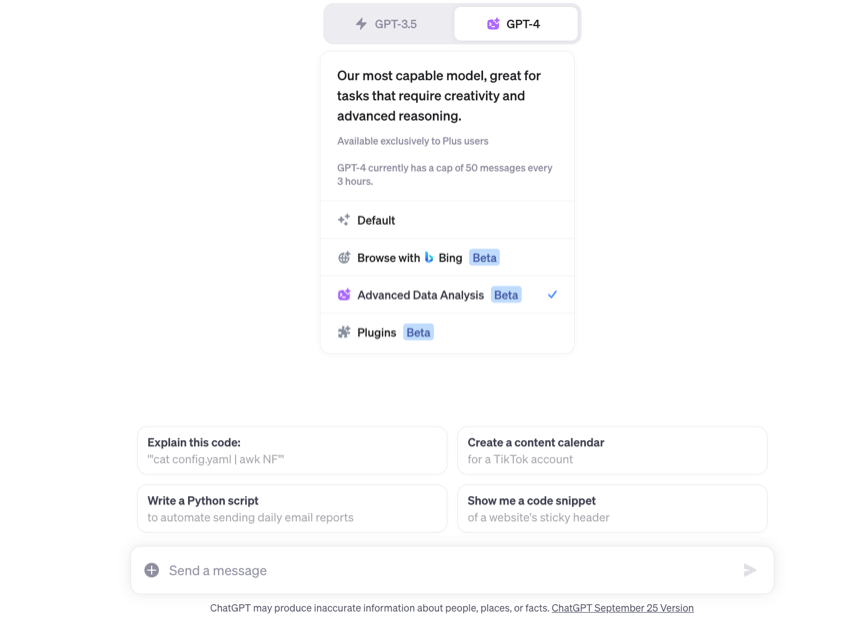
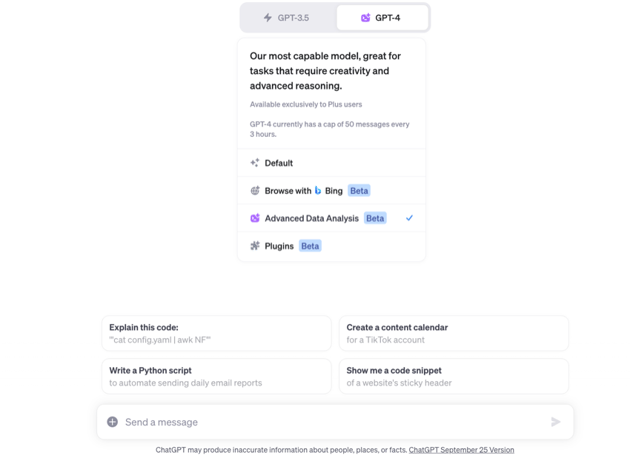
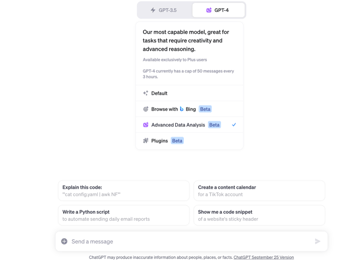
The journey of web design begins with a robust phase of research and discovery. This stage is meant to lay the groundwork for the entire project.
During this phase, designers and developers immerse themselves in data, analyze competitors, understand user behaviors, and identify prevailing design trends. It’s a stage that calls for curiosity, analysis, and strategic thinking.
AI tools significantly amplify the depth and breadth of the research and discovery phase. The top tool for Phase 1 is ChatGPT Advanced Data Analysis Mode. ChatGPT’s Advanced Data Analysis is a versatile tool that can perform tasks such as math calculations, file operations, data analysis, and Python code interpretation. It’s designed for both data experts and general users, enabling the upload of raw business data for AI-generated reports and insights.
Here are our top 3 prompts that you can use in ChatGPT Advanced Data Analysis Mode for the research & discovery phase.
1. Competitor Analysis
Prompt: Analyze the web design elements and user engagement metrics of the top 5 competitors in [your industry]. Highlight the common practices and unique features that contribute to their online success.
Types of Data to Upload:
- Web design elements and user interface (UI) structures of competitor websites.
- User engagement metrics such as bounce rate, page views, time spent on site, etc.
- Customer reviews and feedback regarding website usability and design.
In this prompt, you are looking to understand how your competitors are structuring their web design and how users are interacting with their platforms. By analyzing these metrics, you can identify what design elements are resonating well with the audience in your industry and what unique features are contributing to the competitors’ online success.
2. User Behavior Analysis
Prompt: Identify and analyze user behavior patterns on similar websites in [your industry]. Determine the most effective design elements that enhance user engagement and retention.
Types of Data to Upload:
- Heatmaps, click-through rates, and other user interaction data.
- User feedback and surveys.
- Analytics data reflecting user navigation patterns, bounce rates, etc.
This prompt is geared towards understanding how users interact with websites in your industry. By studying user behavior patterns and feedback, you can identify which design elements are most effective in keeping users engaged and retaining them on the platform. This insight will be valuable in crafting a user-centric design for your website.
3. Design Trend Analysis:
Prompt: Investigate the prevailing web design trends in [your industry] and how they correlate with user satisfaction and engagement. Compare these trends with historical data to predict upcoming design evolutions.
Types of Data to Upload:
- Trend reports on web design within your industry.
- User feedback on different design elements and trends.
- Historical design evolution data within your industry.
Through this prompt, you aim to keep your design modern and relevant by understanding the current design trends in your industry. Comparing these trends with historical data can also provide a glimpse into how design preferences are evolving, which could be instrumental in anticipating and incorporating future design trends into your project.
Phase 2: Ideation and Sketching
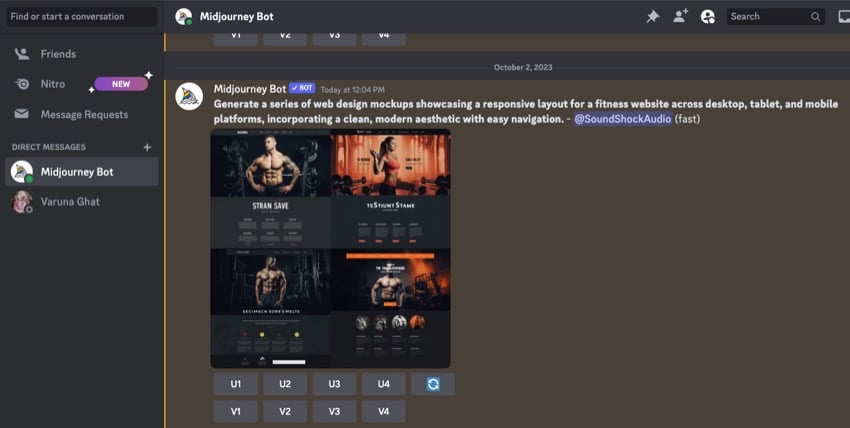
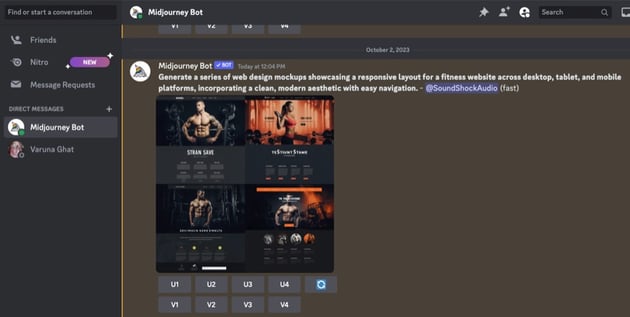
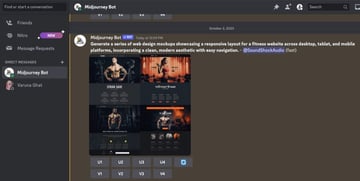
This stage is where the ideas, insights, and inspirations are melded into coherent concepts and visual ideas.
During this phase, designers and developers transition from the analytical to the creative, sketching out the first drafts of what will eventually materialize into engaging user interfaces and captivating user experiences.
The main AI tool used for the ideation and sketching phase is the generative AI tool Midjourney. Midjourney allows you to create images from natural language descriptions. This can help you create unique visual elements that aid in this creative process in a matter of minutes. By combining the creativity of generative AI tools and your own creativity, you can come up with truly innovative ideas for web design.
Here are the top 3 Midjourney AI prompts that can be used to create mockup web designs:
1. Responsive Design Exploration:
Prompt: Generate a series of web design mockups showcasing a responsive layout for a [your industry] website across desktop, tablet, and mobile platforms, incorporating a clean, modern aesthetic with easy navigation.
This prompt is aimed at exploring how your website’s design adapts to different device screens while maintaining a modern and clean aesthetic.
By generating mockups for various platforms, you’ll be able to visualize and ensure that the user experience remains consistent and navigation remains intuitive across all device types.
2. Interactive Element Ideation:
Prompt: Create a set of mockups displaying interactive elements such as hover effects, pop-up modals, and slider animations for an ecommerce platform selling [product type]. Emphasize a user-friendly and engaging shopping experience.
Interactive elements play a crucial role in enhancing user engagement and providing a dynamic shopping experience.
This prompt focuses on ideating and visualizing these interactive features through mockups, which will help in understanding how users will interact with various elements on the platform and how these elements contribute to a seamless and engaging shopping experience.
3. Innovative Navigation Concepts:
Prompt: Design mockups presenting unconventional yet intuitive navigation systems for a digital magazine platform, exploring options such as a fixed sidebar, horizontal scrolling, or a dynamic, user-driven navigation flow.
Navigation is a core aspect of user experience. This prompt encourages exploring innovative navigation concepts that deviate from traditional designs, aiming for an intuitive and user-friendly navigation system.
By creating mockups of these concepts, you’ll be able to visualize and evaluate how these innovative navigation systems could enhance the user experience on a digital magazine platform.
Phase 3: Wireframing and Prototyping
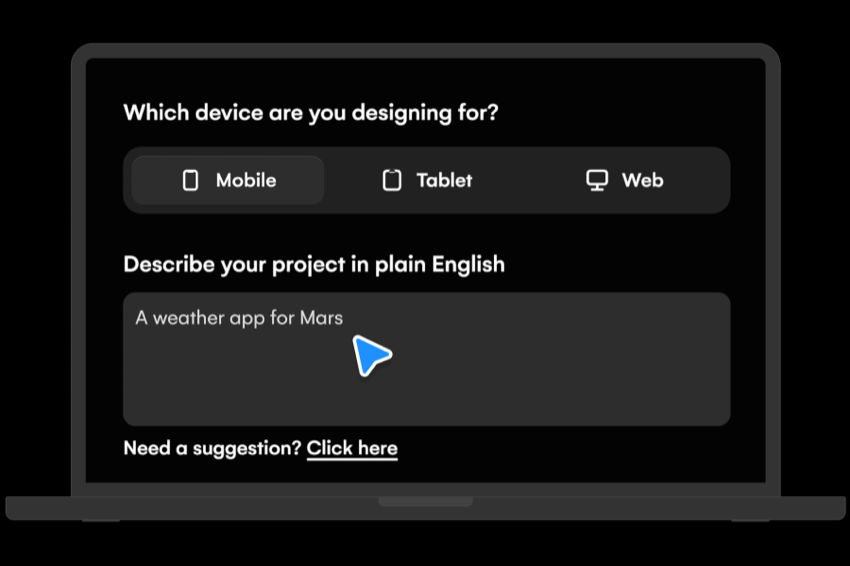
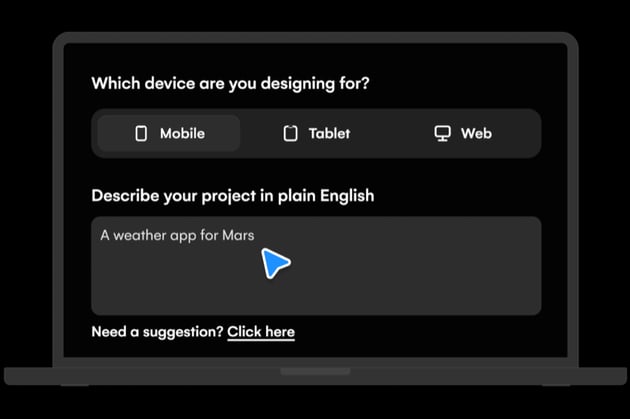
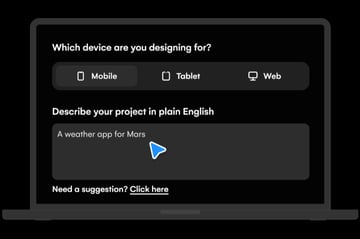
This stage is where the abstract ideas and sketches turn into tangible blueprints, laying down the structural and interactive outlines of the web design.
During this phase, designers and developers shift gears from creative brainstorming to a more structured approach, sketching out the wireframes that will serve as the skeleton of the web design, and creating prototypes to simulate the user interaction with the interface.
The main AI tool leveraged for the wireframing and prototyping is Uizard.
Leaning on Uizard for wireframing and prototyping can streamline the process of transitioning from abstract ideas to tangible designs. Here are three prompts to help guide the exploration and creation of wireframes and prototypes:
1. Responsive Wireframing
Prompt: Generate wireframes for a responsive [your industry] website, ensuring seamless transition and functionality across desktop, tablet, and mobile devices. Include essential pages like home, about us, services, and contact.
This prompt encourages the creation of wireframes that demonstrate how the layout and elements of the website will adapt to different device screens, ensuring a consistent user experience across all platforms. Including essential pages in this wireframing exercise will help in establishing a comprehensive structural outline for the website, providing a clear blueprint for the development phase.
2. Interactive Prototype Creation
Prompt: Create a clickable prototype for an e-commerce platform selling [product type], focusing on an intuitive and engaging user journey from landing page to checkout. Highlight interactive elements like product sliders, filters, and the shopping cart.
Through this prompt, you are tasked with developing a prototype that not only visualizes the design but also simulates the interaction between users and the platform. Emphasizing the user journey from landing to checkout will help in ensuring that the design is intuitive and user-friendly while highlighting interactive elements will provide a clearer understanding of how these features enhance user engagement.
3. User Flow Optimization
Prompt: Develop wireframes and a corresponding prototype for a subscription-based educational platform. Emphasize a clear user flow from sign-up to accessing courses, ensuring a user-friendly experience with easy navigation and search functionality.
This prompt is aimed at creating a structured and intuitive user flow for a subscription-based platform. By developing wireframes and prototypes that emphasize ease of navigation from sign-up to course access, you can ensure that users will have a straightforward and pleasant experience, which is crucial for user retention and satisfaction.
Phase 4: Design and Development



The design and development phase involves taking the wireframes and prototypes and turning them into a live and interactive digital environment.
During this phase, designers and developers delve into the nitty-gritty of coding, styling, and testing the website, ensuring that every element, interaction, and functionality aligns with the blueprint and operates seamlessly across different devices and browsers.
The main AI tool that shines in the design and development phase is GitHub Copilot. This AI-powered coding assistant significantly accelerates the development process by suggesting code snippets, and even proposing solutions to common coding challenges.
Here are the top 3 prompts for using Github Copilot in the design and development phase.
1. Responsive Layout Structure
Prompt: Create the HTML and CSS structure for a responsive [your industry] website with a header, footer, navigation menu, and main content area. Ensure the layout is flexible across desktop, tablet, and mobile devices.
You can initially input a basic HTML structure, and then ask GitHub Copilot to help you expand or refine it to meet the responsive design requirements for your project.
2. Interactive Element Coding
Prompt: Provide code snippets to implement an interactive image slider for an e-commerce platform. Ensure the slider is responsive and compatible across various browsers and devices.
In this prompt, you can initially input a basic code snippet of an image slider, and then seek GitHub Copilot’s assistance to refine or enhance the code to meet your specifications.
3. Accessibility and SEO Optimization
Prompt: Suggest code optimizations for enhancing the accessibility of a form input field. Include recommendations for semantic HTML, ARIA roles, and appropriate labeling for better user experience and SEO.
Here, you could start by inputting a basic code snippet of a form input field, and then asking GitHub Copilot to help optimize the code for accessibility and SEO based on best practices.
This article showcases how AI tools help the web design process from research to launch. Initially, AI aids in understanding user trends, then helps in creating visuals during the design phase, and later makes coding and bug fixing simpler with tools like GitHub Copilot.
This article acts as a practical guide for designers to integrate AI into their workflow, making the design process not only efficient but also adaptable to new AI advancements.
For more web design assets and tools, be sure to check out Envato Elements.