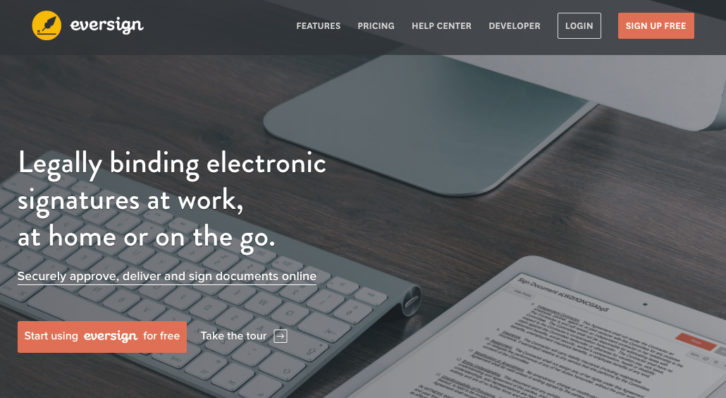Eversign is a cloud-based productivity tool that allows you securely sign, approve and deliver documents digitally. Ever sign works perfectly with other popular cloud-based applications like Evernote, Google Drive, Dropbox, and Box, connecting and interfacing seamlessly with them. The eSignature application comes with so many handy features like:
Compliance and Legal Validity: Eversign was designed, so all e-signature made from the application meet the strictest security and authentication requirements defined in the around the world, particularly in the United States and Europe making your documents legally binding.
Security and Document Management: The application allows you to safely save your documents after you complete them in your account, export them to a private location, completely remove them from the app or set them to auto-expire.
Document Editor: Eversign comes with an inbuilt document editor that allows you to prepare existing PDF documents you uploaded for signing.
In-Person Signing: The Eversign interface Permits employees, customers, contractors, or partners sign documented directly on your mobile device or your Pc. Perfect for Non-Disclosure Agreements or Waivers.
Audit Trail: Eversign also automatically helps you keep track of your entire present and past document saving a complete and detailed audit trail. The application creates the perfect audit trail for you containing names, emails and IP addresses and time stamps; A comprehensive and secure audit trail.
Integrations: the application allows you connect effortlessly with other cloud-based applications like Box, Evernote, Google Docs, Zoho and much more, so you can perform your daily activities with ease.
E-Signatures: Eversign’s beautiful interface presents you multiple options for signing a document whether you want to draw your signature, upload an existing one, have the system create a beautiful signature for you or you want to type it all to create the perfect experience.
Multiple Business: Eversign also equips you with an interface that allows you operate and manage multiple businesses, each with its documents, team members and contacts. This is great when you are executing multiple contracts on behalf of different businesses.
Templates: You can also create document templates for contracts or other forms you often use and pre-fill them with drop-down menus, checkboxes, routine texts, and a few other elements. An example of a document this feature is perfect for registration forms.
Team Management: the application allows you to add as many as 25 members of your team to any business set up under your Eversign account. However, these feature depends heavily on your subscription Level.
Contact Management: Eversign allows you save contact profiles for regular Signers, so adding them to a process becomes a matter of few click. This best serves contracts or approvals that require constant renewal.
Rest API: Eversign automatically interfaces with your applications handling e-Signatures using its JSON-based REST API.
Why don’t you give it a go and try it for Free now?
1 Comment