Session #3: Accessibility NextGen Mentorship Program
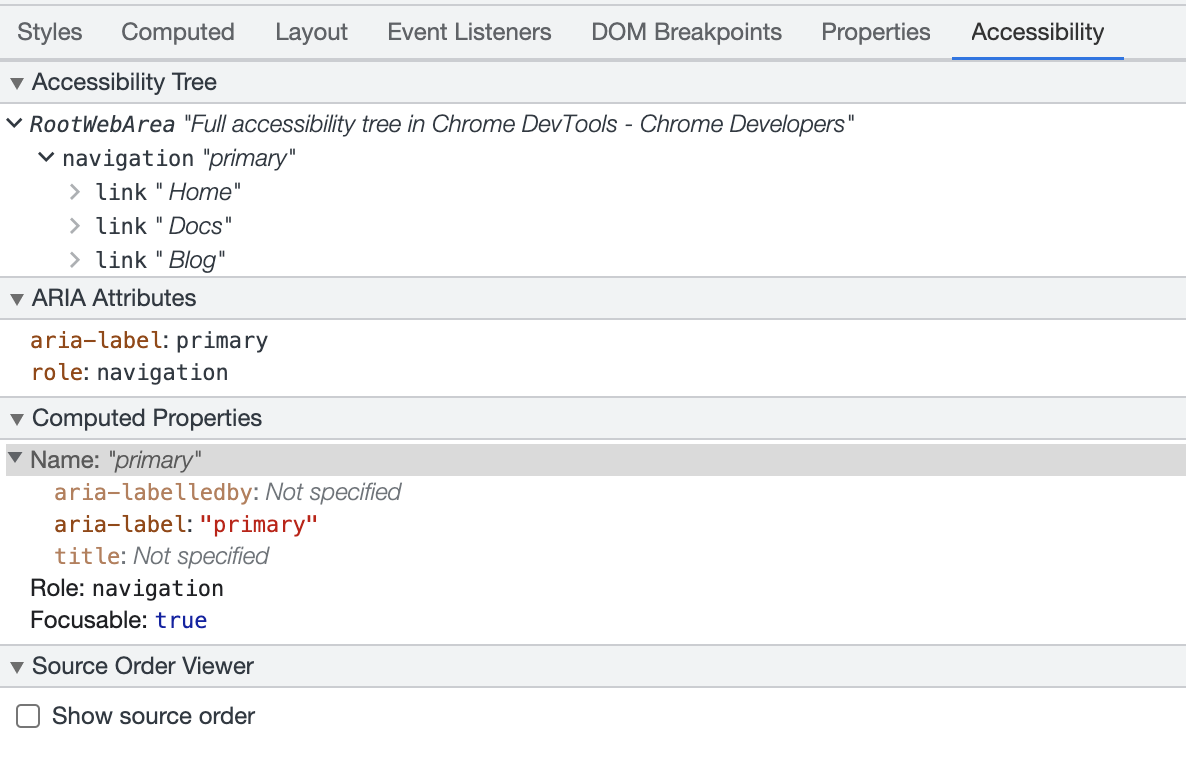
Welcome back to the third session of the accessibility mentoring journey with myself and Ken Sumiyoshi! I want to introduce today’s topic with a recent post made by Ken on his LinkedIn page. It read:
Today I had a chance to introduce a screen reader and C-pen reader to my coworker who has dyslexia.
It blew her mind .
She said she wish she knew about them when she was in college .
Now she goes back to the school to pursue a master degree .
I’m sure these two assistive technologies will help her a lot and I’m excited about it .I was focusing too much on WCAG or certifications but I have recognized connecting with people with disabilities is way more important .
What’s crazy is that I would not be able to help her if this was six months ago because I didn’t know much about assistive technology or disability.
I’m so glad that I met accessibility .😄
This is such a wonderful observation that the work of accessibility is about helping people! I love that Ken is empathizing with the barriers his friend is facing, and thought to introduce them to strategies that might reduce their frustrations through the use of assistive technology like screen readers and C-pen readers.
Building off our conversation about the ADA from last session, we decided to spend some time understanding the history, and some concepts, regarding assistive technology versus accessible technology. We also discussed the technical relationship that assistive tech has with accessibility APIs and the accessibility tree.
Assistive technology (AT) is basically any tool that provides people with disabilities additional capabilities to live their lives more fully. As you might imagine, the cost for acquiring these different pieces of technology can be prohibitive. The burden of cost for assistive technologies can be shouldered by a variety of sources including school systems, private health insurance, and employers with job training programs. As we learned in the previous article, Title I of the Americans with Disabilities Act (ADA) is written to protect people with disabilities from employment discrimination. Assistive technology may be viewed as a reasonable accommodation made by employers so that people with disabilities can better perform their job responsibilities.
The Technology Related Assistance to Individuals with Disabilities Act of 1988 was designed to increase access to assistive technology for all individuals with disabilities. This was the first legislation that classified assistive technology as either a device or a service. Here are the definitions that distinguish the two:
- assistive technology device: “any item, piece of equipment, or product system, whether acquired commercially off the shelf, modified, or customized, that is used to increase, maintain, or improve functional capabilities of individuals with disabilities.”
- assistive technology service: “any service that directly assists an individual with a disability in selection, acquisition or use of an assistive technology device.”
Ten years later the 1998 Assistive Technology Act or Tech Act further reiterated that technology can be a valuable tool for improving the lives of people with disabilities. Essentially, these assistive technology acts established the federal government’s role in providing programming and financial assistance to the states in order to solidify access to assistive technology and assistive technology services. The funding went to such things as device loan programs, device demonstration programs, as well as assistive technology services. These services included programs expanding the availability of technology to individuals with disabilities, AT training and technical assistance for individuals and employers, and assessment programs that could determine the AT needs of an individual person with disabilities.
This law [The Tech Act] affirms that technology is a valuable tool that can be used to improve the lives of Americans with disabilities. The Tech Act continues to support states in sustaining and strengthening their capacity to address the AT needs of individuals with disabilities. As such, the act provides federal funds to assist states in developing consumer-responsive systems of access to AT, services, and information. ~ Report on Federal Legislation and Assistive Tech, OCALI
Access to assistive technology is a fundamental right incorporated into other civil rights legislation. On November 29, 1975, President Gerald Ford signed into law the Education for All Handicapped Children Act, now known as the Individuals with Disabilities Education Act (IDEA).
“The Individuals with Disabilities Education Act (IDEA) is a law that makes available a free appropriate public education to eligible children with disabilities throughout the nation and ensures special education and related services to those children.” ~ Individuals with Disabilities Education Act website
The term assistive technology device is defined in Section 300.5 and the term assistive technology service is defined in Section 300.6 of the IDEA. The importance of the relationship of IDEA and access to assistive technology for students with disabilities is highlighted by the OCALI report, which states that “the 1997 Amendments to IDEA specifically require that AT be considered for every student with a disability as part of the IEP process. Assistive technology may be considered either as special education and related 27 services or as supplementary aids and services.”
Assistive technology (AT) existed long before any federal legislation. For example, Louis Braille developed a written language for blind people known as Braille, which is a system of raised dots that can be read with the fingers by people who are blind or who have low vision.

Born in Coupvray, France in 1809, Louis suffered a tragic accident which left him fully blind by the time he was five years old. One of the primary motivations he had for creating the Braille system was so that he could read more books! He wanted to develop a writing system that would make reading easy just by using an individual’s fingertips.

Today Braille technology can help blind people browse the internet as well as read books! Refreshable braille displays can produce content on a screen one line at a time. Basically, the line of braille changes to reflect what is by the cursor. Braille translation software also exists to allow an individual to print text in braille using a braille embosser or printer.

I encourage you to learn more about the Braille writing system and technologies. Here are a few resources:
One of the most important inventions of the 19th century was the telephone. As you might imagine, this revolutionary communication technology excluded deaf and hard of hearing people, making them dependent on the assistance of others to make important phone calls.
In 1964, a deaf scientist, Robert Weitbrecht, invented the teletype machine, which converted sounds or speech into text. This invention expanded into a TTY relay service, with which a person who was deaf could call in and access the services of a communications assistant (CA). This CA would facilitate voice-to-text and text-to-voice communications between a deaf person using a teletype machine and a hearing person using a telephone. You can see an illustration of how this communication operates in the video below:
In 1987, California became the first state to establish a statewide Telecommunication Relay Service. This became a federal mandate in 1990, with the passing of the Americans with Disabilities Act (ADA), and the inclusion of Title IV, which mandated a national relay system.
Thinking about the history and use of TTY, I reached out to accessibility consultant Meryl Evans, who is deaf, and asked about her views on the use of TTY. She wrote a very interesting blog post and thread on LinkedIn inquiring for feedback from the deaf and hard of hearing communities as to whether they still relied on TTY. It seemed the general consensus in that thread was not really. Many used more contemporary technology — either texting via their phones or the use of caption phones. Be sure to check out the fantastic overview of Deaf Tech for a much more in depth history and discussion of assistive technologies that support the deaf community.
Here are a few additional resources on this topic — (thank you Meryl Evans for contributing to this resource list!):
Assistive Technologies and Adaptive Strategies
As we now know, people with disabilities interact with digital websites and applications using both assistive technologies and adaptable strategies. To gain a better understanding of these techniques, I highly recommend reading through the W3C-WAI’s Accessibility Fundamentals course. Particularly relevant to our conversation today is the section on “How People with Disabilities Use the Web”. The W3C-WAI (Web Accessibility Initiative) defines the two interactions as follows:
- Assistive Technology: “software and hardware that people with disabilities use to improve interaction with the web. These include screen readers that read aloud web pages for people who cannot read the text, screen magnifiers for people with some types of low vision, and voice recognition software and selection switches for people who cannot use a keyboard or mouse.”
- Adaptable Strategies: “techniques that people with disabilities use to improve interaction with the Web, such as increasing text size, reducing mouse speed, and turning on captions. Adaptive strategies include techniques with standard software, with mainstream web browsers, and with assistive technologies.”
Using assistive technologies such as screen reader software to convert text to speech is an adaptive strategy for accessing digital content. As demonstrated in the following video, screen readers are not only helpful for blind or low vision users, but they also assist people with dyslexia, as well as those that need to both see and hear the text for comprehension.
If you’d like to learn more about screen readers I recommend the following resources:
Other examples of assistive technologies are screen magnification software, refreshable braille displays, alternative keyboards, and eye tracking.
Assistive technology is classified into three different categories: high tech, mid-tech, and low tech. When working in the field of accessibility, we are routinely exposed to users relying on the high-tech software for screen readers such as JAWS or zoom magnification software such as ZoomText. However, it’s important to gain exposure to other types of assistive technologies in order to understand the breadth of strategies people with disabilities use to learn, play, and live their lives.
Low tech assistive technology does not rely on complicated electronic devices. Low-tech AT never requires batteries, it never has to be plugged in, and it never has to be programmed. PECS or Picture Exchange Communication Systems are an example of low-tech assistive technology. PECS is an augmentative and alternative communication system originally developed in 1985 for preschool students diagnosed with autism, however, it has evolved to be a tool assisting people with a variety of disabilities including cerebral palsy and Down syndrome. The purpose of PECS is to teach functional communication.

“PECS consists of six phases and begins by teaching an individual to give a single picture of a desired item or action to a “communicative partner” who immediately honors the exchange as a request. The system goes on to teach discrimination of pictures and how to put them together in sentences. In the more advanced phases, individuals are taught to use modifiers, answer questions and comment.” ~ Pyramid Educational Consultants
In order to learn more about low-tech assistive technology and how it is used I highly recommend a short video put out by The disAbility Law Center of Virginia that is highlighted below. You’ll see demonstrations of PECS, as well as Braille playing cards, adapted card holders, adapted keys, grabbers, slant boards, pencil grips, adapted utensils and more.
Mid-tech assistive technology can be electronic, but are still not very complicated. One example includes adapted switches, which are devices that let people with physical disabilities interact with other objects that might require fine motor control to operate. There are many categories of switches including single switch entry devices, foot switches, sip and puff switches, and voice/sound switches.
Adaptive switches help people perform everyday activities such as operate lights and kitchen appliances around their home. Switches are an important aspect for entertainment and can be used for playing with toys. They are even an important aspect of Microsoft’s Xbox Adaptive Controller device used for video gaming. Another scenario is illustrated in the video linked below, which shows how an adapted switch can be hooked up to assist in operating a mobile phone.
Here are some other resources that give more information about the range of switches available and how they are helpful to the person using them.
As we’ve discussed, assistive technology helps make people with disabilities more capable of performing daily life tasks. Accessible technology is technology that has been designed and developed in such a way that it is inclusive of all users and their diverse range of abilities.
Assistive technology by itself does not make technology accessible. Watch the video below for a brief but excellent summary of the difference between assistive technology and accessible technology. (You can follow this link to the transcript for the video.)
Assistive technology alone will never guarantee access for people with disabilities because things like websites, software such as those used for eRecruiting, they really must be designed with accessibility in mind for people to actually be able to use them. ~Corinne Weible
For example, a blind person can not automatically get the same information from a website or engage with the same services on a mobile app just because they are using a screen reader. Screen-readers are useless unless they can interact with a well designed and developed application that follows best practices in order to address the needs of blind users.
What does it mean to design and develop for screen reader users? Referencing the UK governments article “Dos and don’ts on designing for accessibility”, designs should be laid out logically and intuitively, with content structured by semantic HTML. Designers could assist developers by handing over wireframes with annotations that clearly designate headings hierarchy, appropriate landmarks, alt text for images or gifs, and the content for descriptive links and headings. In addition, designs should consider the inclusion of transcripts for video content, and the accessible design of captions.

Developers should understand the role that accessibility APIs (accessibility application program interfaces) play in making web applications accessible to assistive technologies. They have a responsibility to code semantically, so that they can expose important information about elements in the DOM to the accessibility APIs. Using native HTML elements gives a developer so much important accessible information and functionality for free. In the event they can’t use semantic elements and have to either remediate legacy code or build custom widgets, developers should learn how to properly apply ARIA by understanding the five rules of ARIA.
The Accessibility Tree and Assistive Technology
In his talk “Everything you ever wanted to know about the accessibility tree”, presenter Russ Weakly states that it’s critical to understand the importance of Accessibility APIs and how assistive technology utilizes them to reveal information. Weakly states that “Accessibility APIs communicate information about the user interface from the browser to the Assistive Technology.” Each browser has its own accessibility API that it talks to in order to relay information about the DOM to assistive technology users.
How is assistive technology able to get such important information about specific elements in the DOM? The accessibility tree. Basically, the accessibility tree “exposes information on specific elements to Assistive Technologies via the Accessibility API.”
The exposed information of different elements include their name, role and state. The accessible name is exposed to an AT user so that they might know how to refer to or identify an element. For example, the text content of an element such as a link , or the alt text of an image would reveal the accessible name. The role of an element lets the user know exactly what they are interacting with, be it a button, checkbox, or menubar. The accessibility tree can also communicate the state of an element, which is dependent on a user action. For example, whether a checkbox is checked or unchecked, or whether a toggle button like a mute button is pressed or not.
I definitely recommend inspecting elements in your various browsers and seeing what sort of information is or is not revealed. You might be surprised how what you perceive visually is completely absent to users of assistive technology. Here are some resources I recommend reading to get a better grounding in the accessibility tree and its relationship with assistive technology:
If you have any questions about this introduction to assistive technology, accessible technology and the accessibility tree, please reach out to me! It is by no means a complete overview of the topics — just enough to get you started exploring and researching on your own. Our next article will go more in depth into some other questions Ken raised about basic accessibility patterns, as well as the accessibility considerations for online maps. See you soon!