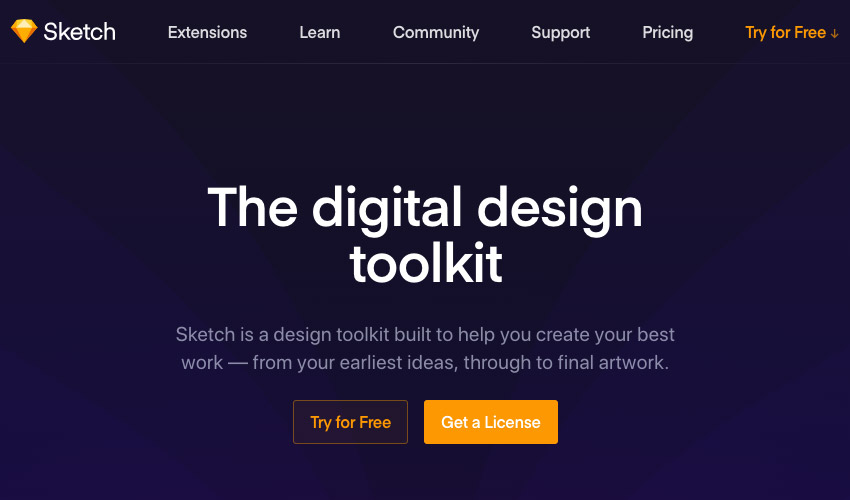Today I’m going to try and answer a question that I imagine many of you have asked: “Which is better, Sketch or Adobe XD?”. In this video and article I’ll be explaining which I prefer, based on my own opinions and my own needs.
Watch the Screencast
Which is Better Suited to You?
As a web designer, you’re more than likely familiar with these two apps–or have at least heard of them. Sketch has been around a while (since 2010), Adobe XD is the newer kid on the block. But deciding upon which is “better” is difficult for a few reasons. What may work well for me, may not resonate in the same way with you. Usage comes down to the tools you use as a designer, your computer, the type of work you do, and other factors.
I’ve been using Sketch since version 3.0 (it’s now at 51, because they changed their version numbering system) and it’s fair to say that Sketch has matured into a very capable piece of software. Before Sketch, I’d been using Adobe Photoshop for years, and whilst the two are very different products, my priority was web design so the switch was comfortable for me.
Adobe released XD in 2016, intended to address the fact that they didn’t have a specific web design tool in their offering. XD (“Experience Design”) deliberately caters for UX and UI design.
For details about which I prefer in which circumstances, take a look at the screencast. Here’s a summary:
Sketch in a Nutshell
- Emphasis on UI design
- Plugin development community
- Feature-rich
- Excellent “Symbol overrides” feature
- Uses “Pages” within documents
- Libraries
- Active upgrade schedule
- Pricing: $99 p/year
Once you purchase Sketch, you own it forever, but you’re only entitled to upgrades for a year.
- Sketch is Mac OS only. Sorry, Windows and Linux users.
- Poor performance on anything but the most capable Mac computers
Adobe XD at a Glance
- Emphasis on prototyping
- Lightning fast (check out the screencast for a demo)
- Uncluttered interface
- Superb “Repeat Grid” feature
- “Specs” tools for handovers
- Mac OS and Windows compatible
- Pricing: Free
Originally planned as being part of Adobe’s CC, XD has since been made free. The free plan does have some limitations, however, in terms of the number of shared prototypes, design specs, cloud storage, and TypeKit font selection. Upgrading to one of the paid plans will give you more.
- XD doesn’t support plugins; third-party or otherwise. Though that is something we can expect to see at some point in the future.
- Its feature range is less developed than that of Sketch.
You Decide!
For me, Sketch will be my go-to for the foreseeable future. But that’s largely because of the fact that I’m more familiar with it, and I’m a huge fan of the plugins available. It’s quite possible that you’ll prefer XD for other reasons.
Sketch and Adobe XD have slightly different use cases, but there’s also a lot of crossover. That crossover will likely become larger as time goes on and the two feed off one another. In the meantime, it’s up to you to decide which is more suited to your needs. Take a look at these courses which will get you started!