Adobe Photoshop has been one of the most widely used tools for creating banners, logos, website templates and other forms of graphics. However, anyone who has used Photoshop knows that it’s an advanced software that a normal user cannot use very easily.
This is why we have created this list of 20 extremely user friendly web based tools that can be used in place of Adobe Photoshop for creating highly attractive graphics, websites and infographics just to name a few.
EWC Presenter

EWC Presenter tops our list because it is the most comprehensive alternative to Adobe Photoshop for creating stunningly attractive graphics such as banner ads, website templates, animations and infographics. It is an ideal tool for designers and common users since it saves a lot of time by offering simple drag & drop options that can help you design beautiful multimedia content in very quick time. It is a completely web based application that loads very quickly and works as smoothly as a desktop software. The EWC Presenter supports all the major desktop and mobile platforms and can be used easily through any device.
Pixlr
Pixlr is an easy to use online image editing tool that can be used to create banner advertisements, logos and other basic forms of graphics. The Pixlr editor loads in a separate window and works the same way as any leading image editor. It offers a wide range of image editing options that are perfect for creating attractive graphics.
Wix

Wix is one of the fastest and most effective ways of getting a highly professional and well-designed Html 5 website. The tool offers a huge range of website templates that can be activated at a single click. With such beautiful websites available so easily, there’s no need to get your templates designed in Photoshop anymore.
Online Banner Generator
Create attractive website banner advertisements in quick time using the Online Banner Generator. Simply add your text, select a background image or pattern and drag different objects of your choice on to your banner and press create!
Aviary
Aviary is an awesome image editing tool that is perfect for creating highly attractive banners and logos. It offers all the basic image editing options along with several advanced effects to further enhance your images. It is a completely web based tool that loads in a separate browser.
Splashup
Splashup is another web based image editing tool that is a perfect replacement for Adobe Photoshop. It gives you a wide range of image editing options that can be used to create attractive banners and logo designs. You can also share your images on Flickr and other image sharing platforms.
Fatpaint
Fatpaint is a very useful online tool for creating logos, banner ads and website templates. It gives you a lot of pre designed objects and design effects to choose from. You only need to enter your desired text and then use the simple drag & drop functionality to create your graphics.
Piktochart

Piktochart is an awesome tool to create highly attractive and engaging infographics in very quick time. You can simply drag & drop objects and shapes on to your infographic and add text content where you like. It saves a lot of time and is an ideal replacement for Adobe Photoshop.
Infogr.Am

Infogr.Am saves you hours of work that Photoshop would have taken to create infographics. Its simple drag & drop functionality is ideal for creating beautiful infographics with just a few clicks.
Pixenate
Pixenate is a basic image editor that helps you edit images and banners online. This web based application helps you edit images online and then share them on websites like Flickr.
Make Web Video
As the name suggests, you can create stunning animations and videos using this online application. Its options and functionalities are so simple that you can create unbelievably attractive animations in just 30 minutes or less.
Easel.Ly
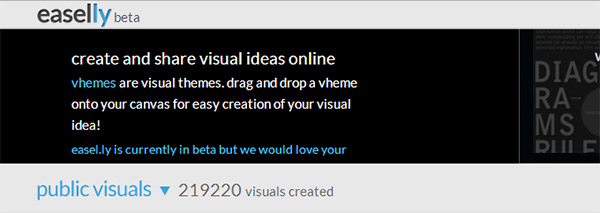
Easel.Ly lets you create, otherwise complex, infographics easily. You can choose from a wide range of infographic templates, and simply drag & drop objects to create a beautiful infographic that would have taken hours to create in Photoshop.
Xtranormal

Creating animations has never been more fun than with Xtranormal. Just enter your text content and get your animations ready. This tool is particularly useful for creating training and academic videos.
Bannersnack
Bannersnack is an awesome online banner designing tool with literally hundreds of banner templates that can be used to design Html 5 and Flash banners. You can create different types of banners like website advertisements, Facebook covers, website headers and greeting cards. The user interface is also extremely friendly and makes it very simple for users to create beautiful banners in no time.
InfoActive
InfoActive creates beautiful infographics, charts and interactive data illustrations from simple excel sheets. You only need to connect your data source with it and select the type of graphics you want. The tool takes care of the rest.
MyBannerMaker
Create website banner ads, Facebook covers and others banners using the user friendly options of MyBannerMaker. This online tool is one of the simplest ways of designing an attractive banner. You can select everything from banner size to colors, templates, objects and banner text in single clicks.
ImCreator
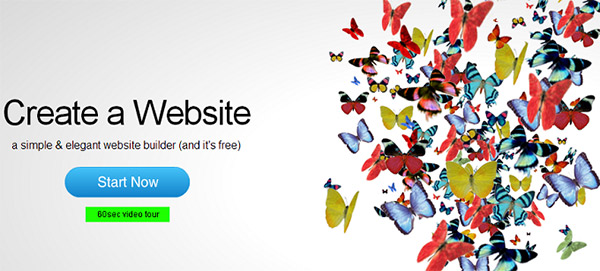
ImCreator is another online website builder that will create stunningly beautiful website templates for you in a matter of minutes. There’s no need for any designing or complex coding. Just select the template you like and add your content in it. You can also create responsive and mobile compliant websites using this tool.
Html5BannerMaker
Html5BannerMaker, as the name suggests, helps you design Html5 based website banners in just a few clicks. This is a web based tool that offers you the option to select different sizes of banner templates and add images, objects and text content of your choice in it. You can then add animation effects to your banners to make them more eye-catching.
Mixeek
Mixeek is a web animation tool completely based on Javascript and Html 5. It helps you create beautiful and interactive animations through a wide a range of available effects. The tool is very simple to use even for the common users and offers extremely flexible animation features that are rarely found in other animation tools.
LogoEyes

LogoEyes is a DIY online logo designing tool that lets you create logo designs of your own choice in just a few clicks. It has a huge library of designs and objects to choose from, and gives its users the choice to further modify the designs using its logo editor.
Images provided by Shutterstock
FrontPage Image: Film Reel via Shutterstock
