Webydo is a great example of online software as a service, a cloud-based service for delivering software functionality. In this case, the platform is a combination of a professional website design and hosting platform, with all of the software features presented via browser.
The websites are created and hosted with Webydo resources. Sites on free plans can be accessed via an automatically generated a Webydo sub-domain. If designers upgrade to a premium account, they can park a registered custom domain name over the default subdomain created for the account. Site designers sign up for a free account first, and they immediately gain access to the features necessary to begin to design a site completely code free.
Getting Started with Webydo and Its Features
The designer starts by choosing one of three design canvases, either a blank canvas, layout option what Webydo calls, a readymade inspiration. The variety is just enough to provide a good number of choices, but not so many that it becomes overwhelming. After choosing the initial inspiration, the design window opens, and a tutorial video displays as means of an introduction.
First Glance Under the Hood
The tutorial explains that there are three modes for working in the Webydo website builder. There is a design mode, a content mode, and a preview. It can still take a while to find everything and to become acclimated to the design environment. It is very easy to mistakenly work in one page when you believe you are working in another. Practice and familiarity help with this transition however quickly become second nature.
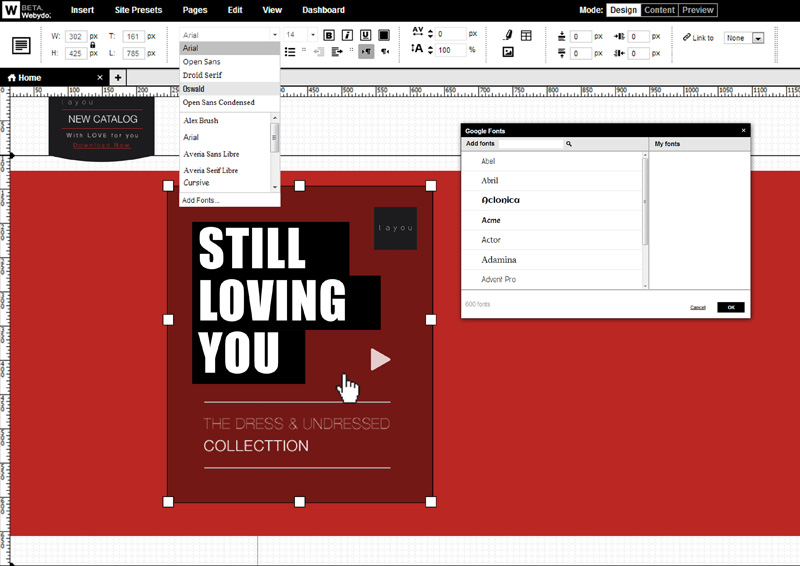
Some Handy Features
The content management system is a handy option for designers who wisely manage their site’s permissions. The idea of the CMS is to provide the site owner with more control over the system while also granting access to the site owners and contributors or whoever handles the content to edit, view or change specific areas without disrupting the design. The ability to add multiple CMS users is a big plus, especially for the professional designer seeking more professional organization. In here as well, designers have the ability to white label the system with their or their clients logo and to issue professional business invoices for services rendered.
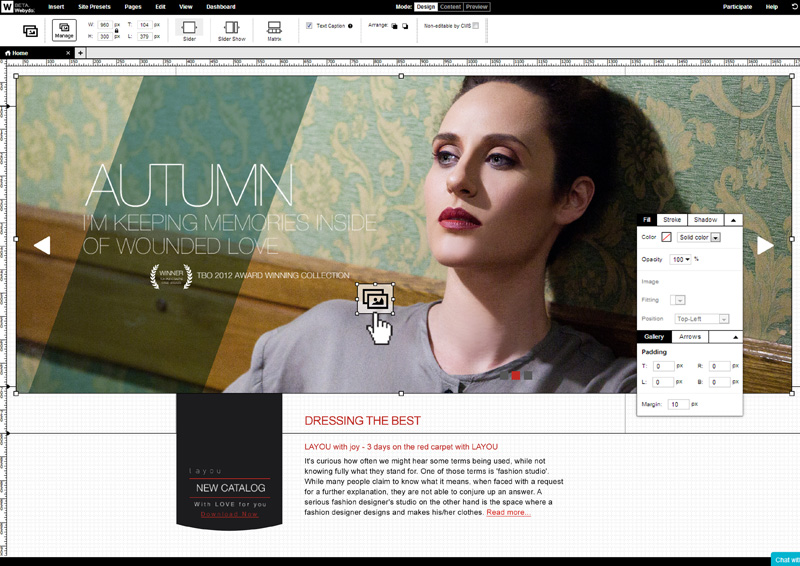
The highlight of the service is the WYSIWYG editor. It offers site designers a significant level of control with the layout and color scheme of the pages, making the starting templates conveniently extensible in look and feel. The editor also allows for the addition of images that can be dragged and dropped to preferred locations on the page layout. The designer simply chooses the image command button, drags it to the chosen place on the page, and then double clicks it to browse for an image on the designer’s computer.
The form creation is another benefit when you begin to design a website. The designer clicks the form button, drags it to a preferred place on the page, and then uses the form tools to add and label form fields. Drop down lists from which to choose, radio buttons, check boxes, and text fields can all be added to forms. The designer may add one or more email addresses for receiving the form information, with delivery taking place nearly instantaneously.
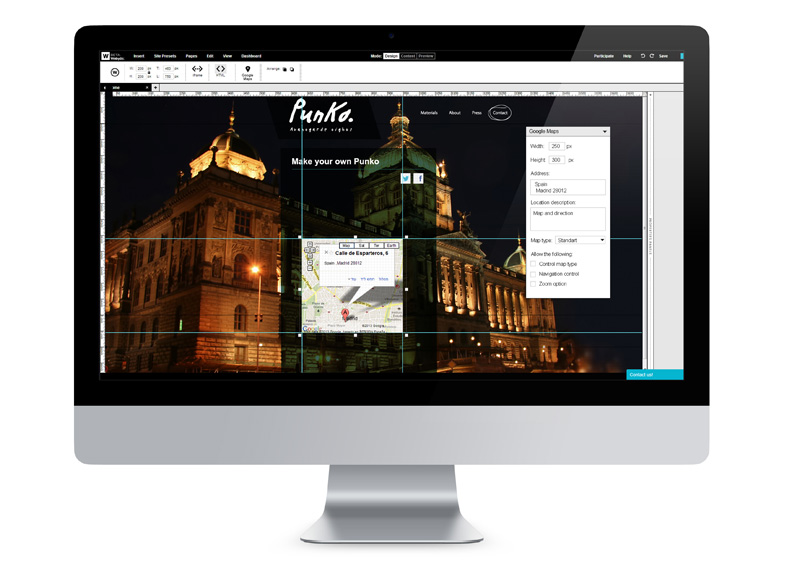
Mobile and Tablet Versions
The mobile options are a great idea. Designers can choose to create a mobile version of websites in addition to regular desktop versions. Tablet view appears to be coming soon. The ability to create for tablet and smart phone users is a smart addition, as those markets are both separately making a dent in the traditional desktop modes of engaging in Internet commerce. Allowing for users to create a responsive website with cross-browser capabilities is just another added bonus.
Other Considerations to Keep in Mind
An impressive number of handy features come with the product, and they are relatively powerful in the hands of designers who understand how to maximize them. Designers with a premium account may direct their domains to the Webydo subdomain assigned for each website created, and the code can be accessed via view source and edited there if the designer so chooses. To make optimal use of the site design, it is recommended to purchase hosting from Webydo which isn’t expensive at all. The hosting is billed in annually ($ 7.9/ month) or semiannually ($ 9.9/ month).
Customers Who are the Right Fit
Something important to keep in mind with Webydo is that it has already helped more than 35K professional web designers around the world and more than 100K websites have already been created with the creator, but that it is a B2B, professional platform. The online suite is geared towards the experienced designer since Webydo also offers such features as the ability to “bill clients” and “white label” the CMS. While features resemble the ‘Photoshop’ toolbox, it is advised to come ready to design.
Conclusion
Designers who create sites for clients in need of quick and possibly transient solutions will find a lot to like about Webydo as a website builder. Site owners who produce sites for rapid deployment for the purpose of capitalizing on fads, for example, might find this service compatible with their needs. Potential Webydo designers should question whether these factors make them a good fit for this feature-rich service. And if there features not ready available, it is possible to submit and vote on the future of which features should be added next on Webydo’s The Participate forum.
The Participate forum is where the professional designers’ community is deciding the future of Webydo’s development roadmap by submitting, suggesting and voting on new features. The guys over at Webydo are listening and implementing these suggestions on a regular basis to create the highest user satisfaction possible.
