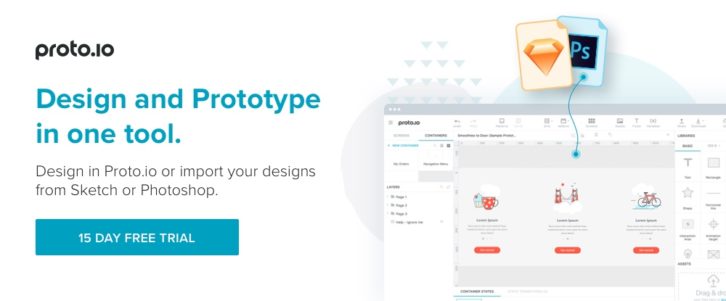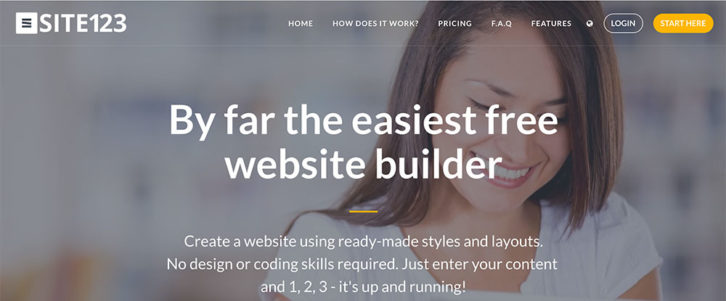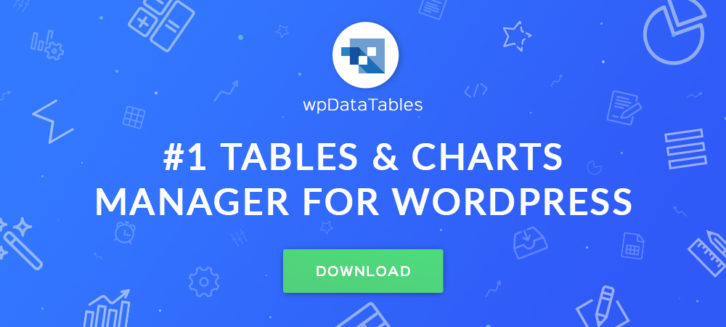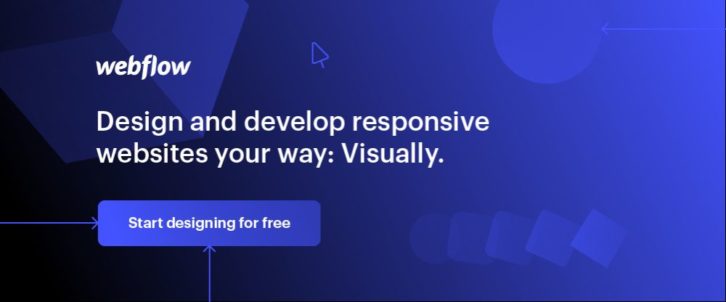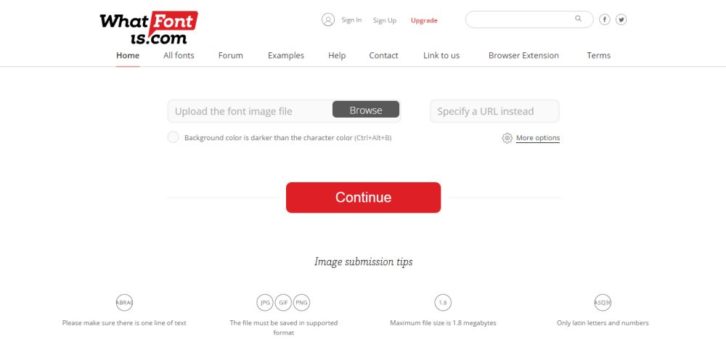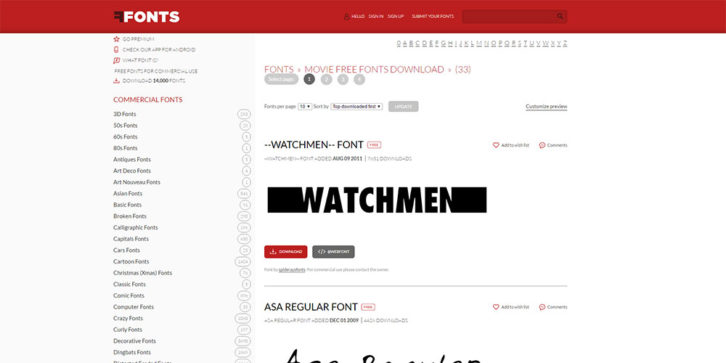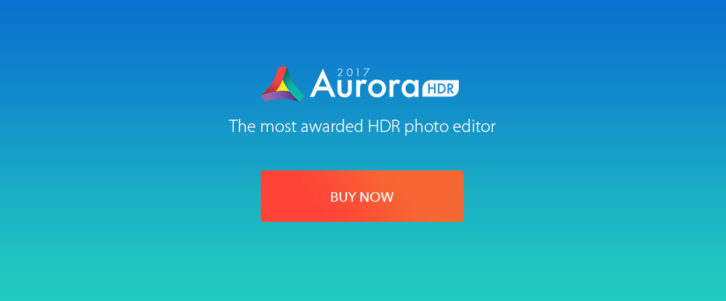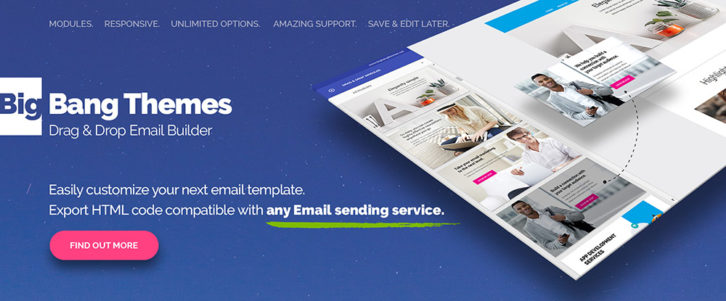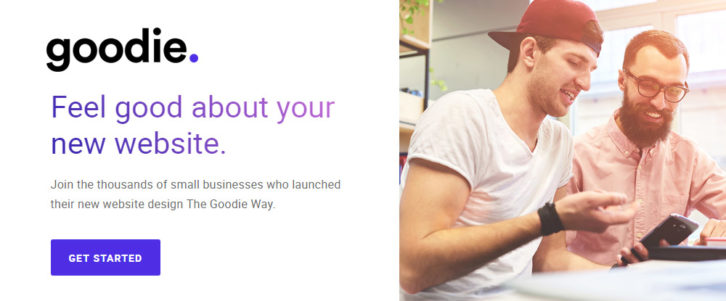Have you been putting off a website project for some time right now? Do you feel like you don’t have the necessary tools or resources to do it well? Now it is high time to get that site designed and up and running,
It doesn’t matter what it is you may have been lacking. The options on the following list of tools and resources will satisfy your needs. At least one of the offerings should be just what you need. More than likely, several will prove to be helpful.
The same applies if you have the tools you need, but you’re simply looking for new ways to build better websites. Here you’ll find tools and resources that can be fast, efficient, and user-friendly. All can be used by beginners and experts alike – so, no more procrastinating!
If you need to create a low-fidelity prototype to share yourthoughts as to the direction you’re headingwith teammates or clients,Proto.io is just the prototyping tool for you.
If what you needto create is a high-to-ultra-high prototype that features the look and feel of the real thing on any PC or mobile device, the solution is the same – Proto.io.
Designers, entrepreneurs, developers, and project managers can all benefit by having this excellent prototyping tool. The latest version, Proto.io 6, has been redesigned to make it more intuitive and easier to use.
This latest version features such niceties as single-click sharing, new state transitions, interactive design patterns, and a new app for iOS and Android that offers enhanced experiences of previewing your prototypes on mobile apps.
Gestures supported include tap and double tap, tap hold and tap hold release, touch, swipe (left or right, up or down), pan, right click, and mouse over. Proto.io also gives you the options of uploading information from Sketch, Photoshop, or Dropbox.
SITE123 has all the web-building features you’d expect to see in a premier WordPress theme, such a rich choice of responsive designs, a WYSIWYG editor that displays changes as you make them, and an intuitive interface that enables you to arrange and customize design modules in the dashboard.
There’s a pair of useful features that you won’t find in many of the popular website building tools that might prompt you to give SITE123 a closer look.
One is a built-in app market that allows your customers to integrate external applications in to their websites, thus boosting their usability. These external applications could consist of analytics tools, live support chat, booking, and more.
The second feature is a multilingual tool that allows you to create a website in the language, or languages, or your choice – a great idea for a client who serves a global market.
Designers who turn to Xfive.co for web development services eventually conclude that this company not only provides quality service and support, but must be a fun place to work as well. Xfive.co, formerly XHTML, has been up and running for just over 10 years. They are an Australian-based company, with offices in Melbourne, San Francisco, and Krakow.
The Xfive brand is typified by high fives all around for a job well done, which is all the time. That’s the company culture. They care about you as a customer, and they prefer to work with you as a partner. Microsoft, Twitter, and eBay are among the many thousands of clients, which also include startups and small business, and individual and freelance web designers.
Their services include PSD, Sketch, and AI to HTML conversion, custom PHP and Ruby on Rails applications, Email, JavaScript applications, and more.
Tired of spending too much time creating useful and informative tables and charts? Lacking the tools to make these charts 1) easily editable, 2) responsive, 3) interactive, or 4) all the above?
wpDataTables will remove that burden from your shoulders. There’s zero learning involved, the tool is incredibly easy to use, and it can manage huge amounts of data with ease.
With Webflow, you can take your prototyping to a whole new level. You can build HTML/CSS/JS prototypes, production-ready websites, or ultra-high-fidelity prototypes that work just like real websites, because they are! And you can do it all without having to write any code.
That’s how Webflow makes it possible to significantly accelerate the design process, cut down on the number of feedback cycles, and get designers and developers on the same page.
While you can build any type or style of website using Pro, where this “app” for WordPress really shines is that ofbuilding creative websites. There is, in fact, a community of creative professionals who are devoted Pro users.
Pro’s features include a header builder, a footer builder, and a content builder, plus 30 additional tools including Themeco-developed and 3rd party plugins.
Pressmate is a WordPress support service company that helps small businesses and agencies maintain their online presence. Pressmate provides real-time updates, backups, and security measures for their WordPress websites.
This service is particularly important to businesses whose websites rely heavily on plugins for correct operation. With respect to security, automated cloud backups ensure 100% website security, including files and images.
Ultra offers a novel approach to website building; one that is both fast and efficient. Instead of building a WordPress site by starting from scratch, or editing pre-selected layouts, Ultra provides a selection of pre-made row designs.
It’s simply a matter of customizing a row, and placing that row on any page you wish via drag and drop. This approach also lends itself to rapid prototyping.
If, at one time or another, you’ve come across a font that you’d really like to use for your own purposes, but you have no means of identifying it, and finding a close match could involve hours of searching – WhatFontis provides a solution.
It’s simply a matter of submitting a sample. WhatFontis will either identify the font or provide several close matches. Best of all, the service is free!
FFonts offers an amazing collection of thousands of free fonts. If searching for one you could use sounds like searching for a needle in a haystack, don’t worry. The categories range in size, but you can quickly narrow down your search by picking one or two categories that look promising.
FFonts is a handy resource to have at your fingertips.
Aurora HDR is an excellent HDR photo editor that can give any photo a polished, professional look, or create dramatic, or sometimes subtle, special effects. Aurora HDR was initially designed and developed for Mac users. A PC-compatible version is expected to be announced in September 2017.
This software has dozens of presets that can be customized, and you can create and save your own presets.
Aurora HDR was designed to be simple to get started with, but at the same time some of its more technical features are quite deep.
SnapPages 3.0 literally makes building websites and website pages a snap. This website builder’s professionally-designed templates and sections are fully responsive.
Since your website is fully hosted on the cloud, you can access it anytime, from anywhere, for maintenance work or editing. Bloggers will love using this fast and easy website building platform.
BBT Drag and Drop Email Builder
Email marketers special! Big Bang Drag and Drop Email Builder’s modular approach is just what’s needed to quickly create a highly customised email template. Nearly 10,000 users have already discovered how fast and efficient this template-building tool is, and can attest to its quality and performance.
The BBT Drag and Drop Email Builder enables you to export HTML code compatible with any of the common Email sending services.
Goodie provides a perfect solution to web designers who need to work with a developer to complete a project. Goodie promises to do the necessary coding quickly, and at a pre-determined fixed price.
This is a great service have handy for smaller projects like e-mail templates, simple WordPress sites, or single-page websites. Submit your project’s details and you’ll promptly receive a fixed price offer.
Stockfresh is somewhat of a newcomer to the stock photo agency industry, but the owners have nevertheless managed to compile a selection of several million quality photos and vectors in a relatively short time. Its prices are competitive, and Stockfresh is looking to expand its selection of design goodies in the near future.
Stockfresh is a resource that’s well worth having at your fingertips.
Conclusion
It’s always good to have a comprehensive list of quality web-building tools and resources. The above is exactly what you need. If anything is missing from your tool kit, you’ll more than likely find it here.
We hope you’ve found one or two items that will make your web-building experiences easier. Please feel free to share your thoughts with us.
1 Comment