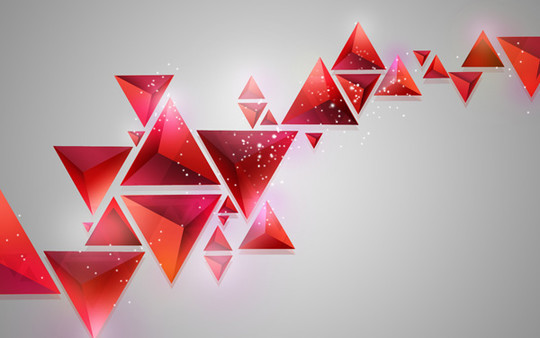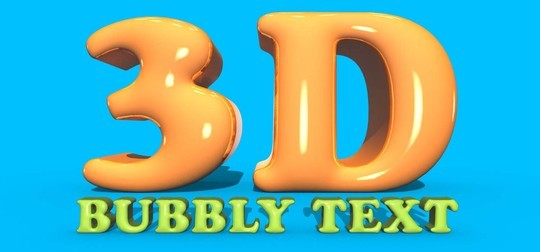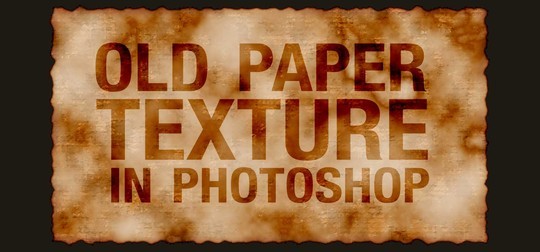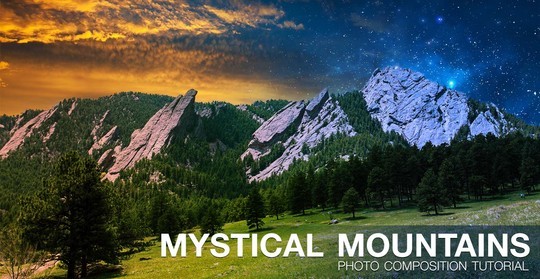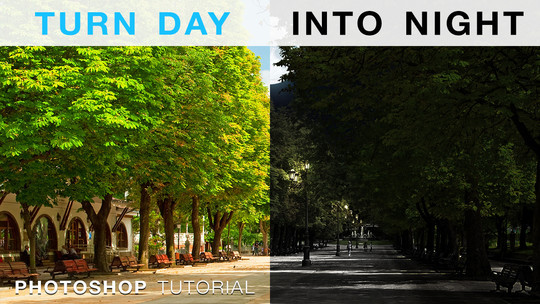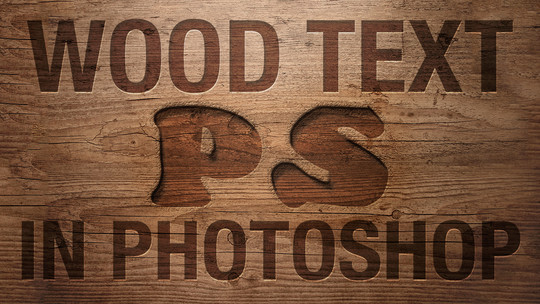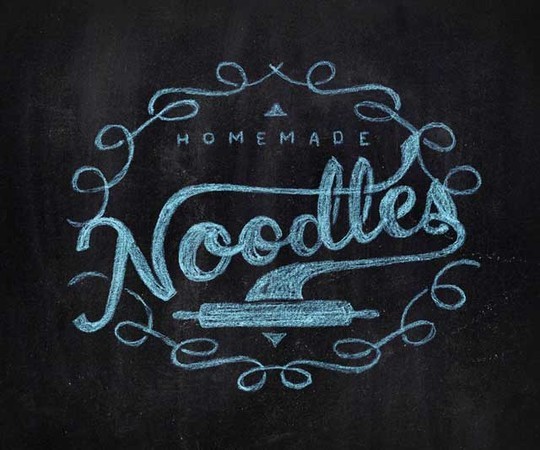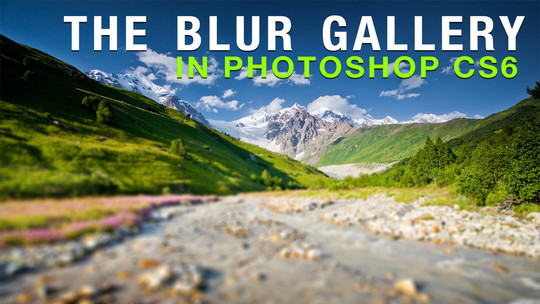Adobe Photoshop; bliss in the world of digital designing is the most powerful tool any graphics artist have in the arsenal of designing software. A mark of excellence, Photoshop itself is one of the most prominent image editing and graphic designing software around the world, let alone in the Adobe family. It is most popular platform for illustrations,image editing, retouching, manipulations, print promos and the long list of digital graphical possibilities goes on with Adobe Photoshop.
“Seeing is believing,” and that’s what Photoshop is best it. Photoshop enables digital artist with power of crafting the most perfected visual graphics ever.Trying your skills at it is a fun experience whereas pros are always checking out newer techniques to trademark their own skills to newer heights.
Trying to get one of those great Photoshop trick up your own sleeves? Then look no further as we have the Ultimate Collection of Fresh Adobe Photoshop Tutorials for another great start for beginners and a newer level to reach for pros. Enjoy learning!
The Ultimate Guide to Adjustment Layers Vibrance
In this tutorial,we will take a close look at the Vibrance Adjustment and will explain everything you need to know about it. Let’s get started!
Create a Middle-Earth Inspired Landscape in Photoshop
In this tutorial, we will show you how to create a lush and vibrant “Middle-Earth” inspired landscape in Photoshop. Let’s get started!
Create a Summer Inspired 3D Text Effect in Photoshop
In this tutorial, we will show you how to create a summer inspired 3D text effect. In the process, you will learn how to use Photoshop’s 3D features to create the basic text shape and then combine it with various images in order to achieve a desired result. Let’s get started!
Create 3D Rubber and Glass Text in Photoshop CS6
In this tutorial, we will explain how to use the vector editing and 3D capabilities of Photoshop to create rubber and glass 3D text. In the process, we will show you how to create the materials, modify the lighting, render the scene, and finally, how to enhance the color of the final result. Let’s get started!
Create an Earth Shattering Disaster Scene in Photoshop
In this tutorial, we will show you how to re-create that scene using a selection of stock photographs. Let’s get started!
How to Design an iPhone Music Player App Interface With Photoshop CS6
In this tutorial, we will show you how to use these new features to create an iPhone music player app interface in both the original iPhone resolution, as well as retina without having to repeat the same process for both designs. Let’s get started!
Create a Metallic 3D Logo With Photoshop and Filter Forge
In this tutorial,we will explain how to combine Photoshop CS6′s 3D tools with Filter Forge to create a metallic 3D logo that is built “Forge” tough. Let’s get started!
Create a Fantasy City Using Architectural Photographs
In this tutorial, we will show you how to create a fantasy city that is built on a rock structure, similar to Minas Tirith from “The Lord of the Rings.” In the process, you will learn several techniques to help you incorporate architectural photos into your artwork. Let’s get started!
How to Create Contemporary Abstract Background of Geometric Shapes in Adobe Photoshop CS6
In this tutorial,We will show you how to create an abstract compositions of colored geometric shapes. The technique is pretty simple and the whole tutorial can be done in less than one hour – though feel free to keep experimenting in order to create your own realisation. Layered PSD file included. Let’s get started!
In this tutorial, We will show you how that’s made using the 3D features in Photoshop CS6 Extended, or Photoshop CC. Using the Split Extrusion feature will allow you to edit each letter individually.
Make Your Own Minecraft Skin In Phtotoshop
In this tutorial we will show you how you can utilize Adjustment Layers to quickly edit game skins, such as the one used to change the appearance of your Minecraft characters.
Disneys Frozen Text Effect In Photoshop
In this tutorial you will learn how to create a disneys frozen text effect in photoshop.
Stained Old Paper Texture In Photoshop
In this tutorial we are going to be creating a stained, old paper texture, which almost looks like a ancient treasure map! All with just Layer Styles, a few filters, and a Layer Mask.
Mystical Mountains Photo Composition In Photoshop
In this tutorial you will learn how to create a mystical mountains photo composition in photoshop.
Turn Day Into Night in Photoshop
Turn day into night! Use the power of Adjustment Layers and Blending Options to turn a bright daytime image, into a semi-realistic nighttime image. While these settings may not give you 100% perfect results, you can use the same techniques on your images with a bit of tweaking.
In this Photoshop tutorial, we are going to be creating a wood text effect using a simple texture, Layer Styles, Adjustment Layers, and blending methods.
Cholocate Text Effect In Photoshop For Valentines Day
In this tutorial you will learn how to create a chocolate text effect in photoshop for valentines day.
How to Create a Chalk Logo Effect in Photoshop
In this tutorial, we will show you how to apply a chalk effect to an illustration in Photoshop.This technique can be used on anything from a typographic illustration to a logo. Let’s get started!
The Blur Gallery In Photoshop CS6
In this tutorial,we will explain the differences between the three new blurs in the Blur Gallery that have been added to Photoshop CS6; Field Blur, Iris Blur, Tilt-Shift. Plus, if you’re running Photoshop CS6 13.1, available to Creative Cloud members, you can now apply these blurs to Smart Objects
Free and Useful Online Resources for Designers and Developers