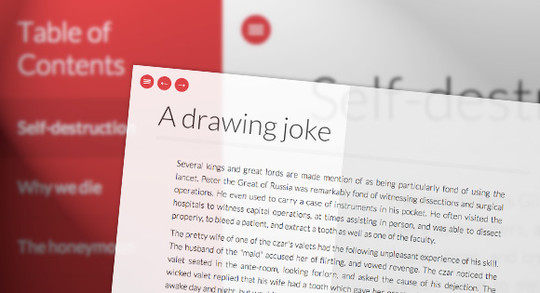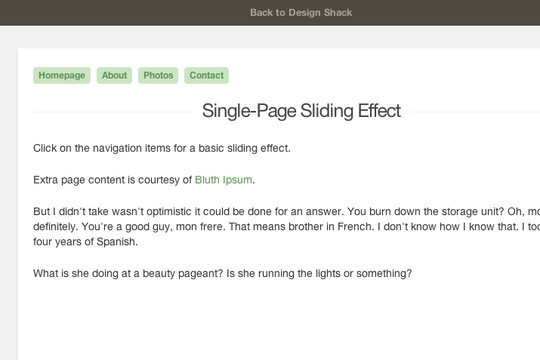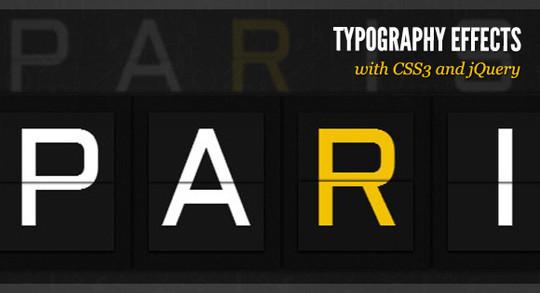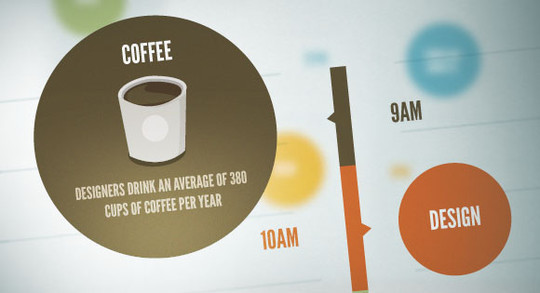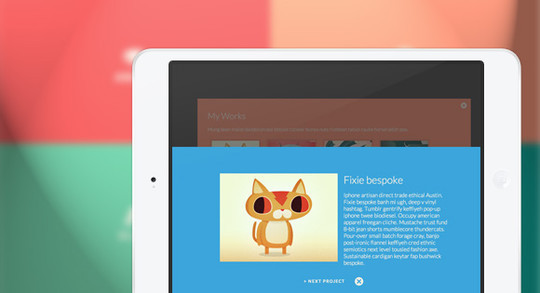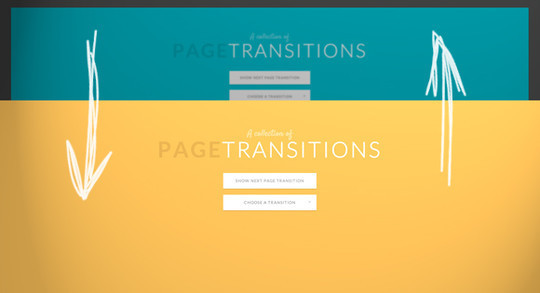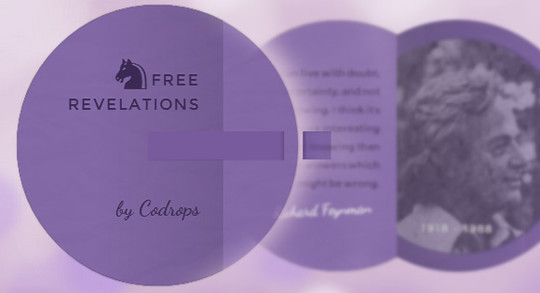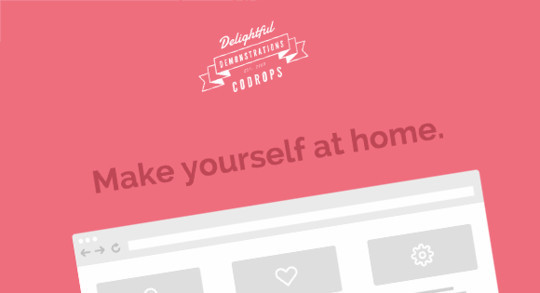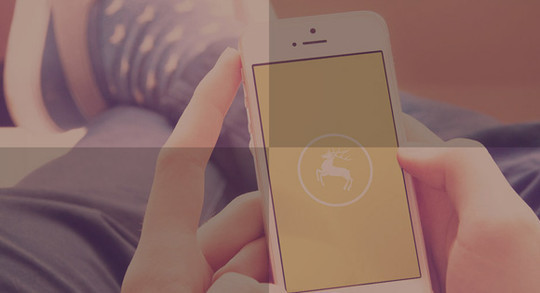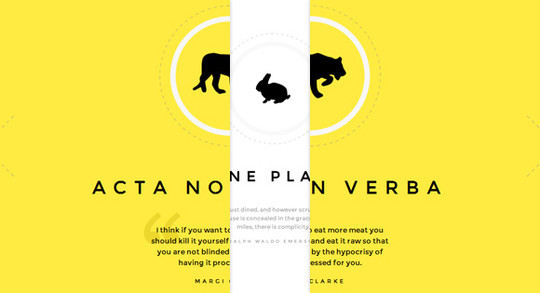Here is another collection of some CSS3 tutorials and this time, we are focusing on creating transition effect for creating a single page website. In the recent times, we have seen that single page websites have greatly increased the user experience by reducing the unnecessary loading time of duplicated page contents.
So, without any further ado, here we are presenting the complete list of CSS3 transition tutorials to create a single page website for you. We hope that you will like this collection. Do let us know what you think about this compilation. Your comments are more than welcome. Enjoy!
In the last few years, we’ve seen a lot of single page websites lying around the internet, most of them using JavaScript for some transitions effect. Well, now I’m gonna teach you how you can have your own, but instead I’ll be using CSS Transitions and the :target property to do all the magic.
An article on how to achieve Medium’s next page transition effect—an effect that can be seen by clicking anywhere on the “Read Next” footer at the bottom of the page. This effect is characterized by the lower article easing upward as the current article fades up and out.
Coding a CSS3 & HTML5 One-Page Website Template
Web development is an area in which you have to keep up with the latest technologies and techniques, so that you are at the top of your game. And no wonder – this is an area which changes with an amazing pace. What is the standard now will be obsolete in just a couple of years.
CSS-only Responsive Layout with Smooth Transition
A tutorial on how to create a 100% width and height smooth scrolling layout with CSS only. Using a radio button navigation and sibling combinators we will trigger transitions to the respective content panels, creating a “smooth scrolling” effect.
Creating a Single Page CSS Website Without Images
Single page layouts are all the rage now, especially for portfolios. In this tutorial we’re going to be making something quite attractive that’ll work on a variety of platforms using no images, just CSS and Javascript. We’ll be making some awesome backgrounds too, using just Javascript. Let’s get started!
A tutorial on how to create a fullscreen pageflip layout using BookBlock. The idea is to flip the content like book pages and access the pages via a sidebar menu that will slide out from the left.
Code a Single-Page Sliding Website Layout With Fixed Navigation
In this tutorial we want to demonstrate how you can build a custom sliding navigation with jQuery. There are many alternative plugins which provide these features and will also save time.
Typography Effects with CSS3 and Jquery
Today we will create a set of nice typography effects for big headlines using CSS3 and jQuery. There are many things we can do with CSS3 animations and transitions and we’ll explore some of the possibilites.
Interactive Infographic with SVG and CSS Animations
Learn how to build an interactive animated infographic using SVG, CSS and JavaScript.
Fullscreen Layout with Page Transitions
A simple responsive layout with some fancy page transitions. The idea is to show four items initially and expand them. Some additional page transitions are added for inner items.
A Collection of Page Transitions
A showcase collection of various page transition effects using CSS animations.
3D Flipping Circle with CSS3 and jQuery
In this tutorial we will create a circle with a handle which will open once the little handle is clicked, creating a realistic 3D flipping effect with the help of CSS 3D transforms and shadows/gradients.
Putting CSS Clip to Work: Expanding Overlay Effect
A tutorial about how to create a simple expanding overlay effect using the CSS clip property and CSS transitions.
A tutorial on how to re-create the page preloading effect seen on the website of Fontface Ninja. We are going to use CSS animations, 3D transforms and SVGs.
How to Create a Tiled Background Slideshow
A tutorial that shows how to recreate the four tiles slideshow effect seen on the website of Serge Thoroval. Using 3D transforms, transitions and animations, the aim is to implement a smooth effect and add some variations.
Timeline is a jQuery plugin specialized in showing a chronological series of events. You can embed all kinds of media including tweets, videos and maps, and associate them with a date. With some design tweaks, this will make it perfect for a portfolio in which you showcase your work and interests.
Fullscreen Slit slider with jQuery and CSS3
A tutorial on how to create a fullscreen slideshow with a twist: the idea is to slice open the current slide when navigating to the next or previous one. Using jQuery and CSS animations we can create unique slide transitions for the content elements.