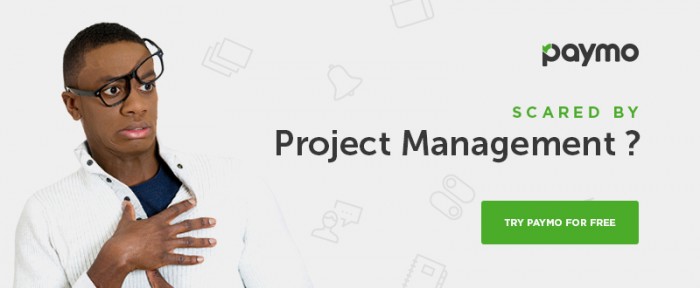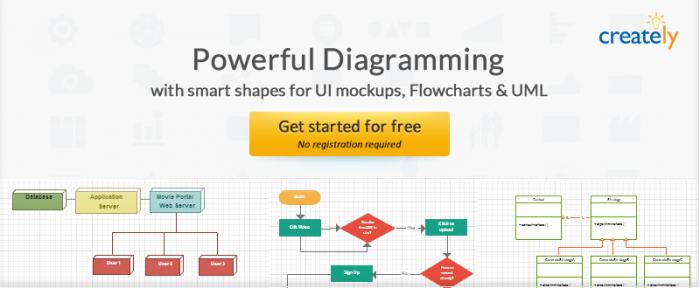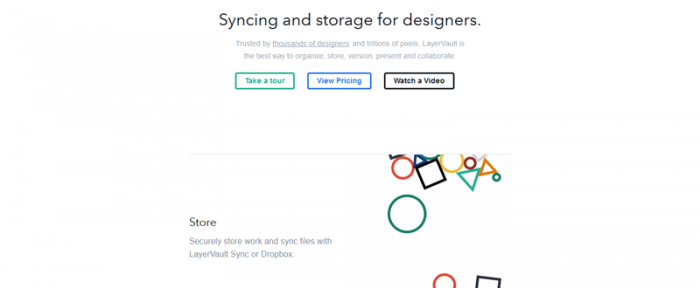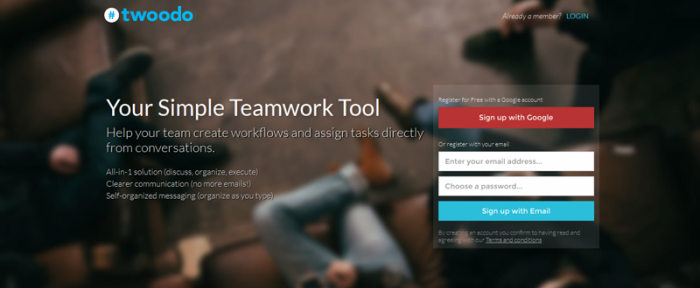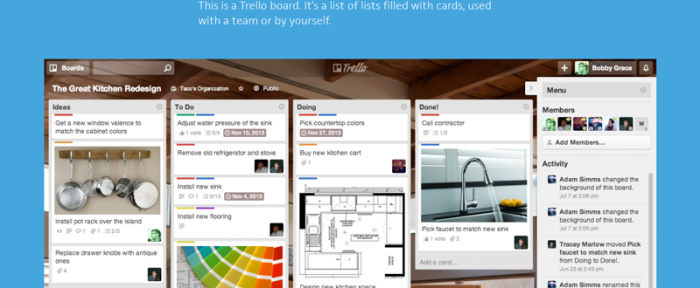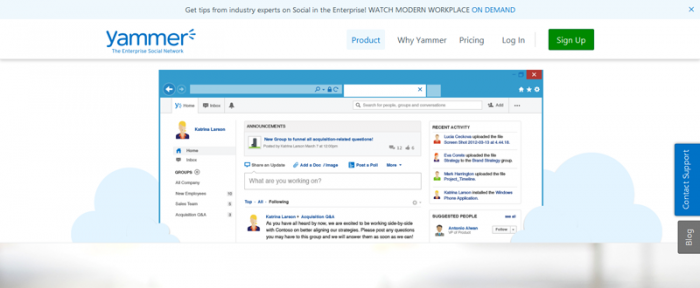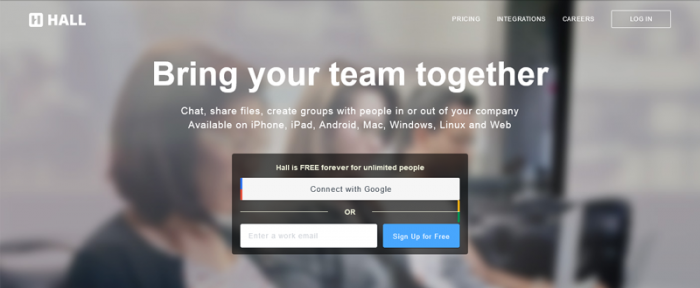Are you daunted or put off by the prospect of project management? You shouldn’t be. Think of it rather as an opportunity. Start-ups have more to prove than large companies. They have to build a reputation and not lose credibility, which is why your web design or development practice needs teamwork to deliver great products. It is up to you to find the winning formula that achieves the best results, and organize your resources efficiently in order to keep your clients happy, plus outrun the competition.
Formal project management software is a nice place to start. I rounded up over a dozen web based tools that promise to help you and your colleagues collaborate better, and control all of your projects. Mind you, the solutions presented here are altogether suitable for creative teams.
Paymo
I should start with friendly team collaboration software that befits developers and designers. Paymo tells you everything you need to know about your projects through an intuitive dashboard. An overview window imparts general information, which is very easy to customize. Your most important projects and clients could find their place there, and so could your team’s timesheet and monthly total of working hours.
If you turn your attention to the menu item that spells ‘Company Settings’, you’ll notice that the section allows you to choose outgoing e-mail templates for expense estimations and invoices, as well as send up to three payment reminders. The regional options are also impressive, as Paymo users can opt for one of 16 languages, and toggle currency.
Paymo is an excellent team collaboration tool, which you can turn to for accurate time tracking and task management when you have more projects on the table. It has widgets for Mac/Windows, and applications in Google Play or App Store.
Creately Diagramming
In my view, every client project needs diagrams, sooner or later. Most creatives just strike them up from zero, consult colleagues to adjust them, and then send them over to their clients, awaiting approval or review. There are ways to simplify this process, though. If you reach out to Creately, it will change the way you diagram by introducing live whiteboard sessions.
Creately Diagramming doesn’t just unite all the people involved in a project, but it also cuts corners with a series of diagram templates. As you settle on a layout, you’re just one click away from changing it to meet your needs. To go even further, Creately offers smart shape technology whereby you may cut down diagrams and convert text into graphics. Imagine how much time you could save when you’re working on a flowchart, sitemap, database, UML or UI mockup.
TeamGantt
Speaking of simplification, I know that ‘simple’ is not the first word that pops in your head when you think about project management. I am here to let you know that your reticence is completely unjustified. Online collaboration tools are not just easy and fun to work with, but they can seriously improve your overall productivity, and help you assess all risks before making any executive decisions.
TeamGantt is a neat collaboration platform that enables you to compare your planned steps with the actual progress of your project. These baselines can be very educational, since in a start-up all future projects will be tackled by the same team members, who can thereby acquire a sense of what works and what doesn’t. TeamGantt also provides a full resource view to the team leader.
Notism
Let’s face it, you don’t just wish for your projects to make the grade, you want them to be amazing. If your creative agency is the engine, then your resources count as fuel, and constructive annotations are the wheels that speed you towards your goal. Whenever you submit your work for discussion, you gain valuable feedback. Notism is a platform that helps you make the best of your static or motion designs, and encourages your peers and clients to propose valuable track changes.
Crowdbase
In the world of business, the dog-eat-dog principle applies. In other words, competition is very tight between your start-up, and the other web design/development firms. Unless you take measures to steal ahead, you can’t expect to succeed. These measures have to involve collecting precious information about the industry, and as much intelligence as you can about your competitors. Consider using a solution like Crowdbase, which assists your team collaboration with an easy access to knowledge.
Wrike
Staying on the same wavelength is crucial to great team performance. With every upcoming project, your co-workers are spread thinner and thinner, so the wise thing to do would be to ensure a transparent environment. Wrike is a good candidate to help. It allows for many users to change task descriptions or documents, and it lets everyone in your team know what others are doing. The increased awareness is proven to improve productivity and goal-orientation, and it keeps people from pointing fingers or shifting blame if projects get off course.
Casual
You’re part of the creative community, and as such cannot really enthuse about activities that are even remotely related to project management. It’s enough to activate a free trial with Casual to prove yourself wrong in steering clear from formal collaboration tools for so long, since nothing is simpler than drawing a flowchart to schedule your project. And when you’re done with one of them, you can save it.
Teamfocus
Say goodbye to abhorring meetings that have to be scheduled often and go on for ever. You no longer need to call your team for briefing and debriefing sessions, or wonder what is the best way to communicate with each of your clients. Due to Teamfocus, you and your colleagues are instantly notified of every update on a task. Try working with this collaboration tool for free, bring two other team members in on it, and see how readily Teamfocus complies with your demands.
Mural.ly
Web designers are prone to thinking in visual terms. Therefore, the ideal collaborative setting for a creative team would encourage visual expression. Seamless communication throughout your projects means bridging the gap between your co-workers and your clients, and coming up with fresh ideas that push your products forward. Should you rely on Mural.ly, you stand a good chance to make that dream come true. On this platform, users may use a canvas to drop content extracted from the web or coming from their folders.
LayerVault
When you’re busying yourself with a creative work, you jump through iterations and come up with different versions. However, not being able to find older versions when you need them exacts frustration. You can use LayerVault to store, guard and manage all of your files, as well as invite others to comments on the source files.
ViewFlux
The presentation of your graphic and web designs have to be flawless, for your clients to get the full measure of your work. ViewFlux is a clever piece of software that unites your team to create high-fidelity prototypes. It also welcomes constructive feedback at key stages from your shareholders and customers.
Twoodo
Why go the trouble of setting up individual tasks, then figure out task dependencies, and assign them to some team member or another? You could have it so much easier with Twoodo, a web based tool that uses conversations as the starting point for workflow, so you can assign a task when it comes up in one of your briefings.
Trello
I am going to continue my list of extremely useful collaboration software with a solution of worldwide renown. Trello is a simple and visual platform that allows you to organize specific tasks using cards, and track their progress from beginning to end. Speaking of tracking, you can also monitor the activity of your peers with a live activity sidebar.
Yammer
Communication in a professional setting doesn’t have to be uptight. Yammer is proof that even the model of a social network can help your people collaborate effectively. If you by-pass job descriptions and org charts, you’ll notice that everyone feels more at ease and is hence more likely to share constructive thoughts.
Hall
Make no mistake, apt team collaboration can also be achieved with a free resource. Hall, for instance, does not fall short of excellent. It may be free of charge, yet you can be sure that you files and conversations stay private, because Hall’s data encryption is just as sound as that used within bank systems.
– – –
All in all, does any of the aforementioned solutions speak volumes for you and your business? I’d be very interested in your response, especially if you ever happened to work with any of these collaboration tools before. And if you haven’t, it’s about time you gave some thought to this matter. Words can’t express how much your small web design/development company stands to gain, if you brush up your collaboration and administrative skills with formal software.