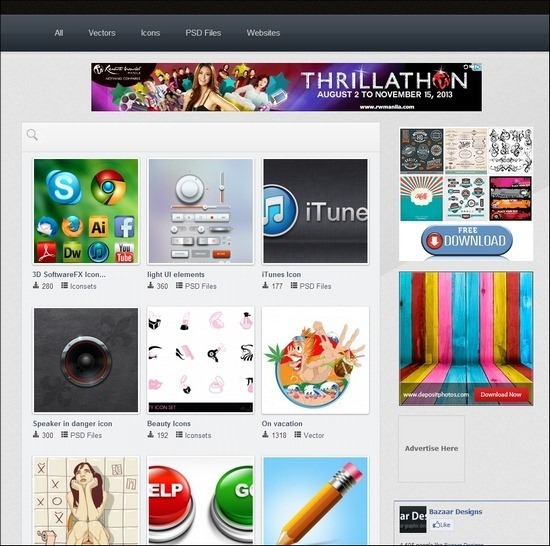Simple glyphs and icons communicate a graphical representation for interfaces, branding, and content. Icon design ranges from simple line icons to detailed works of artistic beauty. Every designer has to start somewhere and nobody claims the process will be easy – but it is very rewarding. This gallery focuses on 38 icon design tutorials geared… Continue reading 38 Absolute Best Tutorials for Learning Icon Design
Category: Vector
Create a Seamless Argyle Pattern With a Fabric Texture
What You’ll Be Creating Seamless patterns can be used for a number of purposes including packaging design, print design, web design, and even in textiles design. In this tutorial, I will show you how to create a realistic-looking, seamless, argyle pattern in Photoshop with a fabric texture. Let’s get started! 1. Prepare the Canvas Step… Continue reading Create a Seamless Argyle Pattern With a Fabric Texture
Creating Shapes with SVG : An SVG Tutorial
Have you tried using the SVG image format? Here is an SVG tutorial to help you delve deeper on how to use this image format to your full advantage. In the past, the only image format that was supported by all browsers was the GIF, an image file developed by CompuServe. Then came the JPEG… Continue reading Creating Shapes with SVG : An SVG Tutorial
28 Tutorials about SVG Images in Web Design
Scalable images have become a lot more popular in recent years. As modern browsers slowly accept the notion of SVG images we can see many techniques being released out on the web. These range from scalable responsive logos to animated line drawings – all through the use of dynamically-generated images. This collection of tutorials should… Continue reading 28 Tutorials about SVG Images in Web Design
Why Mouse Users Should Ditch Photoshop and Draw in Illustrator
Creating digitally gives amazing possibilities. You get so many colors, so many materials, every mistake can be fixed easily and it’s all in a friendly, clean environment – you just need to turn off your computer afterwards. All these advantages are the reason why so many artists try their hands at Adobe Photoshop. This software,… Continue reading Why Mouse Users Should Ditch Photoshop and Draw in Illustrator
20 Websites with Free Vector Graphics
As a graphic designer, drawing your on vectors may take a lot of time and when you are pressured to finish a project very fast, you may want to use freebies instead. We’ve searched for the best free vector graphics on the web and selected some of the greatest websites to help you out. These… Continue reading 20 Websites with Free Vector Graphics
A Complete Infographics Kit: Tutorials, Vector Kits and Examples
Infographics have been around for quite some time, and probably made their debut on road signs as a means of showing at-a-glance information for drivers. In more recent years infographics have entered many fields and are especially helpful for educational purposes. This article is divided into 4 sections: Infographic Tutorials and How Tos, Online Infographic… Continue reading A Complete Infographics Kit: Tutorials, Vector Kits and Examples
Create a Cute Bunny House in Photoshop
Tutorial Resources Grass – Morguefile Daisies – Maureenolder Road – happeningstock Sky – sxc.hu Signpost – sxc.hu Big carrot – Stockfreeimages Three carrots – Stockfreeimages Roof – Morguefile Door – Stockfreeimages Rug – sxc.hu Window – sxc.hu Fence – Morguefile Bunny 1 – Morguefile Bunny 2 – Morguefile Bunny 3 – Morguefile Step 1 Create… Continue reading Create a Cute Bunny House in Photoshop
Create a Stylish, Heart-Shaped 3D Gift Box in Illustrator
Valentine’s Day many only come once a year, but romance is year-round, and designers that can create a warm, romantic, emotional sentiment will be busy from January through December. Whether you’re a designer or just a spouse or partner, don’t wait until February to send some hearts to your special someone. In this tutorial, I’ll… Continue reading Create a Stylish, Heart-Shaped 3D Gift Box in Illustrator
Useful Tutorials For Creating Vector Graphic Using Free Software “Inkscape”
In this article, we are sharing with you some useful and detailed tutorials for creating vector graphics by using Inkscape. Although, Adobe Illustrator is there for creating amazing vector graphics but Inkscape is a free resource for creating vector graphics, and for this reason it is the best alternative to Adobe Illustrator. Using Inkscape is… Continue reading Useful Tutorials For Creating Vector Graphic Using Free Software “Inkscape”
How to Create a Vector Cross Stitch Effect in Adobe Illustrator
In today’s tutorial, I’m going to show you how to create a cross stitch effect using Adobe Illustrator CS6. I’ll be using the Appearance panel and patterns in order to create the design and then show you how you can create a simple Aida fabric background pattern. This is a great tutorial for those who… Continue reading How to Create a Vector Cross Stitch Effect in Adobe Illustrator