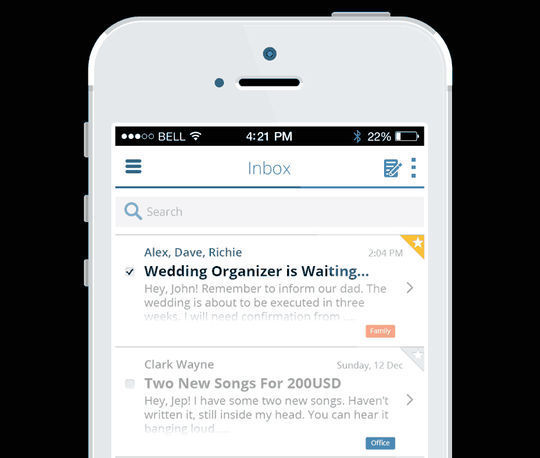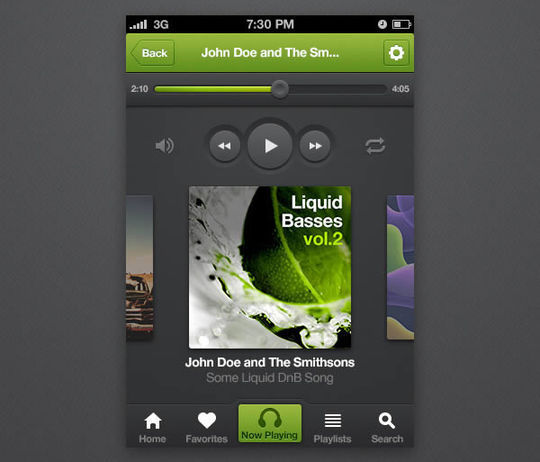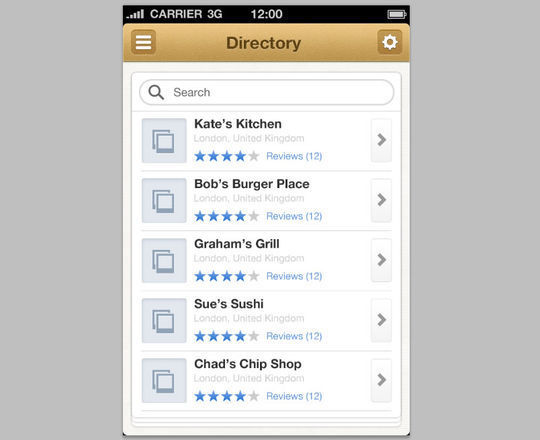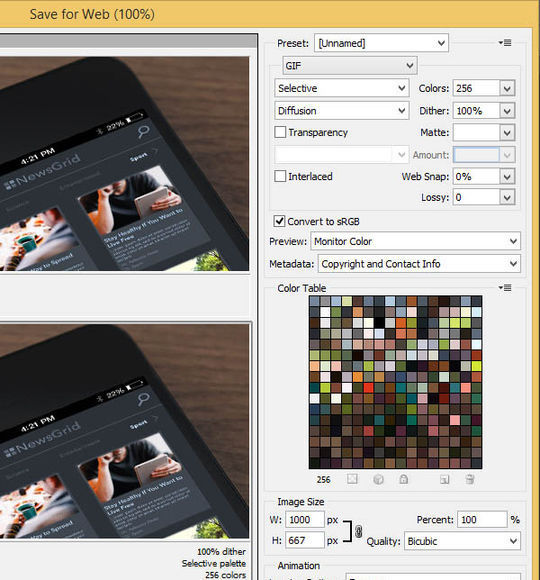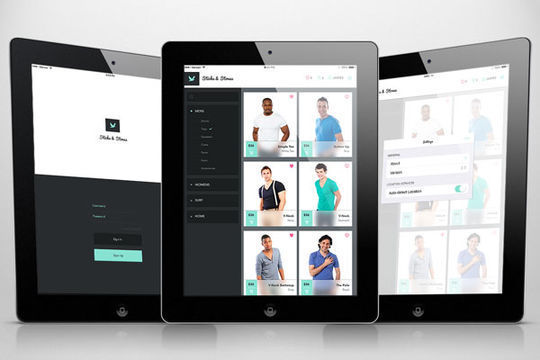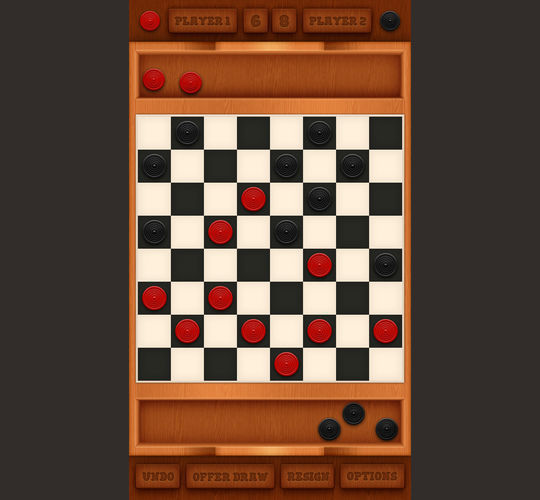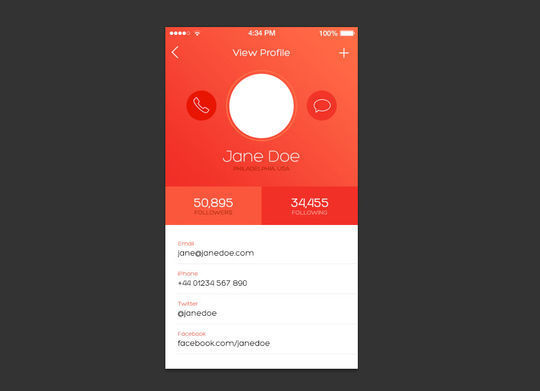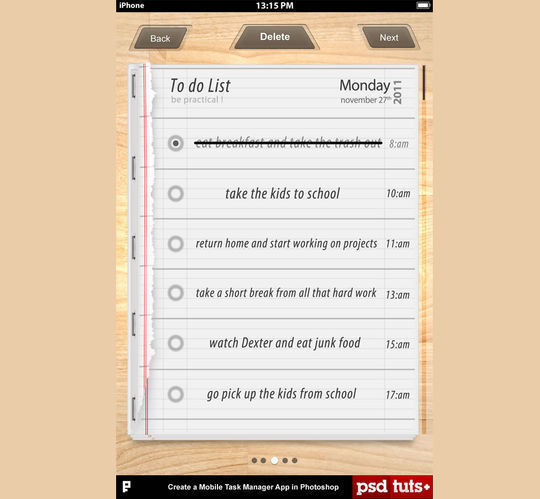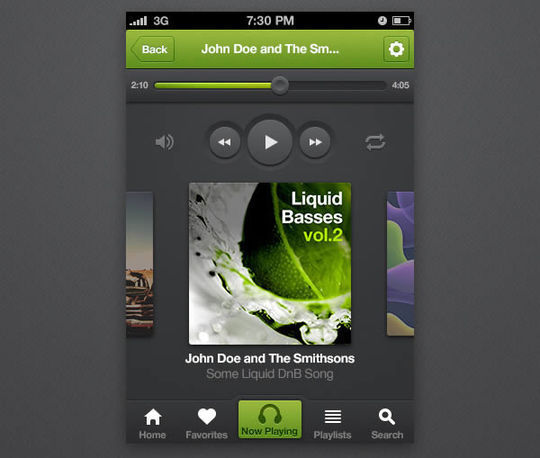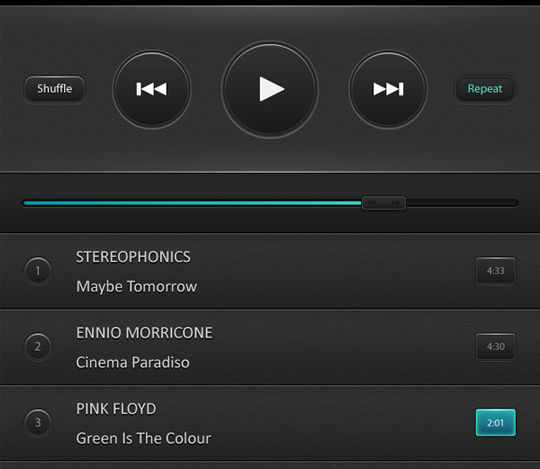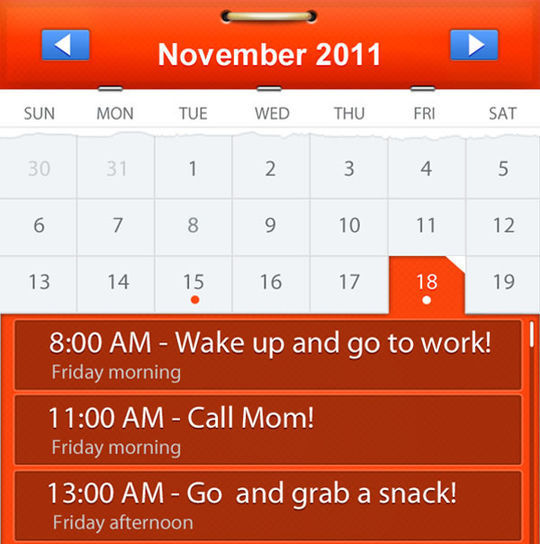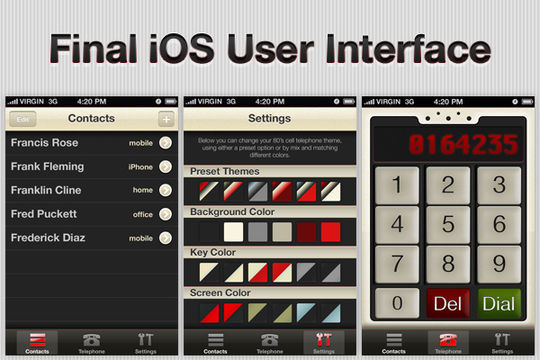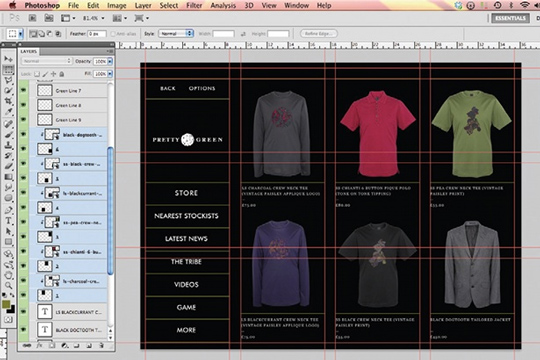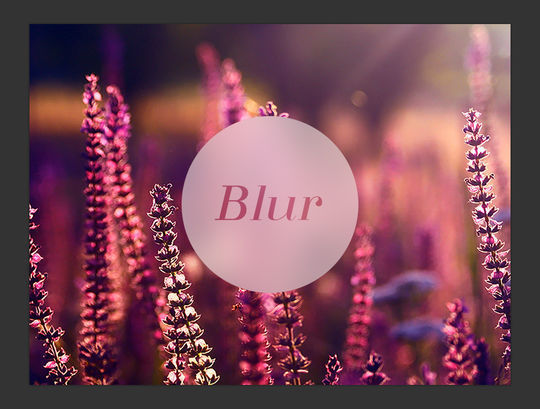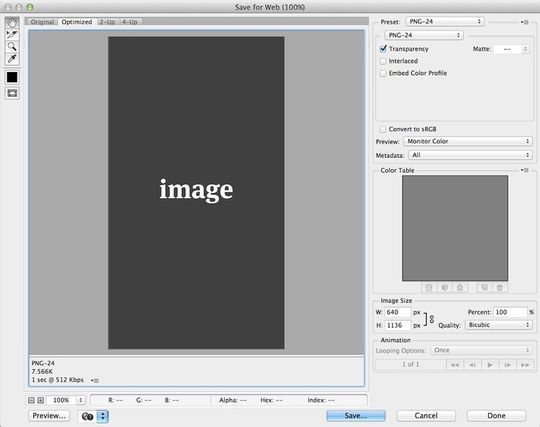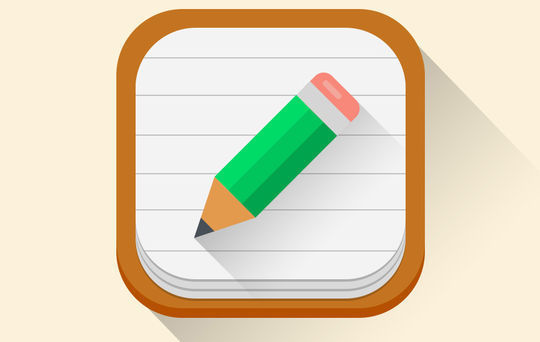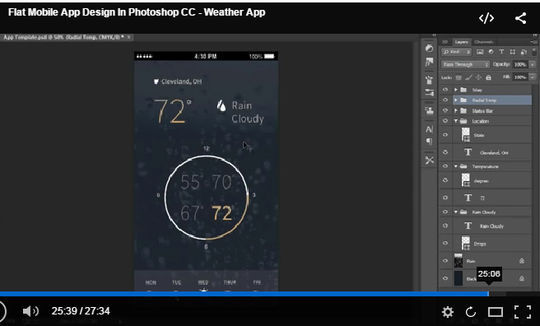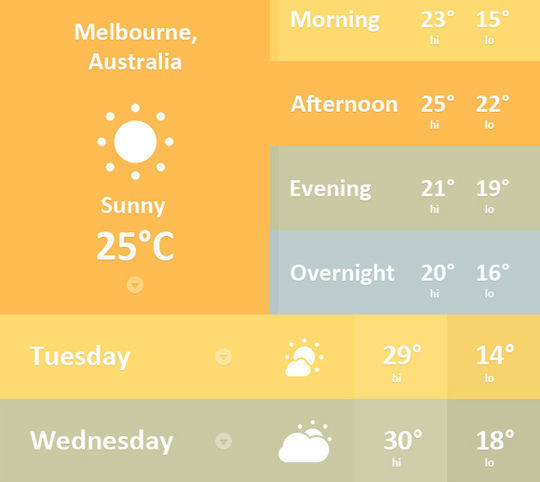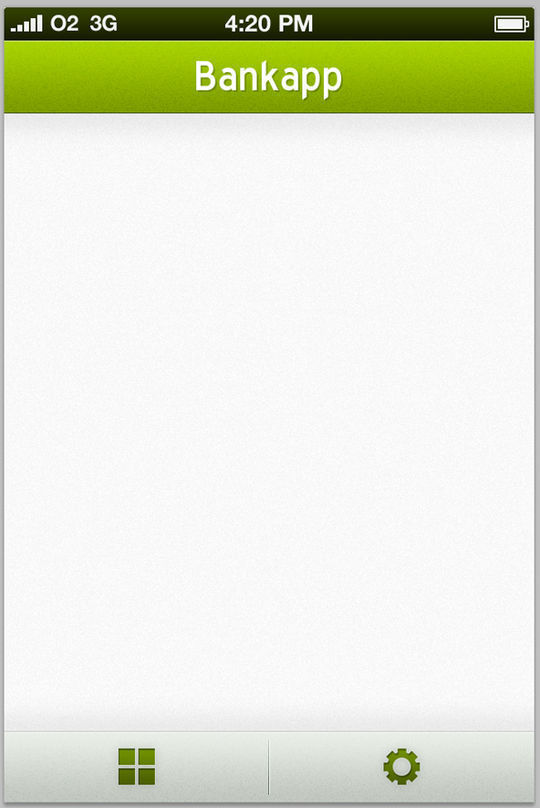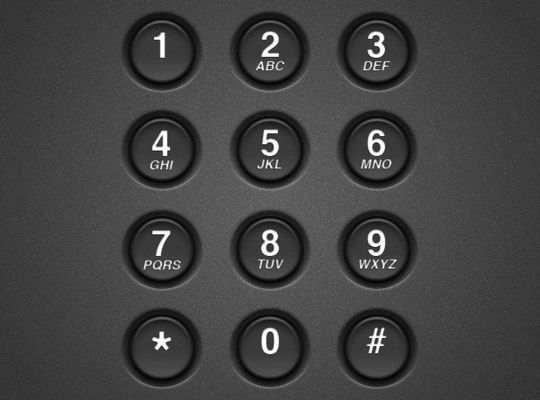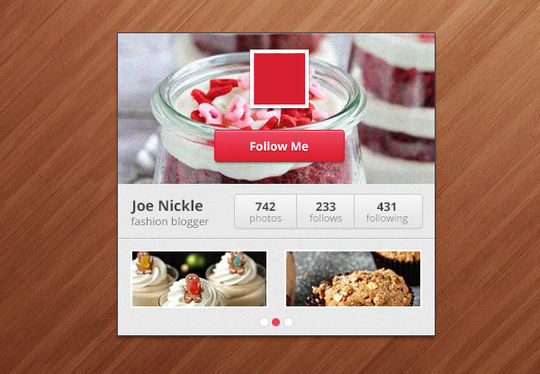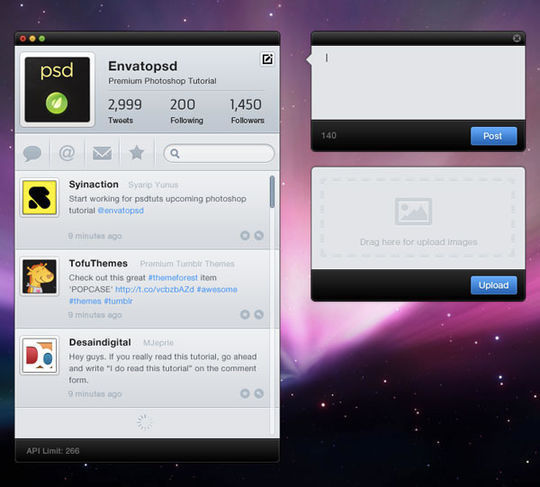Are you looking for some easy to follow and step by step tutorials on iPhone app UI design? If yes, then here you go. In this compilation, we have put together 36 Adobe Photoshop tutorials for iPhone app UI designs for you. Today, mobile apps and mobile app designing are the hottest topics. Everyone seems obsessed with the mobile app UI designing.
So, take a look at this collection and grab some amazing techniques to make your iPhone app UI designing easier for you. Scroll through our wonderful collection and be inspired to create your own artworks, as well. Do let us know what you think about this compilation. Feel free to share your opinions and comments with us via comment section below. Enjoy!
Create a Mobile Downloader App Interface in Photoshop
In this tutorial, I will show you how to create a downloader app design for an iPhone, in Photoshop. Once completed, you will have a good understanding of how to create modern interface elements, as well as, charts and graphs in Photoshop. Let’s get started!
Create a Realistic iPhone 5 Mockup in Photoshop
In this tutorial, I’ll show you how to create a realistic iPhone 5 mockup in Photoshop. We’ll use various shape tools, filters, and different layer styling techniques to achieve the final result. Hopefully you will learn some useful tips along the way. So, let’s get started.
How to Design an iOS 7 Email App in Photoshop
In this tutorial, I will show you how to create a flat and modern, Gmail-inspired, iOS7 email app in Photoshop. We will begin by showing you how to sketch out your ideas, then we will see how to create your design in Photoshop, and finally, how to incorporate your design into an iPhone mockup. Let’s get started!
Create a Clean iPad Interface in Photoshop
In this tutorial, we will demonstrate how to create a clean iPad interface using Photoshop’s powerful toolbox. Let’s get started!
How to Design an iPhone Music Player App Interface With Photoshop CS6
In this tutorial, we will show you how to use these new features to create an iPhone music player app interface in both the original iPhone resolution, as well as retina without having to repeat the same process for both designs. Let’s get started!
How to Design an iPhone App in Photoshop
In this tutorial, we will use Adobe Photoshop, to design a simple 3-page directory listing app for iPhone. This article will guide you through the steps, and cover all of the basic principles of designing iPhone apps using Photoshop.
In this tutorial we will learn how to create an iPhone 5 in Photoshop.
Create an Animated Interface GIF in Adobe Photoshop
In this tutorial, we will design a simple news iPhone app, and then animate it for client presentation and export it as a GIF file. You’ll learn everything you need to go from idea to animated demo, all inside any recent version of Photoshop.
Create a Mobile Shopping App Design in Photoshop
In this tutorial, I will show you the techniques used to create a modern and flat user interface (UI) design for an iPad app.
Create a Photo Realistic iPhone in Photoshop
This tutorial will show you how to create a photo realistic image of Apple’s released iPhone4. Hopefully, by the end of it you will have something extremely close to the real thing.
Create iPhone from Scratch in Photoshop
Create a Mobile Checkers Game Interface in Photoshop
In this tutorial, I will show you how to create an interface for a mobile checkers game in Photoshop. I will begin by showing you how to set up a simple grid. Then, I will explain how to create the main components of the interface using vector shapes and Photoshop’s snap to grid functionality.
How to Design an iOS 7 inspired iPhone App Screen
In this tutorial we will be walking through the steps involved to create a thin and flat, iOS 7 inspired design concept for a user profile app screen. By using these simple techniques you too can create stunning, minimal app interfaces.
Create a Mobile Task Manager App in Photoshop
In this tutorial we will show you how to design a Mobile Task Manager App with Photoshop. Let’s get started!
How to Design an iPhone Music Player App Interface With Photoshop CS6
In this tutorial, we will show you how to use these new features to create an iPhone music player app interface in both the original iPhone resolution, as well as retina without having to repeat the same process for both designs. Let’s get started!
Create a Mobile Phone Music Player Interface
In the following tutorial you will learn how to create a mobile phone music player interface. We’ll build the interface using pixel perfect alignment, quality vector shape building techniques, as well as gradient and lighting control.
Create a Mobile Calendar App in Photoshop
In this tutorial we will show you how to design a Mobile Calendar App in Photoshop. Let’s get started!
Design & Build a 1980s iOS Phone App: Design the Contacts Screen
In today’s lesson, we’re going to be covering the main structure of the user interface, so the title and navigation bars, buttons and background. We’ll also be doing the favorites screen and making a start on the settings screen.
Design an iPad app UI in Photoshop
In this walkthrough we’ll create two basic user interfaces for an iPad app and develop them to a prototyping level. Using Apposing’s best-selling Pretty Green iPhone app for singer Liam Gallagher’s fashion label, we’ll explore how to layout and structure an iPad version of the app.
Create a Mobile App Icon in Photoshop
This tutorial is part of a three-part series explaining how to design UI elements for mobile applications in Photoshop. In this part, we will explain how to design an icon for your mobile device’s home screen. Let’s get started!
How to Create a Dynamic iOS 7 Style Background Blur in Photoshop
In this Photoshop tutorial I will demonstrate how to quickly and easily create a live background blur effect, like the one that is used in iOS 7. It only takes a few steps and once you know how to do it, you can use it any of your designs!
Create a Custom iOS 7 Style Blur Background in Photoshop
In this Photoshop Tutorial, learn how to create a iOS 7 Style Blur Background from a photo or image using a few basic steps to upgrade and add a nice blurry feel on all your devices backgrounds.
How To Set Up Photoshop For UI Design
If you’re new to Photoshop and you’re designing UI or exporting assets there are some important settings you should use to get the best results. This guide uses iPhone apps as the example settings, but the basic principles apply to all design work in Photoshop. Let’s get to it.
Create A Flat IOS 7 App Icon In Photoshop
I am back again with a wonderful Photoshop tutorial where you’ll learn to create tasty flat, pixel-perfect iOS 7 icon. This tutorial will also help you learn some useful techniques with a step-by-step process to create the pixel perfect 256x256px mobile icon.
IOS7 INTERFACE – PHOTOSHOP CS6 TUTORIAL
I am using an iPhone 5 template for this tutorial. You can run a Google search or grab the iPhone 5 that I am using by [[downloading it here]] http://www.pixeden.com/psd-mock-up-templates/iphone-5-psd-flat-design-mockup I’m working just above the “Screen” layer.
Flat Mobile App Design in Photoshop CC – Weather App
Create a Mobile Weather App Interface in Photoshop
In this tutorial, we will show you how to design a mobile app design interface using many of the tools in Adobe Photoshop.
How to Redesign the Spendometer iPhone App
You will learn many of the unique considerations and design patterns used when creating stand-out app interfaces. This tutorial is presented in two parts in collaboration with Mobiletuts+, where you will be able to find an increasing amount of mobile design related tutorials in the future.
In this tutorial, we’re going to be designing the user interface of a financial based iPhone application in Photoshop. We will be using a truck-load of modern techniques to really make this design pop!
How to design a chatroom iPhone UI
In this tutorial we’re going to be designing an iPhone user interface for a forum and chat based mobile application.
Create a Flat Countdown Timer in Photoshop – iOS 7 Inspired
In this tutorial I am going to show you how to create a simple countdown timer, iOS 7 inspired!
Create a Realistic Telephone Keypad Using Layer Styles
In this tutorial, you’ll learn how to achieve acutely life-like telephone dial buttons in Photoshop using shape layers and layer styles!
Create an Instagram Widget in Adobe Photoshop
In this tutorial we will be creating a beautiful Instagram widget. We will actually imitate one of the popular “play-off” trends on Dribbble, which is creating a fictional widget for the very popular mobile photo sharing service, Instagram.
Design a photorealistic app icon in Photoshop
In this tutorial, I’ll explain how to use light and shadow to make realistic artwork – in this case, a record player app icon. Using Photoshop’s powerful layer styles, I’ll show you how to produce impressive results in a short amount of time.
Create a Clean Twitter App Interface in Photoshop
In this tutorial we will create a clean Twitter app interface in Photoshop using layer styles and basic vector shapes. Let’s get started!
Create a Mobile Calendar App in Photoshop
In this tutorial we will show you how to design a Mobile Calendar App in Photoshop. Let’s get started!