This post is a list of the best UX design tools I have found for testing the user interfaces we build, and better understanding our users.
UX Design Tools for Usability Testing
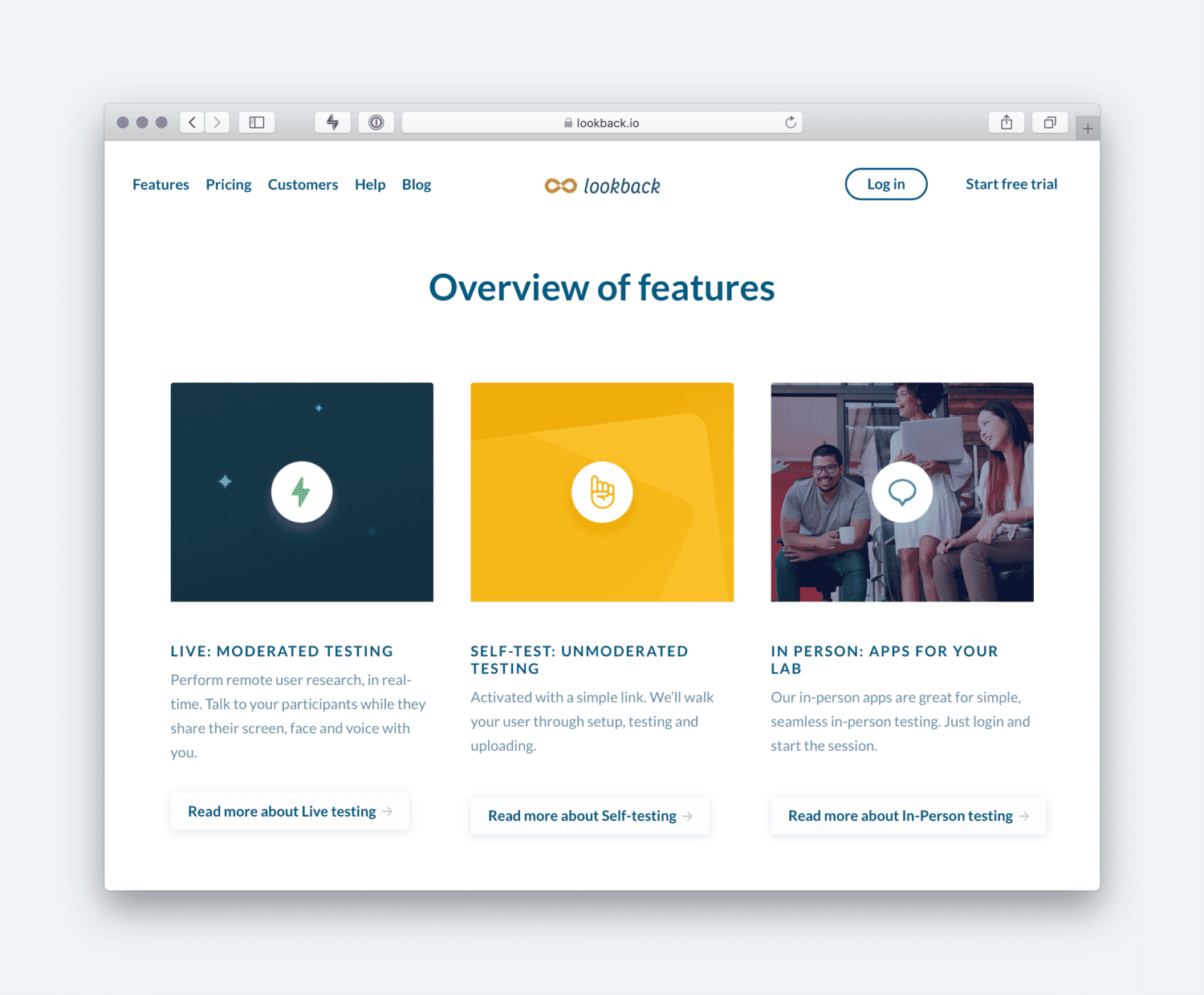
I have tried a lot of different UX design tools for recording usability testing over the years and Lookback is my current preference. It supports in-person and remote sessions. It also allows you to run both facilitated and unfacilitated sessions.
One feature I particularly like is that it makes it easy to edit highlights or lowlights from your sessions into short, punchy videos that you can use to present to stakeholders.
That said, if you are doing facilitated usability testing and are tight on budget, this can just as easily be done over Zoom. However, you will miss out on the management and editing tools of Lookback. Also, you cannot run unfacilitated testing over Zoom.
UX Design Tools for Visuals
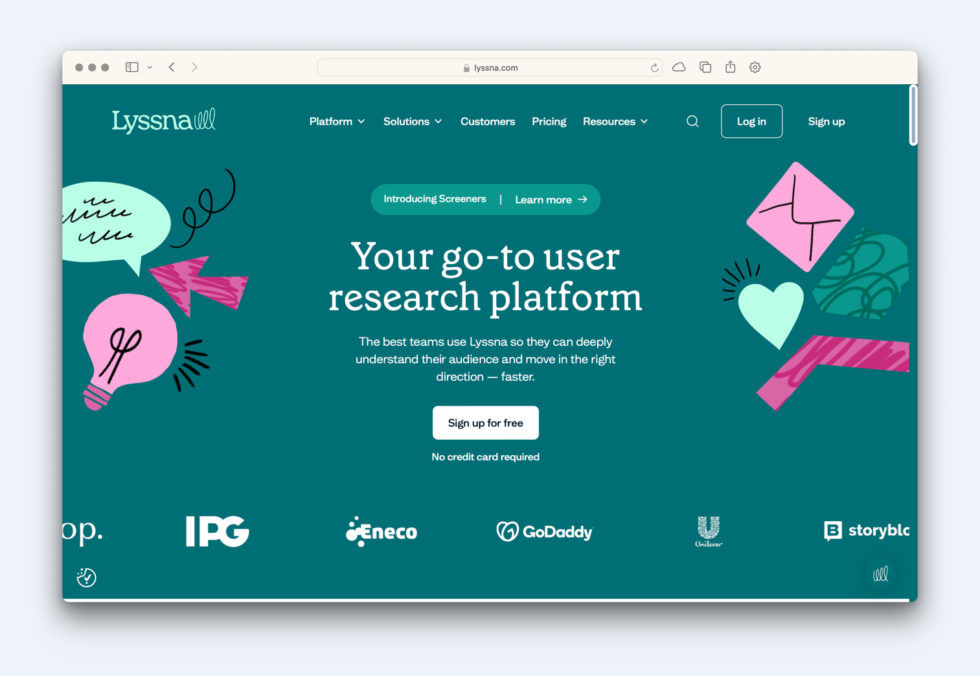
In the early stages of a project, you often have nothing more than a sketch or design visual. However, even these are enough to start testing with users.
In such situations, my UX design tool of choice was Lysnna because it offers me tests I can run with nothing but a static visual. However, although they offer a free account, the paid accounts can get pretty pricey. By comparison, Maze offers more functionality, at less than half the price. Tests you can run on your design mockups using Maze include a five-second test and preference test. What it won’t do and only Lysnna seems to offer is a first-click test, but Maze does offer many other features that I will come onto.
Best of all, Maze also offers the option to recruit testers for you.
Eye Tracking UX Design Tools
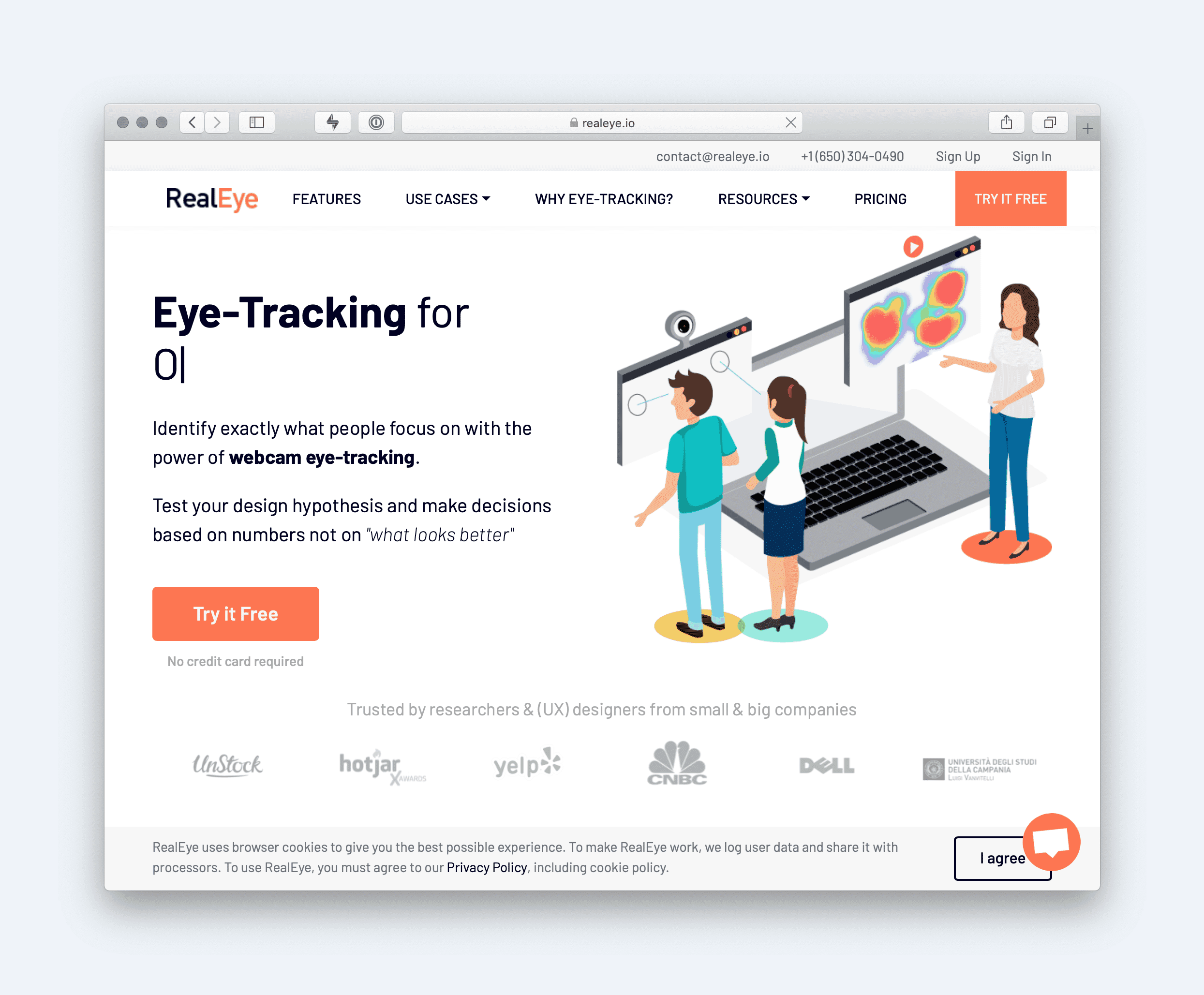
Eye-tracking always used to be expensive and time-consuming, making it unrealistic for anybody but the biggest of my clients. However, more recently, things have begun to change, thanks to advances in technology.
For example, facial recognition allows Real Eye to carry out eye-tracking studies with nothing more than a laptop’s webcam. That means you can carry out eye-tracking studies remotely, either by sending participants an automatically generated link or by getting Real Eye to recruit participants for you.
However, it is not just the advances in facial recognition that has opened up opportunities in eye-tracking. Machine learning is also enabling some pretty impressive innovations.
Eye Tracking Prediction Tools
It would seem that eye-tracking prediction software is becoming increasingly sophisticated, and there are now several UX design tools in this space.
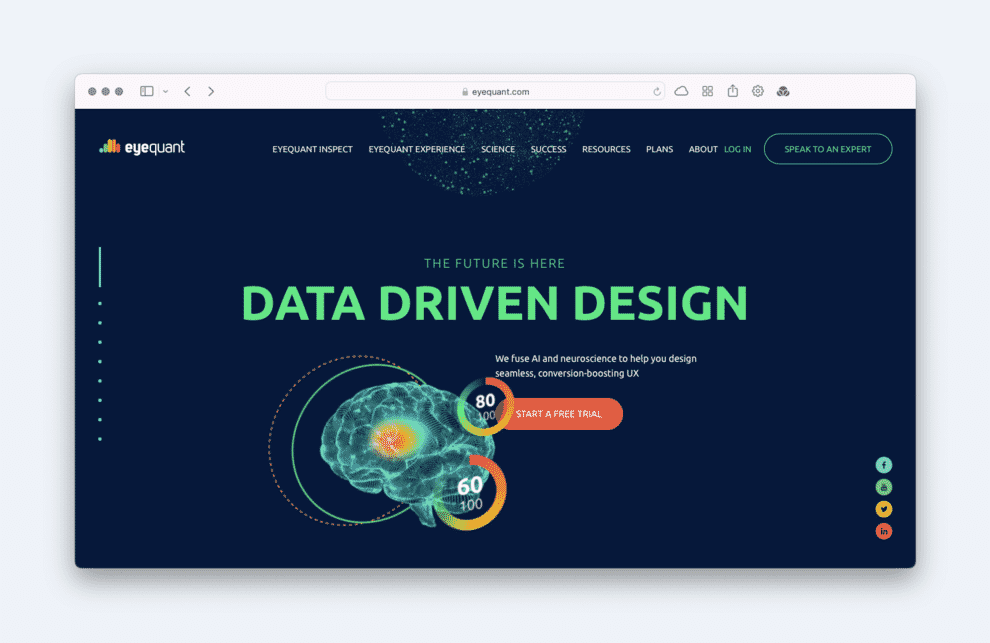
Eyequant uses machine learning to predict the results of eye-tracking on any design you upload. They claim an accuracy rate of 90% when compared to eye-tracking studies.
Eyequant is not as reliable as eye-tracking, but it does allow you to simulate the kind of results you would see from a large study. That is something out of the reach of many UX teams.
Although Eyequant is less expensive than a large-scale eye-tracking study, you cannot call it cheap. Their plans start at £249 per month, which is hard to justify, despite its impressive suite of features.
There are numerous cheaper options in the marketplace, but the one I personally use most frequently is Attention Insights. They offer a free account and their paid options start for as little as 19 euros per month. This app more than pays for itself in the time it saves me arguing with stakeholders about the layout!
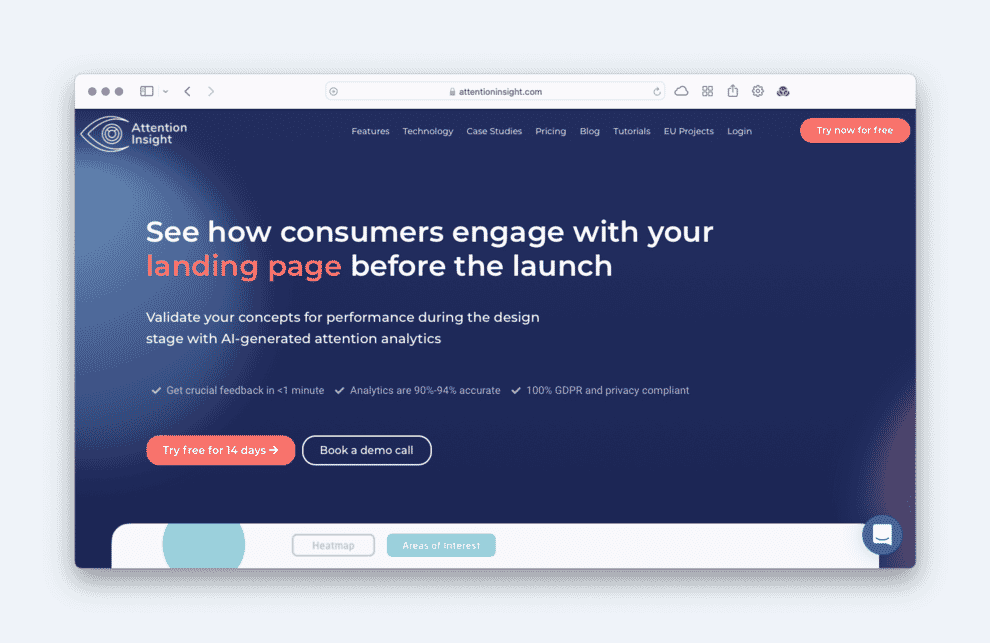
Ultimately nothing beats carrying out real eye-tracking studies, and even these only tell part of the story. That said, these tools can help validate, and hopefully justify, a design direction to skeptical stakeholders and that makes them worth considering.
UX Design Tools for Quantitive Testing
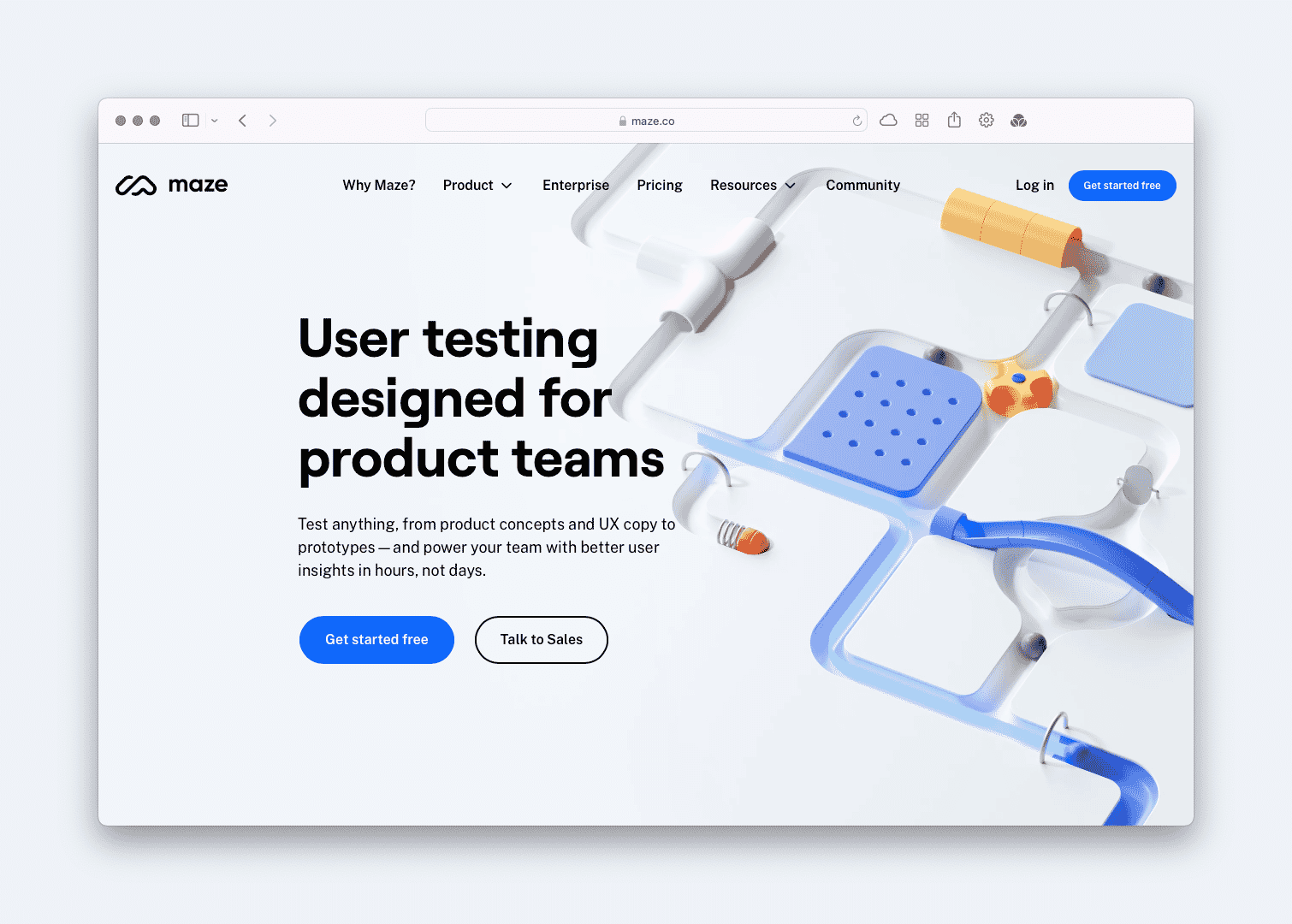
I have written before about how usability should be one of the key performance indicators we measure to track the effectiveness of our websites.
However, to make that happen, we need an easy way of gathering hard data on the ease of use of our websites. Fortunately, as well as being great for running tests on visuals, Maze makes data gathering possible by allowing us to periodically run un-facilitated testing that monitors metrics such as time to complete a task, misclick rates, and the percentage of users who fail to complete a task.
Card Sorting Testing Tools
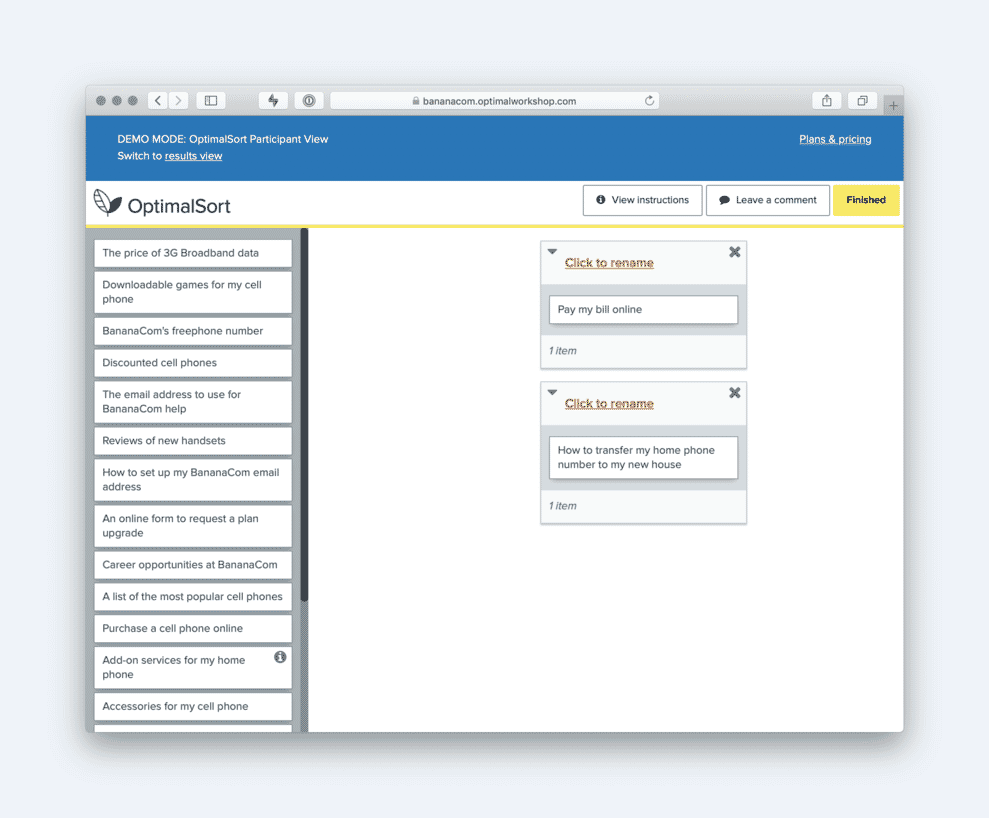
I have not been particularly impressed by any of the UX design tools I have used over the years to run card sorting exercises. Most of them are just damn ugly, and the results are hard to understand for anybody but an experienced UX researcher.
Sign up to my newsletter to keep up with the latest tools
See for yourself, view some recent emails.
- Bi-weekly emails packed full of advice.
- A free course on getting design approval.
- My book on starting a user experience revolution.
- Support for those working in-house.
- Advice for those building an agency.
- Ideal for freelancers looking to level up.
I will email you no more than once a week. You can unsubscribe in a single click and I will never share your email address.
Probably the most well-known ‘Optimal Sort’, which is one of a suite of tools provided by Optimal Workshop. However, I have always found this frustratingly hard to use and understand.
By contrast, UX Metrics is a superb tool for card sorting and tree testing that I highly recommend. Best of all they offer all of the core functionality for free.
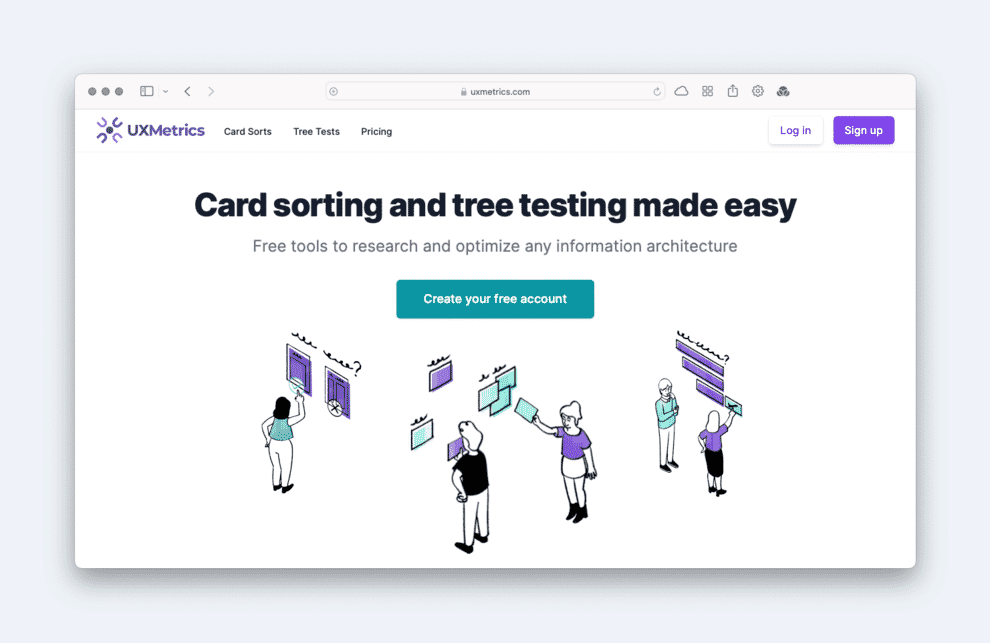
Apps for Surveying Users
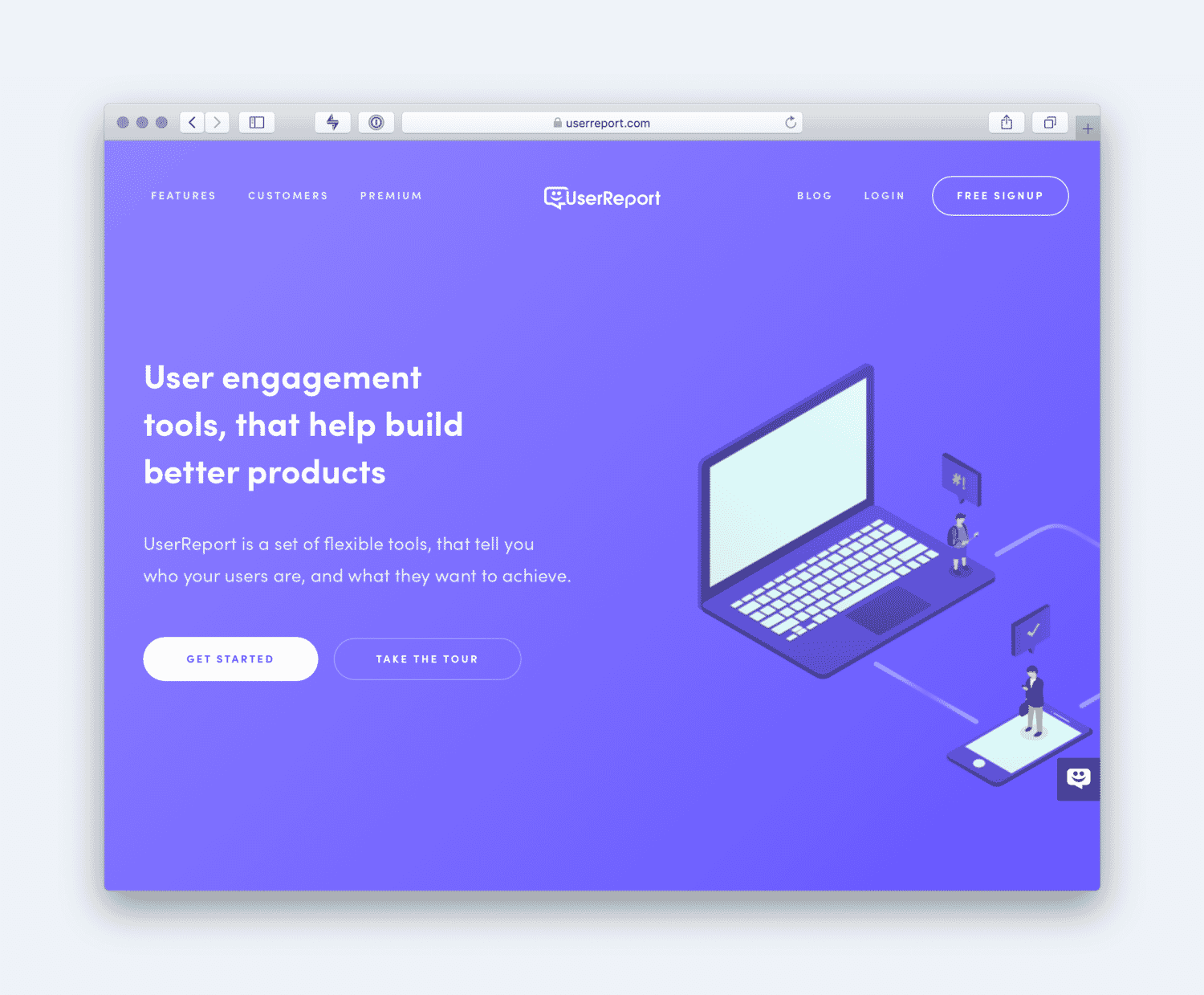
There is no shortage of UX design tools available for surveying. However, few of them are configured to the needs of a user experience professional.
The two exceptions I have found are User Reports and Sprig, which are better tailored to user research specifically.
As well as providing all of the essential survey tools you would expect from something like Typeform or Survey Sparrow, they also offer specific research tools like voting on features or content.
That feature makes it a useful tool for completing something like a top task analysis or just understanding what content users care about.
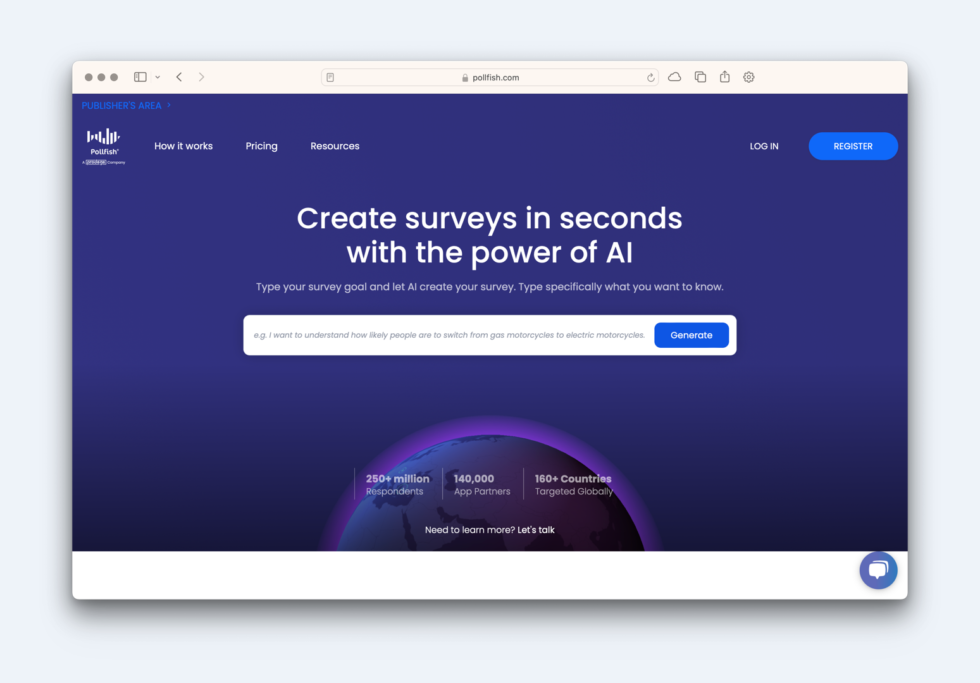
That said, the survey tool I use most often is Pollfish. That is because it will recruit participants based on demographics and screener questions. It’s also very inexpensive, with surveys costing as little as a dollar per participant.
UX Design Tools for Comparing Designs

You can’t talk about UX design tools without talking about A/B testing. Also known as multivariate or split testing, A/B testing is essential to how most organizations seek to optimize their conversion rates.
Platforms like VWO, Optimizely or Convert are popular choices among many UX professionals, but is extremely expensive. If you are looking for a cheaper option to start with, consider Crazy Egg.
All in One Solutions
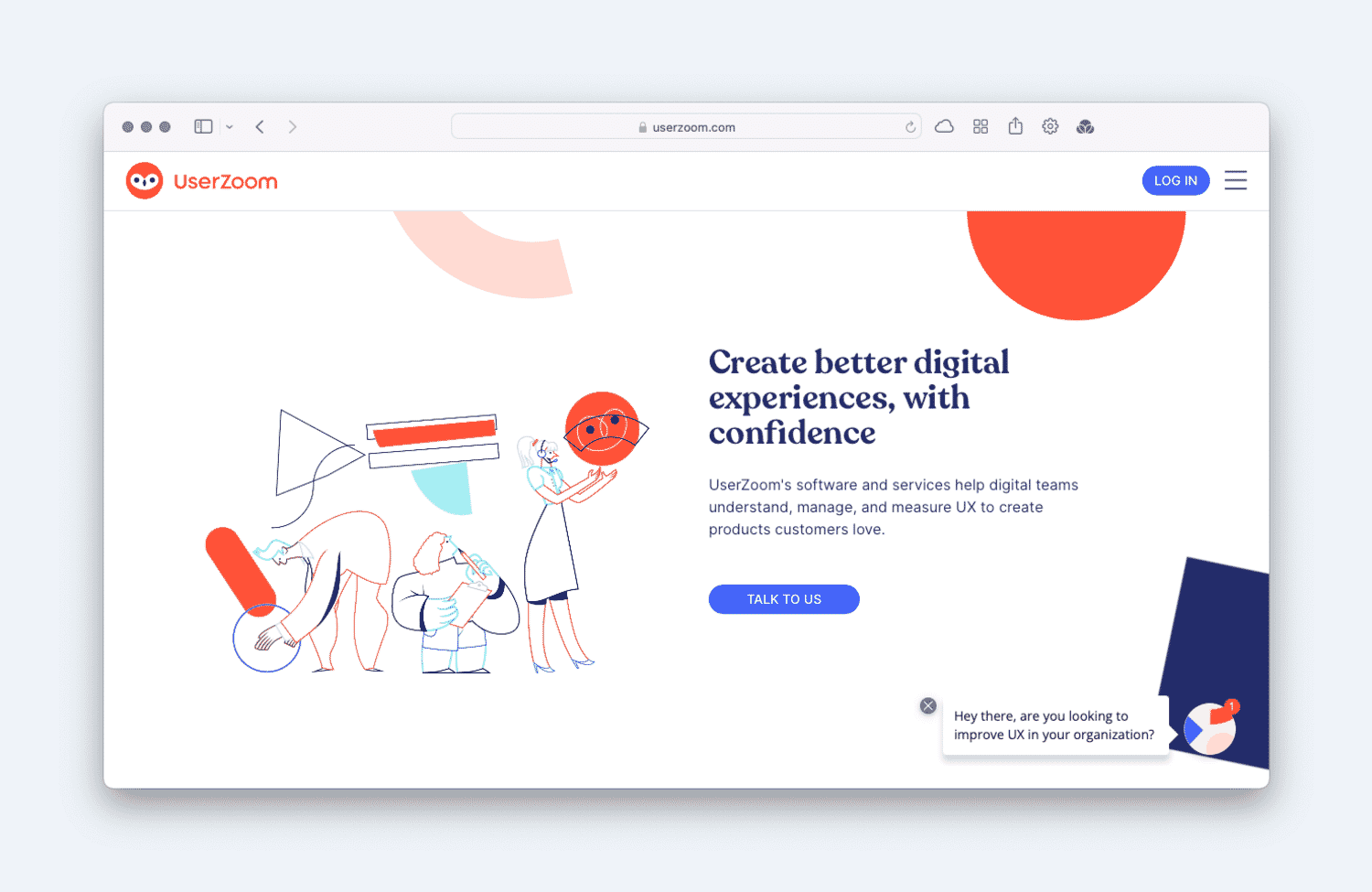
Of course, many of us are seeking to integrate user research and testing across every aspect of our development workflow. That means we want to do everything from usability testing or card sorting to benchmarking and surveys. In such situations, it makes sense to find one tool that will provide all of these features.
One such tool is Userzoom, although there are others such as User Testing and UX Tweaks. These tools are ideal for enterprise customers who want a one-stop-shop that they roll out organization-wide. However, you will often need an enterprise-sized budget, and you are not always getting the same level of refinement as you would get from more focused apps.
Recruit Participants
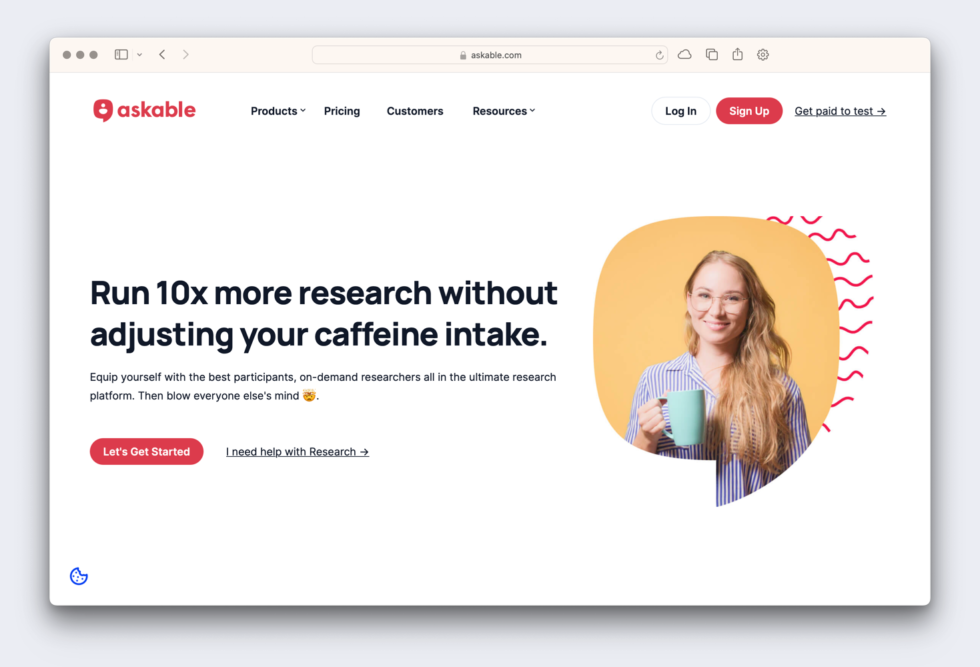
One of the biggest challenges with usability testing and user research is the recruitment of participants. Although some services like Maze, Pollfish, Userzoom, and Real Eye will help you recruit participants, that is no help if you do not intend to use their service.
That is where Askable comes in. Askable handles everything from calendar invites to paying participants. But, most importantly, it will help with the prequalification of potential participants so ensuring you end up with precisely the right kind of user.
Not that Askable is your only option. You could also go to a company that finds users that meet your requirements. One such company is User Interviews. They have a pool of over 125000 vetted participants from over 500 occupations. Best of all, they can get you participants in only a few hours. However, similar claims are made by Testing Time, so you have no shortage of options.
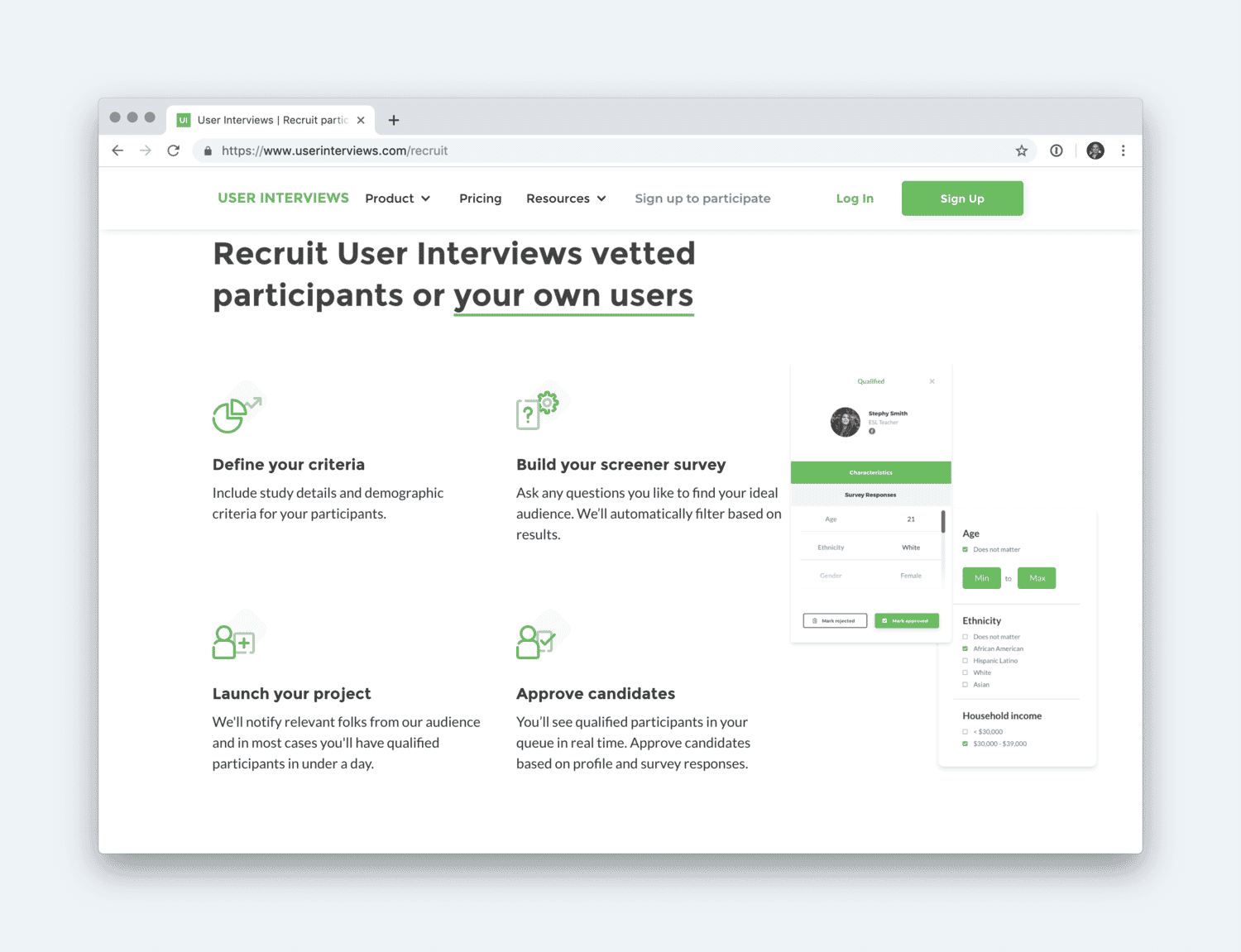
What UX Design Tools Am I Missing?
So there you have it, the best UX design tools for user research and testing that I have found. However, I am sure this is just the tip of the iceberg. I would love to hear your suggestions so I can update this list regularly. Drop me an email to [email protected].